Ꮨƽ Ꮨƽ Ꮨƽ Ꮨƽ Ꮨƽ – Ashcroft ATE-2 - Handheld Calibrator User Manual
Page 65
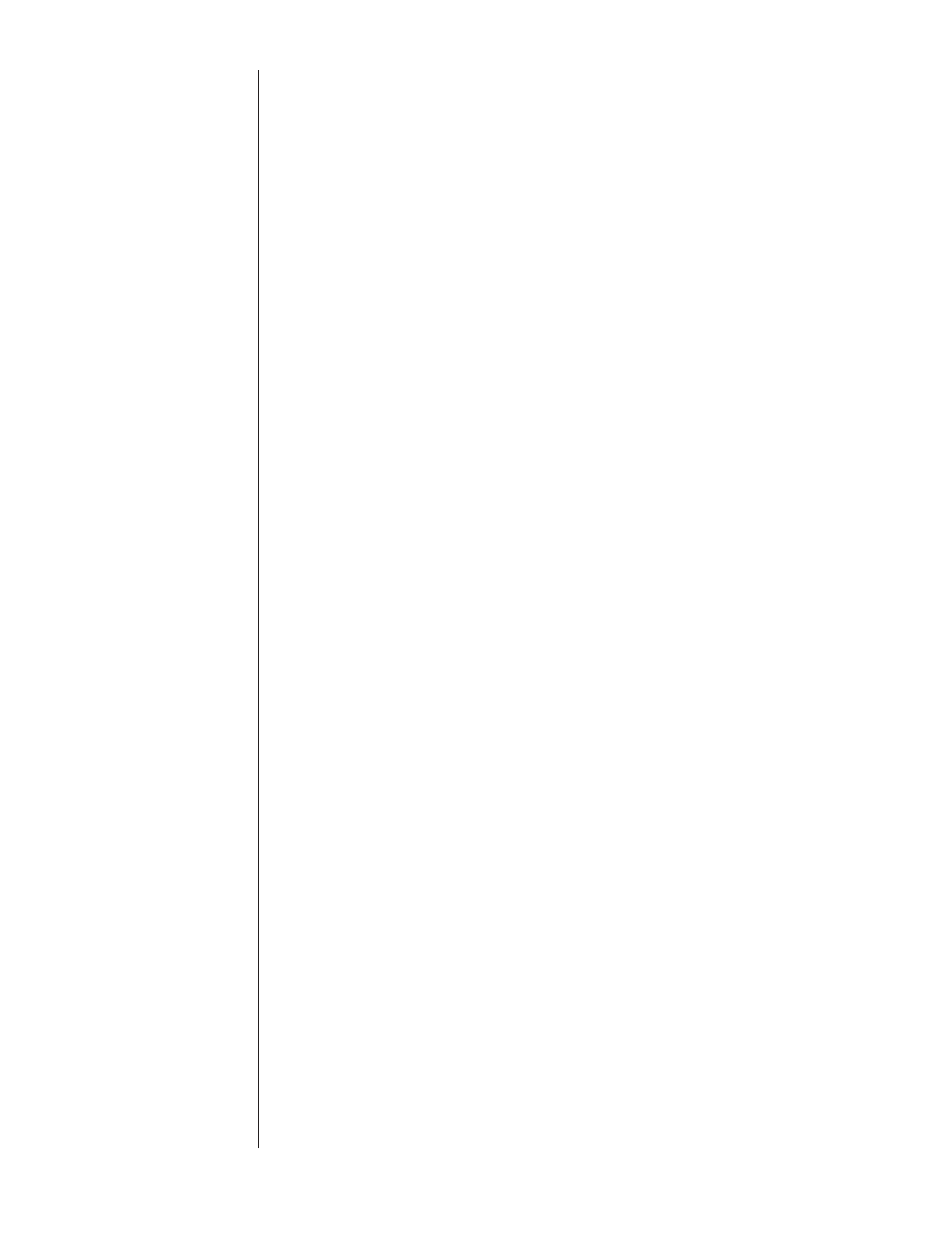
63
SECTION 15 n.
CALIBRATE BASE UNIT CONT.
3. Power on a DC current source capable of delivering up to
20.000mA and allow it to warm up to its specified accuracy as
defined by the manufacturer
4. Power on the HHC using either USB or battery power and
allow it warm up to its specified accuracy (5 minutes)
5. Set the current source to 0.000 mA
6. With the HHC in measure mode press the Ma/V key repeat-
edly until a mA reading appears on the display
7. Make note of the current source input current mA value and
the current mA value displayed on the HHC.
8. Verify that displayed current is within ±6uA (±0.006 mA)
9. Increase the input current setting from the current source at
desired intervals until reaching 20.000 mA.
10. Note input standard current and HHC displayed current and
calculate error.
11. It is recommended to at minimum verify display current at
0.000 and 20.000 mA input.
12. When test is complete, set current source to 0.00 mA and
disconnect the leads from the HHC.
SENSOR MODULE INPUT, 0 to +1.00000 V
WARNING Applying more than 1.25 volts to the calibration
module input could cause damage to the input of the HHC
NOTE
Sensor Module Calibration verification is performed
through Channel 1 module bay. Calibration values for
both module bays are verified and programmed via Chan-
nel 1. Functionality of Channel 2 bay is verified by install-
ing a pressure or temperature module.
NOTE
Any module inserted into the CH2 module bay during this
procedure could interfere with the resolution of the voltage
reading coming from the calibration module.
NOTE
If this process is performed following System Field Cali-
bration, damping is automatically set to 16 (maximum.).
To reduce the damping level to 1 (minimum), power cycle
the HHC prior to reading “As Left” data.
NOTE
The HHC will not recognize the calibration module as a
pressure or temperature module.
1.
Remove any pressure or temperature modules from both
system module bays.
2.
Insert the Calibration Module into the Channel 1 module bay.
3.
Leave Channel 2 bay empty or insert a system protection
module.
4.
Turn on the precision voltage standard and allow it to warm
up to its stated accuracy
5.
Set the voltage standard to a range to generate 0.00000v
6.
Connect the negative lead of the voltage source to the black
terminal on the Calibration Module
7.
Connect the positive lead of the voltage source to the red
terminal on the Calibration Module
8.
Power on the HHC using either USB or battery power and
allow it warm up to its specified accuracy (5 minutes)
Ꮨƽ
Ꮨƽ
Ꮨƽ
Ꮨƽ
Ꮨƽ
