Ashcroft ATE-2 - Handheld Calibrator User Manual
Page 64
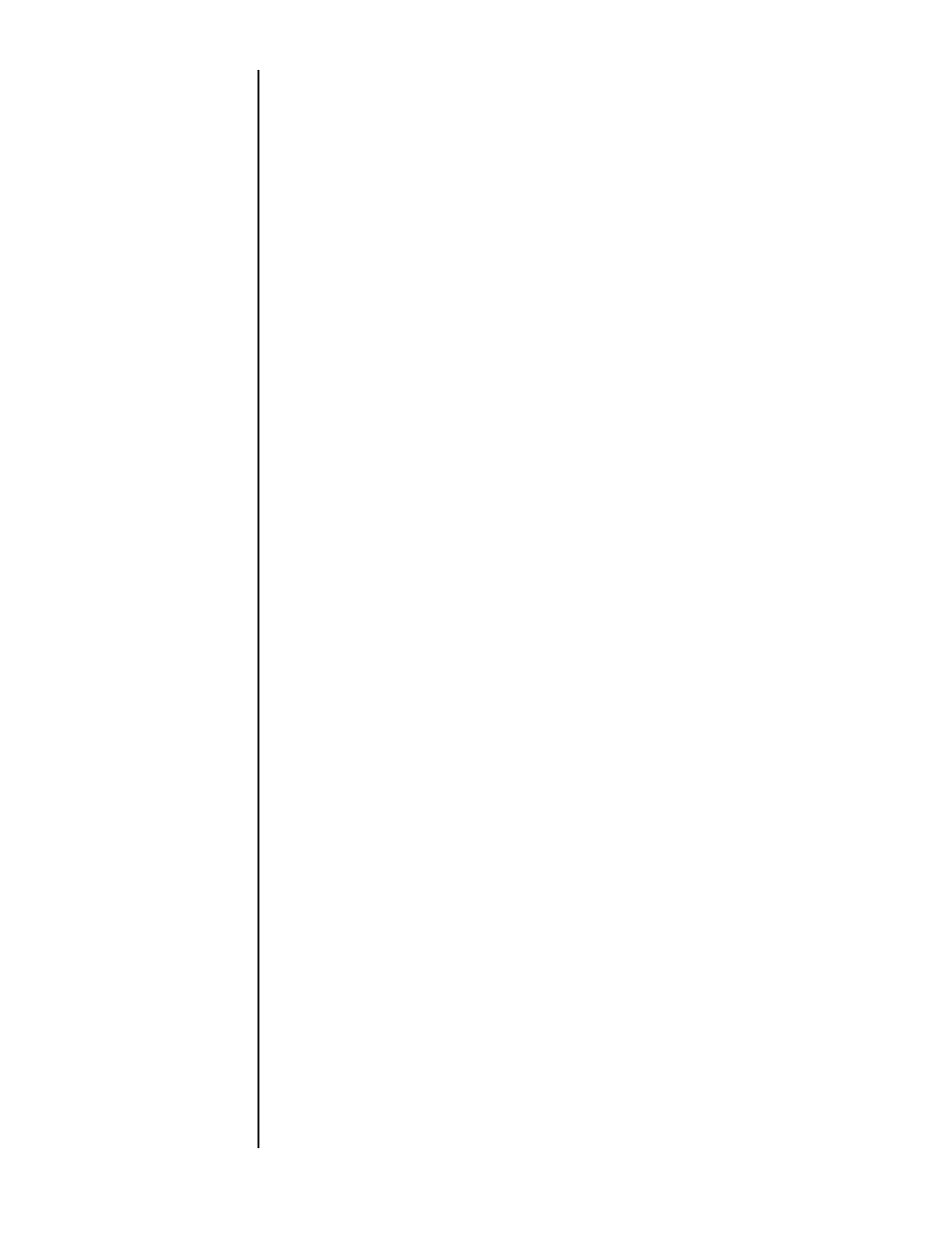
62
SECTION 15 n.
CALIBRATE BASE UNIT CONT.
2. Connect the positive lead of the voltage standard to the red
ringed “0-33Vdc In” jack
3. Power on a voltage standard capable of delivering up to
10.000v DC and allow it to warm up to its specified accuracy
as defined by the manufacturer
4. Power on the HHC using either USB or battery power and
allow it warm up to its specified accuracy (5 minutes)
5. Set the voltage standard to 0.000 volts dc
6. With the HHC in measure mode press the Ma/V key repeat-
edly until a voltage reading appears on the display
7. Make note of the voltage standard input voltage and the volt-
age value displayed on the HHC display.
8. Verify that displayed voltage is within ±2.0 mV (±0.0020 volt)
9. I ncrease the input voltage setting from the voltage standard
at desired intervals until reaching 10.000 volts.
10. Note input standard voltages and HHC displayed voltages
and calculate error.
11. It is recommended to at minimum verify display voltage at
0.000 and 10.000 volts input.
12. When test is complete, set voltage standard to 0.00 volts and
disconnect the leads from the HHC.
VOLTAGE JACK INPUT, 10-30 volts
1. Connect the negative lead of the voltage standard to the
black ringed “COM” input jack
2. Connect the positive lead of the voltage standard to the red
ringed “0-33Vdc In” jack
3. Power on a voltage standard capable of delivering up to
30.000v DC and allow it to warm up to its specified accuracy
as defined by the manufacturer
4. Power on the HHC using either USB or battery power and
allow it warm up to its specified accuracy (5 minutes)
5. Set the voltage standard to 10.000 volts dc
6. With the HHC in measure mode press the mA/V key repeat-
edly until a voltage reading appears on the display
7. Make note of the voltage standard input voltage and the volt-
age value displayed on the HHC display.
8. Verify that displayed voltage is within ±30 mV (±0.03 volt)
9. Increase the input voltage setting from the voltage standard
at desired intervals until reaching 30.000 volts.
10. Note input standard voltages and HHC displayed voltages
and calculate error.
11. It is recommended to at minimum verify display voltage at
10.00 and 30.00 volts input.
12. When test is complete, set voltage standard to 0.00 volts and
disconnect the leads from the HHC.
CURRENT JACK INPUT
1. Connect the negative lead of the current source to the black
ringed “COM” input jack
2. Connect the positive lead of the current source to the red
ringed “0-22mA In” jack
