Select datalog, Review data – Ashcroft ATE-2 - Handheld Calibrator User Manual
Page 35
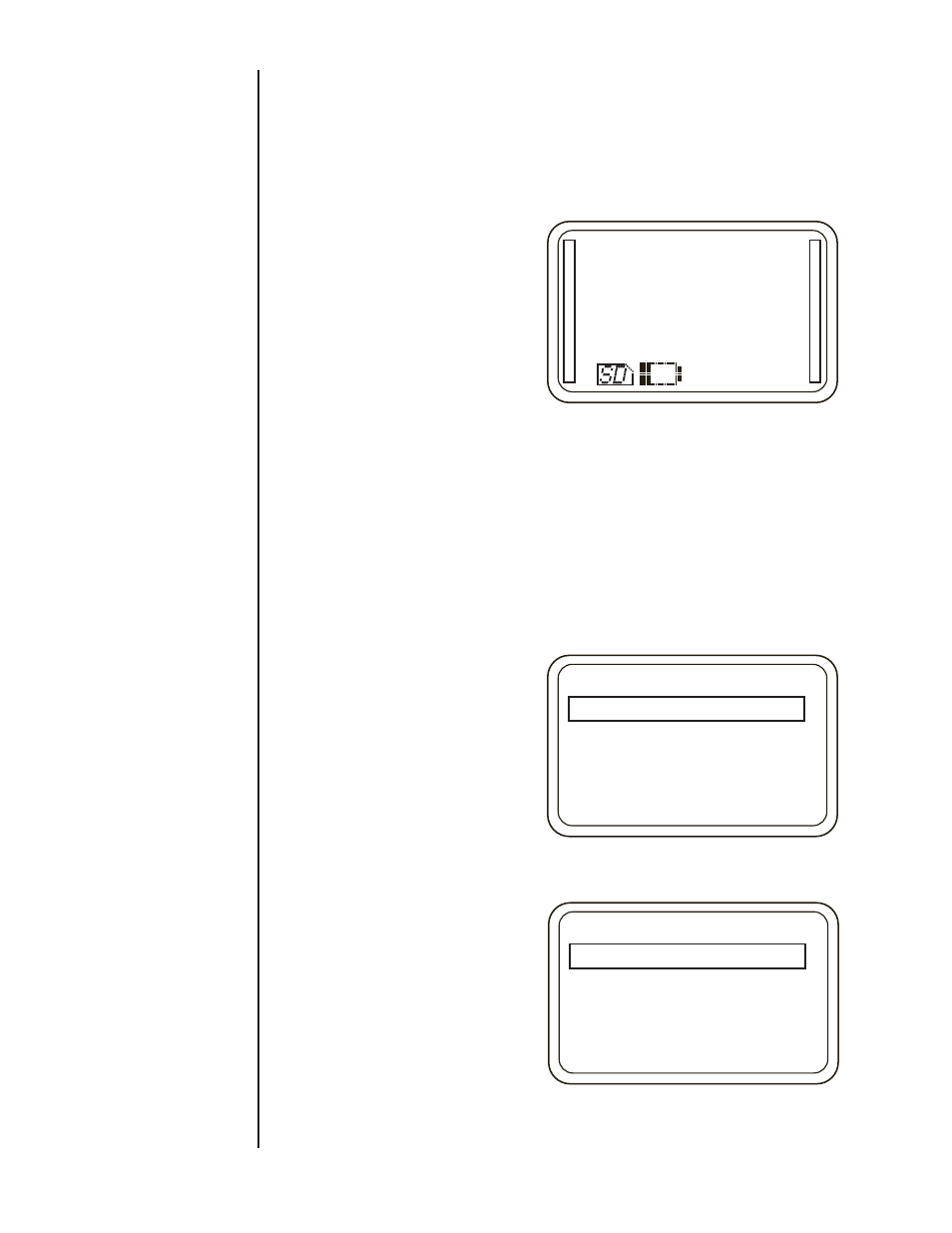
33
Use DOWN or UP ARROW to highlight “Manual/Auto…”
Press ENTER
Use DOWN or UP ARROW to highlight Manual or Auto, select
“Manual…”
Press ENTER
Display will return to Measurement Mode.
Press DATA STORE to begin a new manual Datalog.
Display will briefly show “Data point Taken” then will display
“Manual log enabled”
Subsequent presses of DATA STORE will add one new data point
for each key press.
To close a manual Datalog press ESC
The next press of Datalog key will begin a new Datalog file.
Datalogs stored on the internal memory can be reviewed on the
HHC display.
Review Datalogs
Press MENU key
Use DOWN or UP ARROW to highlight Datalog…
Press ENTER
Press DOWN or UP ARROW to highlight Review data…
Press ENTER
“Select datalog” screen will appear.
Use up and DOWN ARROWs to scroll through saved Datalogs.
Press ENTER when desired name appears
Review Data screen appears
Press DOWN or UP ARROW to review individual data records.
Exit Data review mode completely by pressing MENU.
SECTION 15 f. v.
Review Datalog Data
SECTION 15 f. iv.
Initate Manual Datalog Cont.
Select datalog
01.05/27/2014
Ch1: inH2O
Ch2: psi
Ext: volts
5 records
Review data
09:41:54.47
Ch1: 0.11 inH2O
Ch2: 46.96 psi
Ext: 24.134 volts
Record 1 of 5
-0.11
inH20
0.000
volts
-0.011
PSi
Manual log enabled
