Get track binary data command – MagTek IntelliStripe65 99875161 User Manual
Page 29
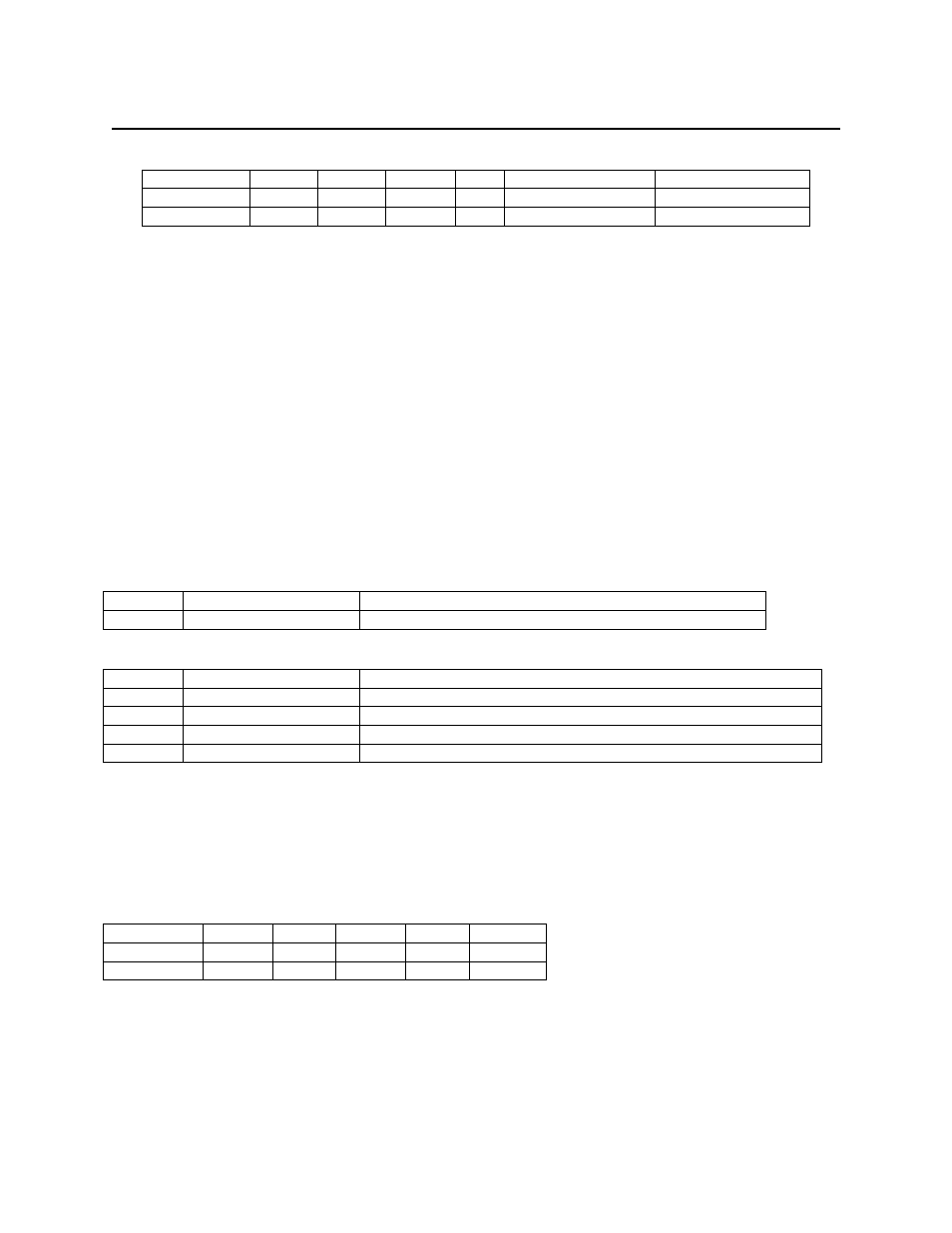
Section 4. Magnetic Stripe Application
23
Example Response:
Field
MTYP
APPL
CMND
RC
STATUS
DATA
Byte
1
2
3
4
5-8
9-62
Value (Hex)
40
01
86
00
MagnePrint status
MagnePrint™ data
GET TRACK BINARY DATA COMMAND
Command ID: FF (Hex)
Description:
This command is used to get Binary information related to a magnetic stripe read for a single
track. This command always returns data from the most current magnetic stripe data acquisition.
This command is used to get track number, data length, and binary card data for a given track.
The track of binary data is unprocessed and undecoded. The first bit read from the card goes in
the least significant bit of the first byte, continuing on until that byte is full, then proceeding in
the same manner to other bytes. The last byte will usually contain less than 8 valid bits; the valid
bits start at the least significant bit. Readers that use MagTek’s Delta, 3V or MagnePrint ASIC
typically pad the binary data with two bytes of zeros at the beginning and at the end. This is
because these ASICs don’t start collecting data until a one bit is found and some decode routines
require leading zeros prior to the first one bit.
Request Message Data:
Byte
Field
Description
1
Track Number
Number of desired track. This value should be 1,2 or 3.
Response Message Data:
Byte
Field
Description
1
Track Number
Number of retrieved track. Always the same as requested track.
2
Length in bytes
Number of bytes in Track Data
3
Bits in last byte
Number of valid bits in the last byte of data
4 - ?
Track Data
Track binary data
Response Message Result Codes:
Success = 00 (Hex), the command completed successfully.
Bad Parameter = 06 (Hex), the command failed due to a bad parameter in the request
message data field
Example Request:
Field
MTYP
APPL
CMND
RC
TRACK
Byte
1
2
3
4
5
Value (Hex)
00
01
FF
00
02
