AMETEK 2110 Shut Height Monitor User Manual
Page 49
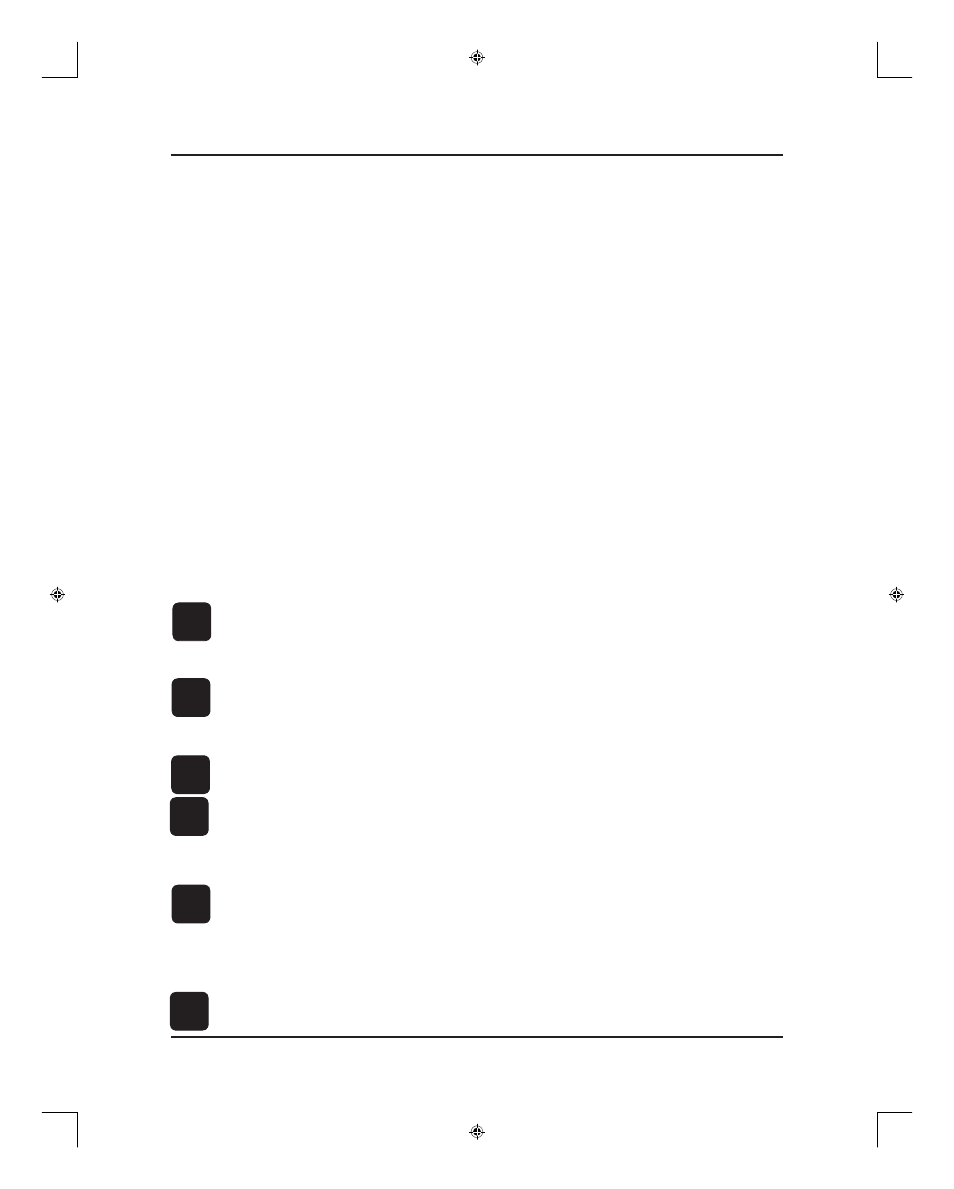
Installation and Programming Manual
44
Chapter 4: Programming
45
Installation and Programming Manual
Chapter 4: Programming
3. Enter function number X02. Select enter key.
The monitor displays current minimum position value.
4. Enter 500. Select enter key. This sets minimum position value at 500 counts.
The monitor displays 000500.
5. Select function key.
The monitor displays “F----”.
6. Enter function number X05. Select enter key.
The monitor displays current voltage output value linked to minimum
position value.
7. Enter 2. Select enter key. This sets a minimum voltage output value of
2VDC for 500 counts or less.
The monitor displays 002000.
C) Scaling Analog Output
The analog output is scaled by programming a minimum position value followed by the
analog output value required at that position. A maximum position value is then
programmed followed by the analog output required at that position.
The analog output value specified can be any value within the following allowable
range:
Voltage
-10 VDC to 10 VDC
Current
0mA to 20mA
The analog output will stop changing upon reaching the minimum and maximum values
programmed. This allows selection of a nonstandard output like 2 to 8 VDC or 10 to 20
mA.
The position range over which the analog output develops can be any portion of the total
change seen by the Interface Module.
Example: Program analog output channel 1 for 2 to 8 VDC over 500 to 2000 count
change.
1. Select Voltage output as described earlier under step A
2. Select function key.
The monitor displays “F----”.
8
(F)
8
8
8
X02
Enter
000500
X05
Enter
002000
(F)
T13692 Chapter 4.indd
3/17/04, 6:50 AM
45
