AMETEK 2110 Shut Height Monitor User Manual
Page 31
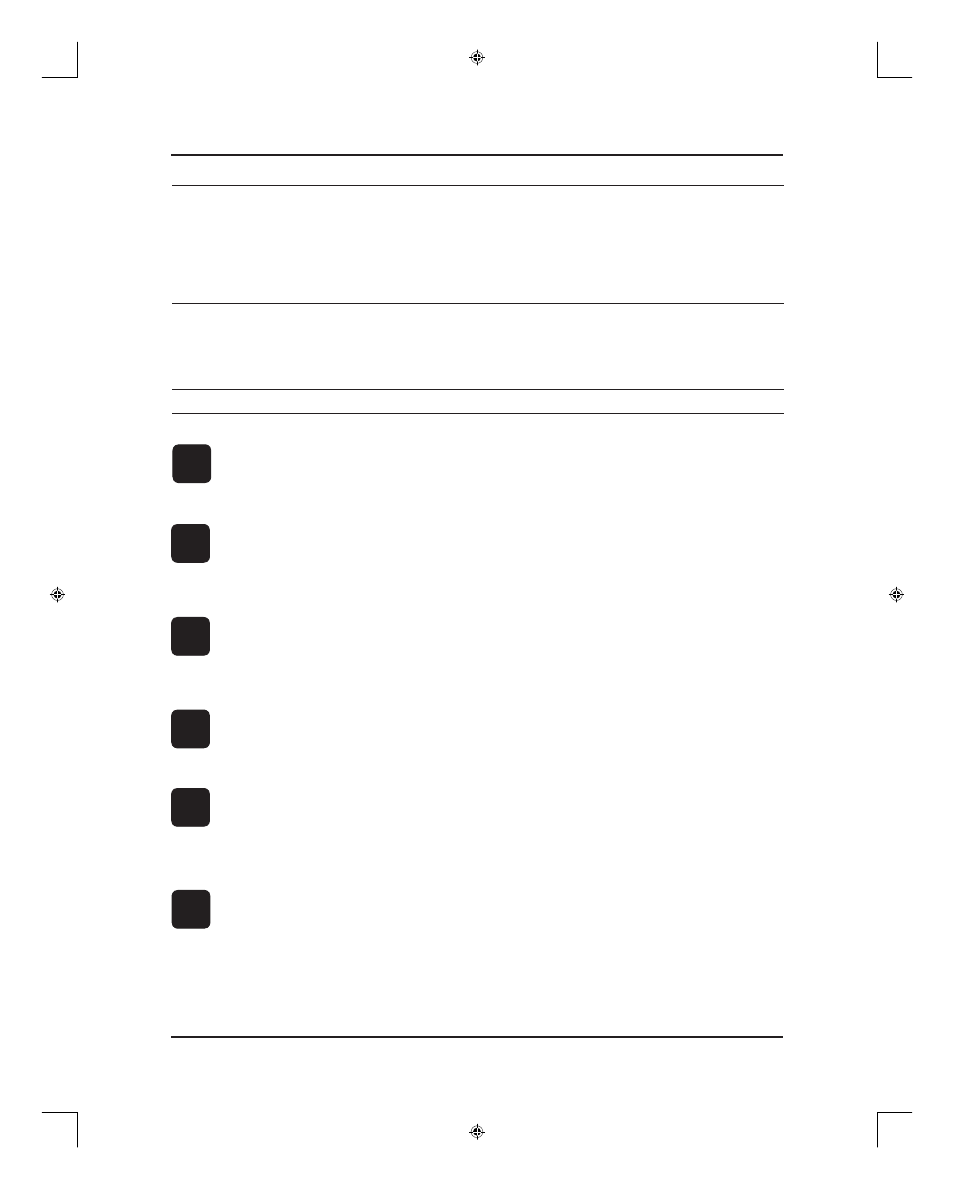
Installation and Programming Manual
26
Chapter 4: Programming
27
Installation and Programming Manual
Chapter 4: Programming
NOTE: The shut height monitor is defaulted to stay in program mode for 120 seconds. The
monitor will drop out of program mode if a key is not pressed within this time. If this
occurs, you will have to repeat steps 1-3. Further, the access code (2100) is provided
initially. This code can be changed through the use of the New Access Code function.
For security reasons, this function can only be implemented when the monitor is in
supervisory mode. For more information on New Access Code, contact the factory.
Enter Scale Factor for the Configuration Process
NOTE: If you know the desired scale factor value, go to Step 17 on page 31.
4. Select the function key.
The monitor displays “F-----”.
5. Select function number 300. (This is the Scale Factor function.) Select the
enter key.
The monitor displays the function’s current value.
6. Enter 001000. (This value will change the scale factor to produce 1000
counts per resolver revolution.) Select the enter key.
Set Turns Counting to 1
7. Select the function key.
The monitor displays “F-----”.
8. Select function number 301. (This is the Turns Counting function.) Select the
enter key.
The monitor displays the function’s current value.
9. Enter 000001. (This value will cause the position to continue to increment after
each revolution.) Select the enter key.
10. Using a dial indicator with a minimum of 1.000” of travel and a magnetic base,
affix the indicator between the bolster plate and ram. Zero the dial indicator.
Enter
001000
300
301
Enter
000001
Follow
step 10
(F)
8
8
(F)
8
8
T13692 Chapter 4.indd
3/17/04, 6:50 AM
27
