AMETEK 2110 Shut Height Monitor User Manual
Page 42
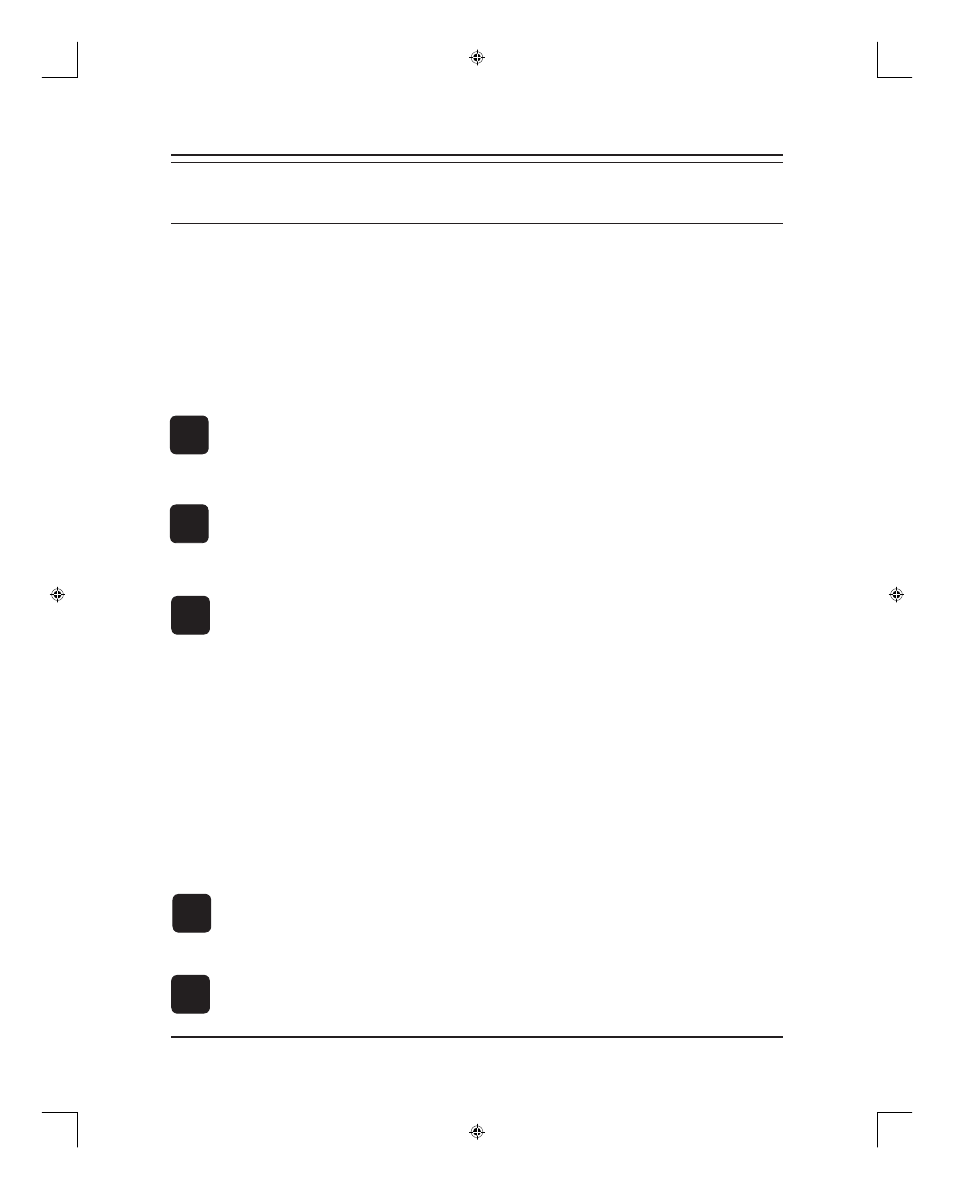
Installation and Programming Manual
38
Chapter 4: Programming
39
Installation and Programming Manual
Chapter 4: Programming
NOTE: The power supply’s auxiliary input must be wired properly in order for the Move
Detection Time-Out function to work. For instructions on wiring the auxiliary input,
see Section 3.2: Wiring.
Bolster Offset (303)
The Bolster Offset function is used to program the thickness of a bolster plate installed on
the bed of the press. The value programmed in this function is internally subtracted from the
programmed shut height. This function’s value cannot exceed the maximum scaled position.
The default for this function is 0.000 inches. This value can range from 0.000 to 999.999 inches.
When this function contains a value of 0, the monitor’s bolster LED will turn off, indicating no
bolster plate is installed. Only when this function contains a value other than 0 will this LED
turn on. To program a value in the bolster offset function, perform the following steps:
1. Select the function key.
The monitor displays “F-----”
2. Select function number 303. Select the enter key.
The monitor displays the function’s current value.
3. Enter the new bolster offset value. (This is the thickness of the bolster plate.)
Select the enter key.
Negative Over Travel Limit (304)
The Negative Over Travel Limit function is used to program the maximum allowable distance
the shut height can travel below zero before the monitor will give an error. If the shut
height moves beyond this position, the upper and lower limit relays will de-energize and the
fault check relay will open. The monitor will also display an error (see Appendix A: Error
Messages). This error must be cleared before machine operation can resume. The default for
this function is 0.050 inches. This value can range from 0 to 999.999 inches. The value entered
in this function is a positive number, however, the limit is negative because it is below zero.
Typical shut height readings may never approach zero. However, for installations that do,
this function limits the height adjustment when it goes below zero. To change the value of the
Negative Over Travel Limit function, perform the following steps:
1. Select the function key.
The monitor displays “F-----”
2. Select function number 304. Select the enter key.
The monitor displays the function’s current value.
Enter bolster
offset
303
304
(F)
8
(F)
8
8
T13692 Chapter 4.indd
3/17/04, 6:50 AM
38
