AMETEK 2110 Shut Height Monitor User Manual
Page 10
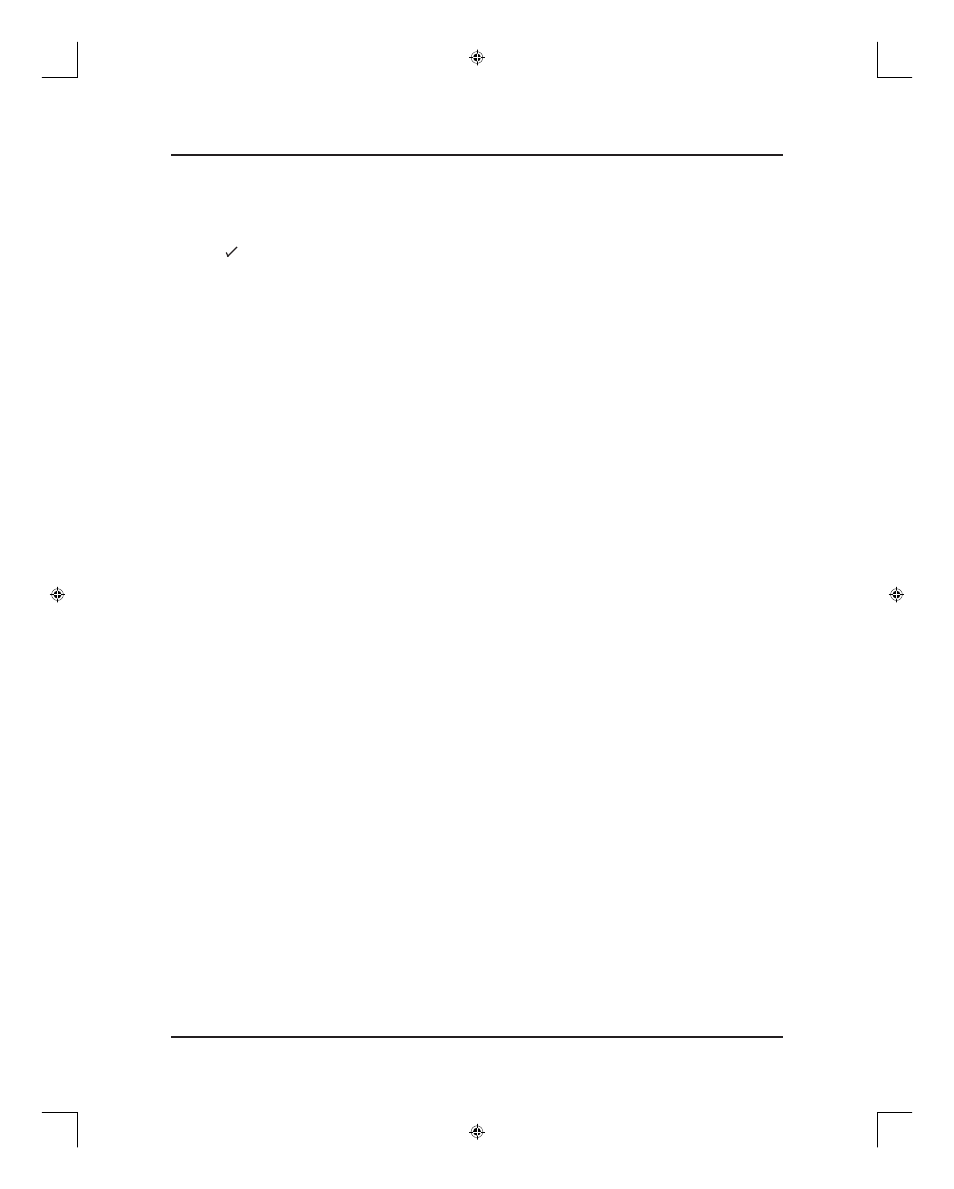
Installation and Programming Manual
6
Chapter 2: Hardware Overview
7
Installation and Programming Manual
Chapter 2: Hardware Overview
PROGRAM The program LED turns on when the controller is in program mode and
turns off when the controller is not in program mode. Functions cannot be
programmed when this LED is off.
FAULT OK The fault check OK LED turns on when the power supply’s fault check
relay is closed, indicating the system is OK. This LED will turn off when
a fault is detected, indicating that the fault check relay is open.
MVT FLT The movement fault LED turns on when a movement fault is detected.
(For more information, see Move Detection Time-Out in Section 4.4:
Press Setup Functions.)
BOLSTER This LED indicates that the current shut height position is referenced from
a bolster plate. The bolster LED turns on when a value is programmed
into the Bolster Offset function. (For more information, see Bolster Offset
in Section 4.4: Press Setup Functions.)
BED This LED indicates that the shut height position displayed on the monitor
is referenced from the press’s bed. The bed LED turns on when the
Bolster Offset function contains a 0 value. (For more information, see
Bolster Offset in Section 4.4: Press Setup Functions.)
UPR LIM The upper limit LED turns on when the press’s shut height reaches
the value programmed in the Upper End Limit function. (For more
information, see Upper End Limit in Section 4.4: Press Setup Functions.)
LWR LIM The lower limit LED turns on when the press’s shut height reaches
the value programmed in the Lower End Limit function. (For more
information, see Lower End Limit in Section 4.4: Press Setup Functions.)
INCH The inch LED turns on when the unit of measurement is in inches.
MM The millimeter LED turns on when the unit of measurement is in
millimeters.
AUX The auxiliary LED is programmable and can be used with the Position
Hold function. When enabled, this LED indicates when the shut height
position is being held. (For more information, see Position Hold and
Auxiliary LED in Section 4.3: Monitor Setup Functions.)
T13692 chapter 2.indd
3/17/04, 6:29 AM
6
