AMETEK 2110 Shut Height Monitor User Manual
Page 32
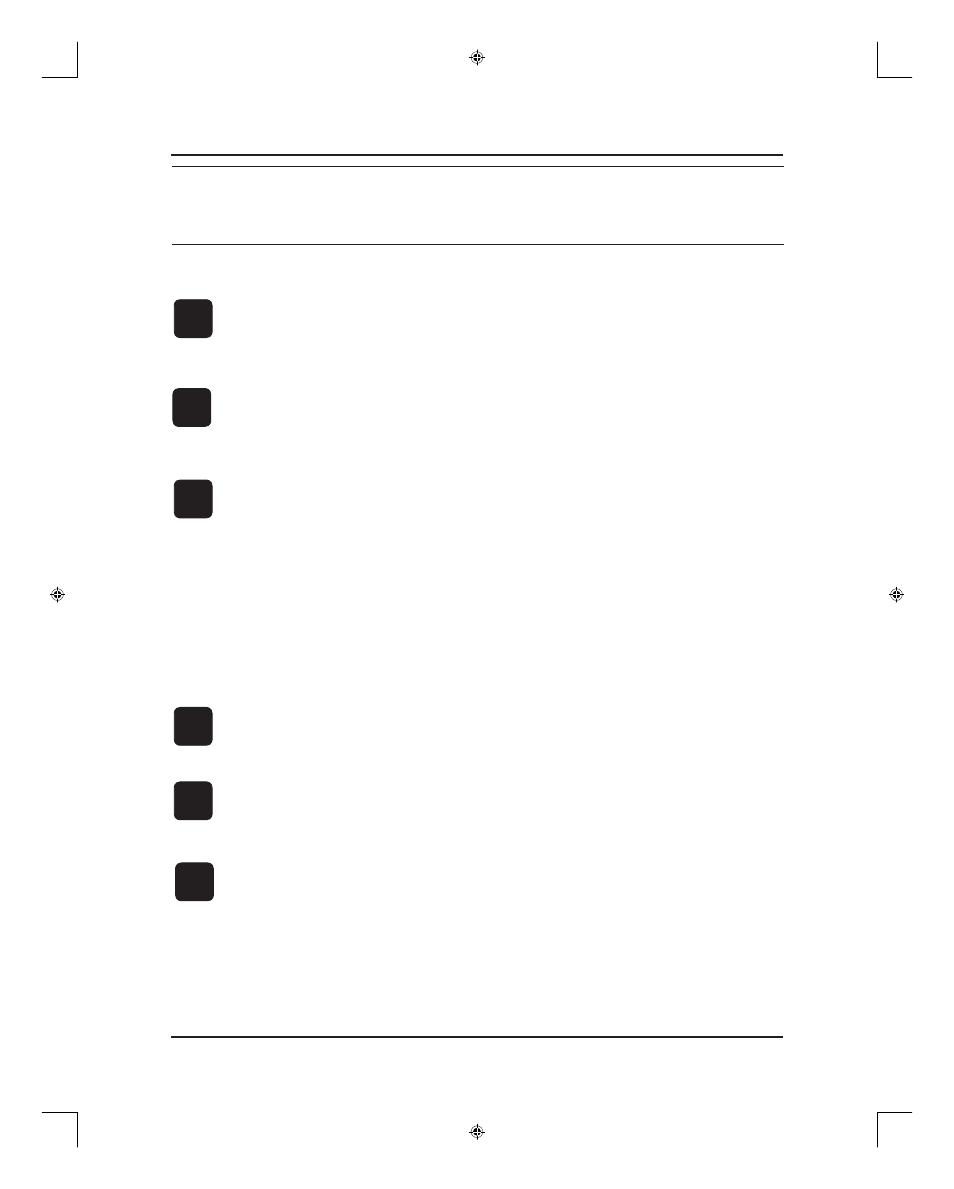
Installation and Programming Manual
28
Chapter 4: Programming
29
Installation and Programming Manual
Chapter 4: Programming
NOTE: The shut height monitor is defaulted to display position in inches. It can be changed to
read position in millimeters, however. To make this change, see Unit of Measurement in
Section 4.3: Monitor Setup Functions. Steps 11-13 will have to be repeated if the unit of
measurement is changed.
Set the Position Offset to 0
11. Select the function key.
The monitor displays “F-----”.
12. Select function number 302. (This is the Position Offset function.) Select the
enter key.
The monitor displays the function’s value.
13. Enter 000000. (This value will set the indicated shut height position offset to
0 in comparison with the current position of the ram.) Select the enter key.
14. Move the slide adjust until the ram has moved 1.000” according to the dial
indicator.
15. Divide 1.000 by the number the monitor is displaying. Include all digits
(including the decimal point) in the calculation.
16. Multiply the result of step 15 by 1000.
Enter Newly Determined Scale Factor
17. Select the function key.
The monitor displays “F-----”.
18. Select function number 300 (Scale Factor function). Select the enter key.
The monitor displays “001000”.
19. Enter the result of step 16, including digits up to a maximum of three spaces
to the right of the decimal point. Select the enter key.
300
Enter sum
of step 16
302
Follow steps
14-16
Enter
000000
(F)
8
8
(F)
8
8
T13692 Chapter 4.indd
3/17/04, 6:50 AM
28
