Programming keys defined – AMETEK 2110 Shut Height Monitor User Manual
Page 28
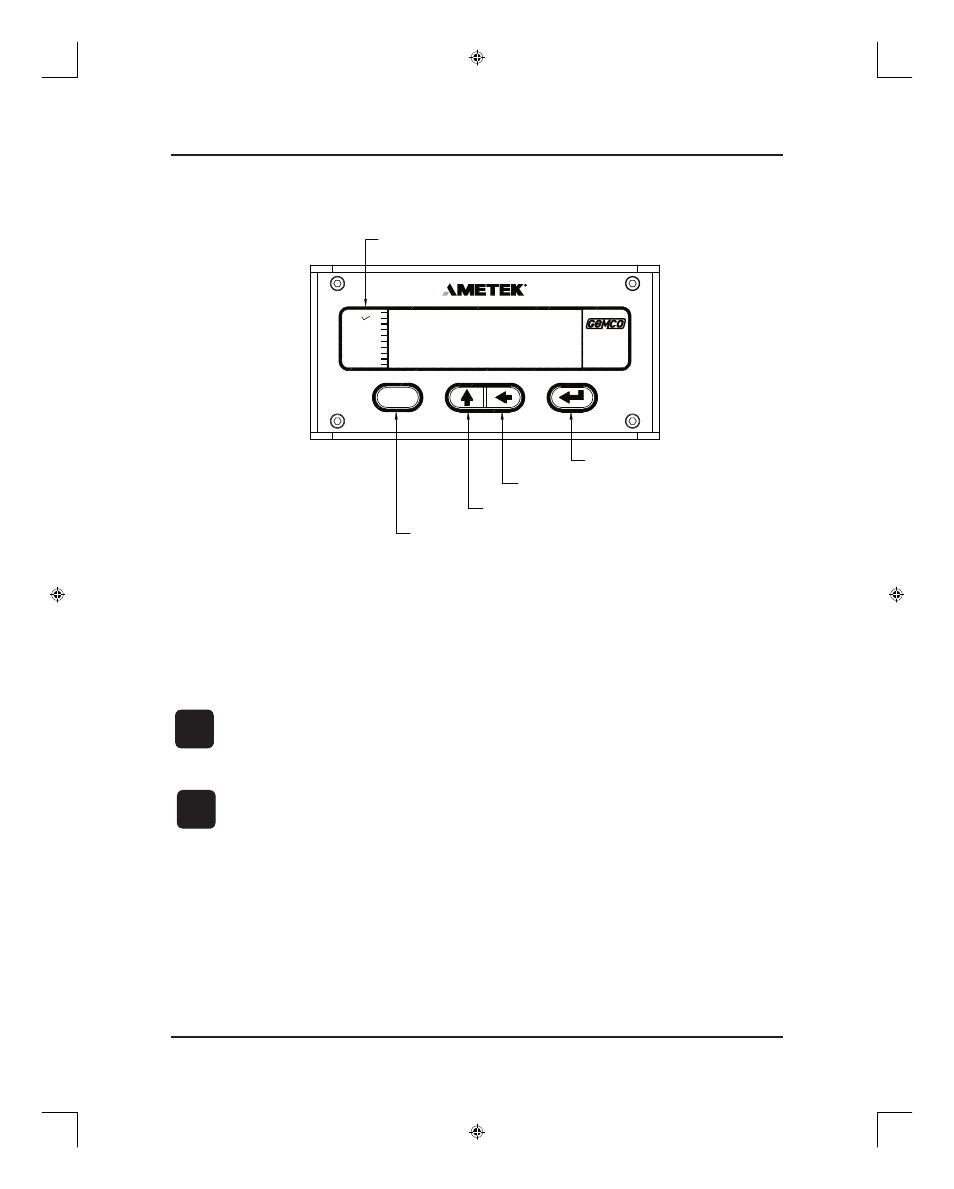
Installation and Programming Manual
24
Chapter 4: Programming
25
Installation and Programming Manual
Chapter 4: Programming
Figure 4-1 calls out the shut height monitor’s programming keys. Following this figure are
descriptions of these keys and how they work, as well as, a short tutorial on how to use the keys.
Figure 4-1 Programming Keys
Programming Keys Defined
The shut height monitor has four keys located on the front panel. These keys are used to
program functions and perform basic operations.
The function key is used to begin a process for programming a function.
When this key is pressed, the monitor prepares itself for the entry of a
specific function number.
The scroll key is used to scroll through the monitor’s list of function
numbers, as well as other lists. To scroll to a particular function number,
continue to select the scroll key (after selecting the function key) until the
monitor displays the desired function number. The scroll key is also used
to increment selected digits on the monitor’s LED display. Incrementing
digits can be done to either select a function number or a value for a
function. To move to a specific digit on the display, use the shift key. A
flashing digit indicates it is activated to be incremented. This key can also
be used to get you quickly back to an incorrect parameter - rather than
having to restart the function entry process. For example, if an invalid
parameter was entered in the Upper End Limit function, you could select
the scroll key. This would take the monitor back to displaying the current
value, where you could re-enter a new value.
↑
Status LEDs
Shift Key
Scroll Key
Function Key
Enter Key
AUX
MM
INCH
PROGRAM¹
FLT¹¹¹OK¹
MVT¹FLT¹
BOLSTER
UPR¹LIM ¹
LWR¹LIM ¹
BED
F
( )
(F)
2110
SERIES
T13692 Chapter 4.indd
3/17/04, 6:50 AM
24
