Send data command (ad) – Vaisala WXT520 User Manual
Page 89
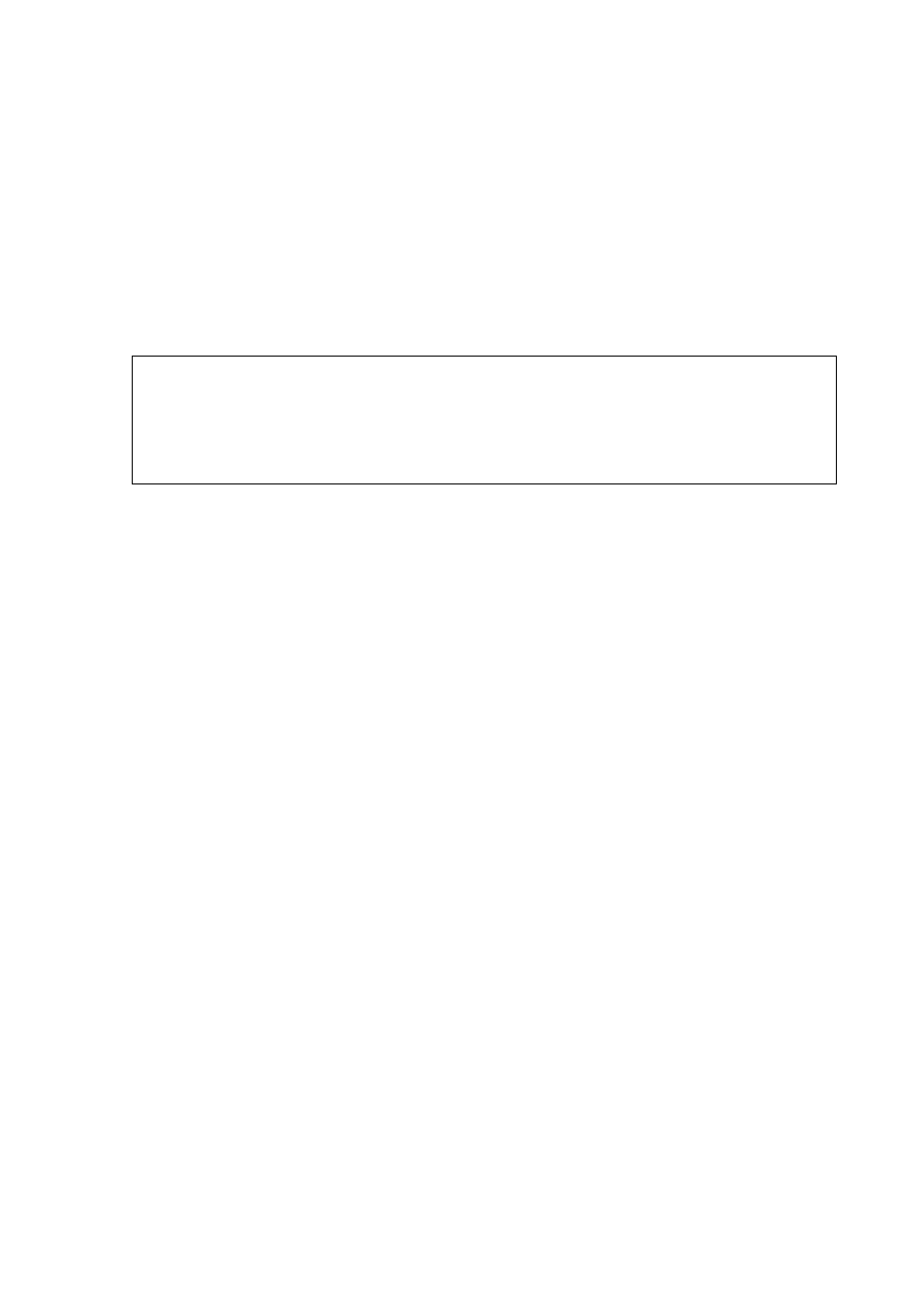
Chapter 7 __________________________________________________ Getting the Data Messages
VAISALA_______________________________________________________________________ 87
In order to request the measured data, Send data command aD should
be used, see the following sections.
Send Data Command (aD)
This command is used to request the measured data from the device. See
Examples of aM, aC and aD Commands on page 88
Command format: aDx!
The response:
a+
NOTE
Start measurement command tells the number of parameters available.
However, the number of the parameters that can be included in a single
message depends on the number of characters in the data fields. If all
the parameters are not retrieved in a single response message, repeat
the Send data commands until all the data is obtained.
where
a
=
Device address
D
=
Send data command
x
=
The order of consecutive Send data commands.
Always, the first Send data command should be
addressed with x=0. If all the parameters are not
retrieved, the next Send data command is sent with
x=1 and so on. The maximum value for x is 9. See
Examples of aM, aC and aD Commands on page 88
.
!
=
Command terminator
where
a
=
Device address
fields>
=
The measured parameters in selected units, separated
with '+' marks (or - marks in case of negative
parameter values).
=
Response terminator
