Chapter 5 wiring and power management, Power supplies, Chapter 5 – Vaisala WXT520 User Manual
Page 45: Wiring and power management
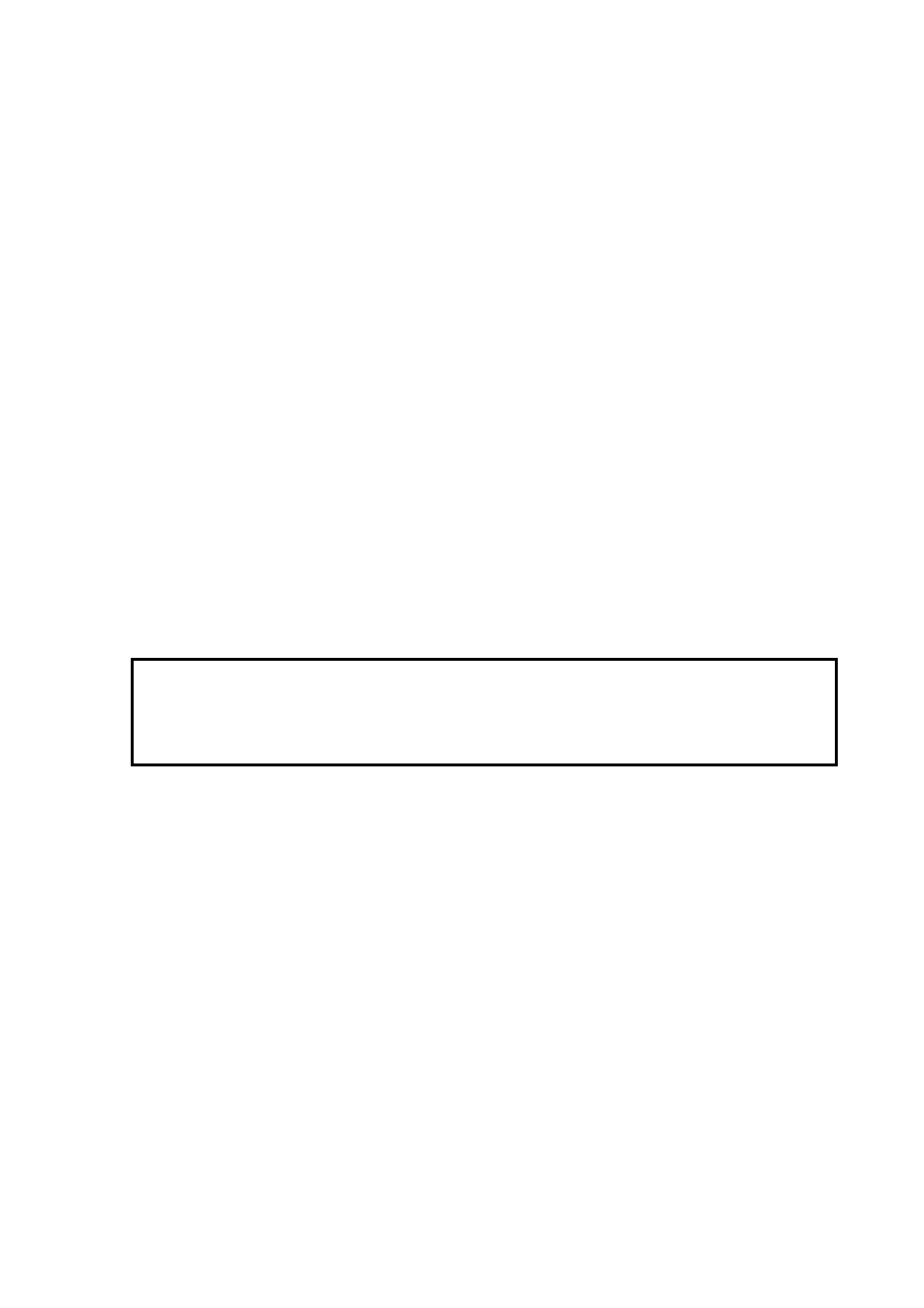
Chapter 5 _______________________________________________ Wiring and Power Management
VAISALA_______________________________________________________________________ 43
CHAPTER 5
WIRING AND POWER MANAGEMENT
This chapter provides you with instructions on how to connect the
power supply and the serial interfaces, and how to manage and estimate
the power consumption.
WXT520 can be accessed through four different serial interfaces: RS-
232, RS-485, RS-422 and SDI-12. Each of them can be wired either
through the internal screw terminal or the 8-pin M12 connector. Only
one serial interface can be used at a time.
Power Supplies
Operating voltage Vin+: 5 ... 32 VDC
Notice that for the average current consumption, see the graphs in
. The minimum consumption graph is for SDI-12
standby mode.
The input power supply shall be capable to deliver 60 mA (at 12 V) or
100 mA (at 6 V) instant current spikes with duration of 30 ms. These
are drawn by the wind sensor (whenever enabled) at 4 Hz rate, which is
the default value for wind sampling. Wind sampling at 2 Hz or 1 Hz rate
is also available (see
Chapter 8, Sensor and Data Message Settings, on
). The average current consumption will decrease almost in
CAUTION
The cable openings in the transmitter bottom assembly are covered
with hexagonal rubber plugs. If you are not using the cable glands
(included in the Bushing and Grounding Kit), keep the openings
covered.
