Figure 120 setup information dialog, Table 45, Elements in setup information dialog – Vaisala Hydromet Data Collection Platform User Manual
Page 265
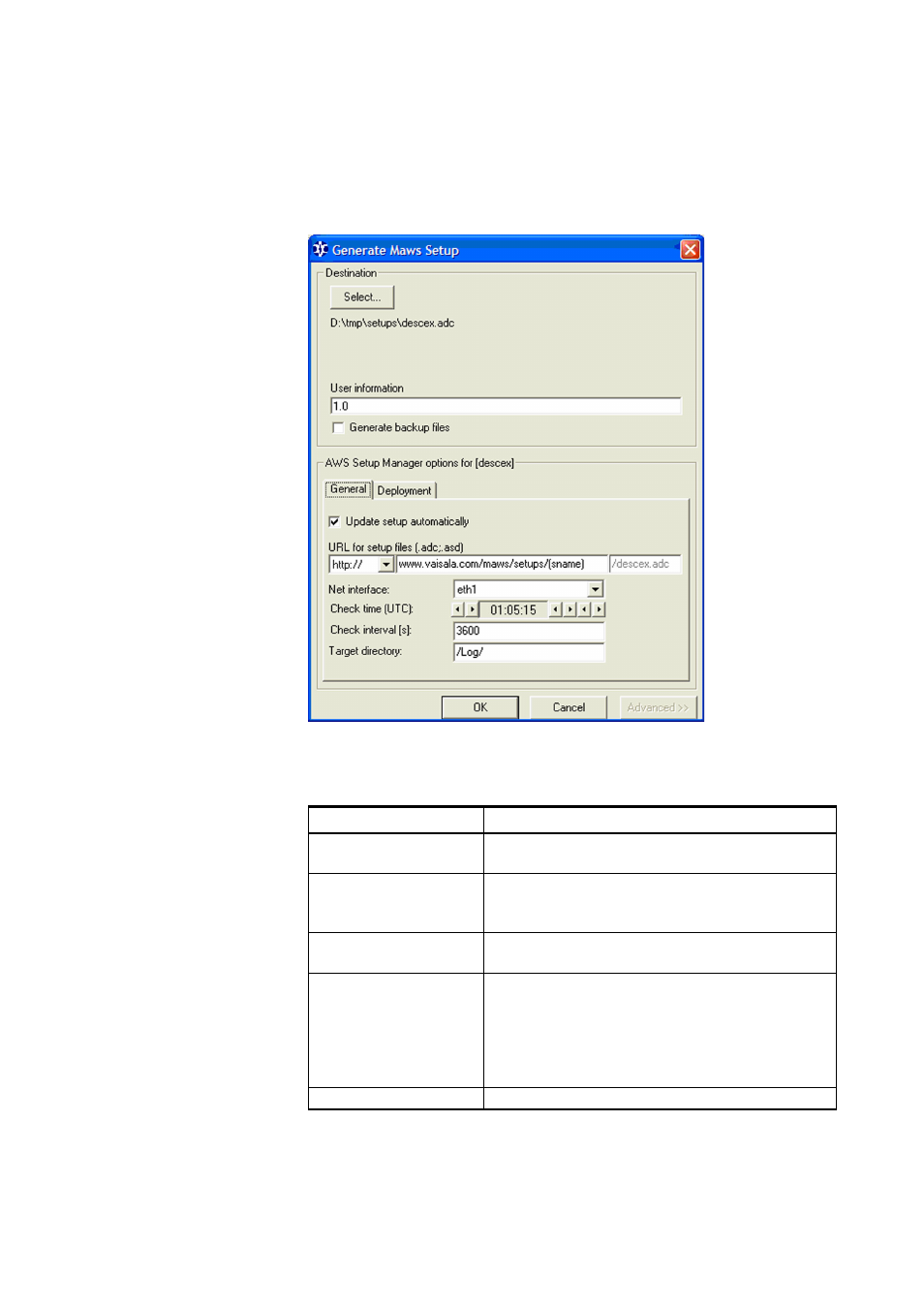
Chapter 5 __________________________________________ Configuring TCP/IP-Based Telemetry
VAISALA______________________________________________________________________ 263
When generating the setup with Lizard, the following setup descriptor
information dialog can be opened using the Advanced button.
0906-063
Figure 120
Setup Information Dialog
Table 45
Elements in Setup Information Dialog
Configuration
Use
User information
User-specific information to be included, for
example, setup version number.
Generate backup files
When the Generate backup files option is
selected, Lizard also creates a zip file named
Update setup
automatically
Selection if the automatic setup update is used.
URL for the setup files
HTTP, FTP, or file URL to check for updated
setup from. Accepts the following placeholders,
that is, values that will be replaced by logger-/site-
specific value:
- (parameter name) = static parameter
- (serno) = serial number
Net interface
Network interface used to access the URL.
