Troubleshooting modem operation, Figure 71, Service connection enabled option – Vaisala Hydromet Data Collection Platform User Manual
Page 152
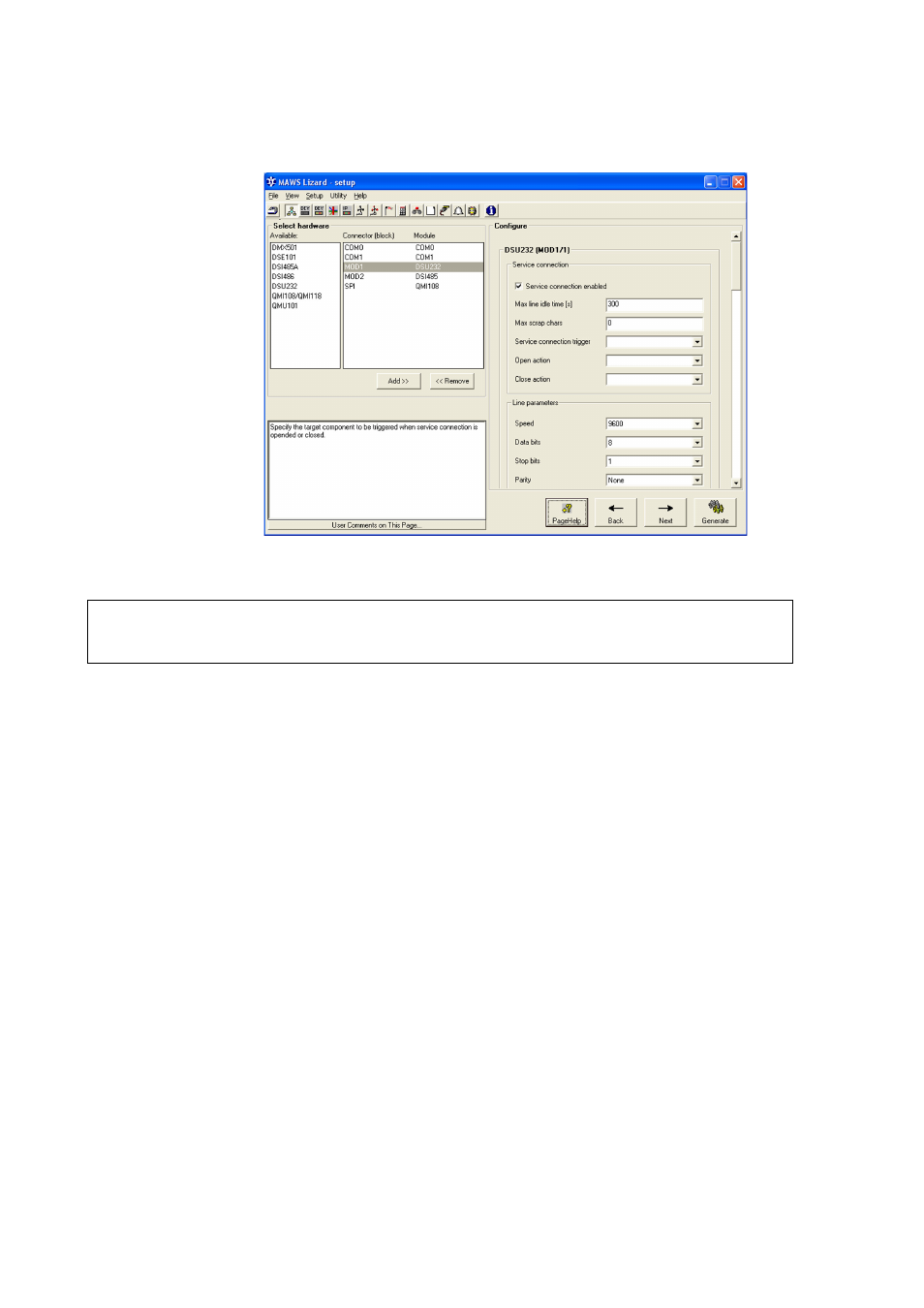
User's Guide ______________________________________________________________________
150 _________________________________________________________________ M210933EN-C
0711-162
Figure 71
Service Connection Enabled Option
Troubleshooting Modem Operation
Typical possibilities for troubleshooting modem operation with the
QML logger are as follows:
1.
Use the warnings command to check for any modem related
warnings.
2.
To monitor different command sequences, check the Extra op.
Info to COM0 option when configuring a modem. This enables
the modem control software to output various status information to
the fixed RS-232 port, that is, to COM0. For example, you can
monitor what is sent to the modem and how it responds. The
printout includes additional internal debug data. The output is sent
only when the service connection is closed.
3.
To send the AT commands manually, the command interface of the
modem can be directly accessed. To control the modem directly,
open the service connection to the QML logger. For example,
when the device is connected to the first DSU232 communication
NOTE
Accessing the service connection while report transmission is in
progress may lead to unexpected results, such as timeouts.
