Viewing manual sensors in aws client, Figure 54, Configuring manual sensor in lizard – Vaisala Hydromet Data Collection Platform User Manual
Page 105
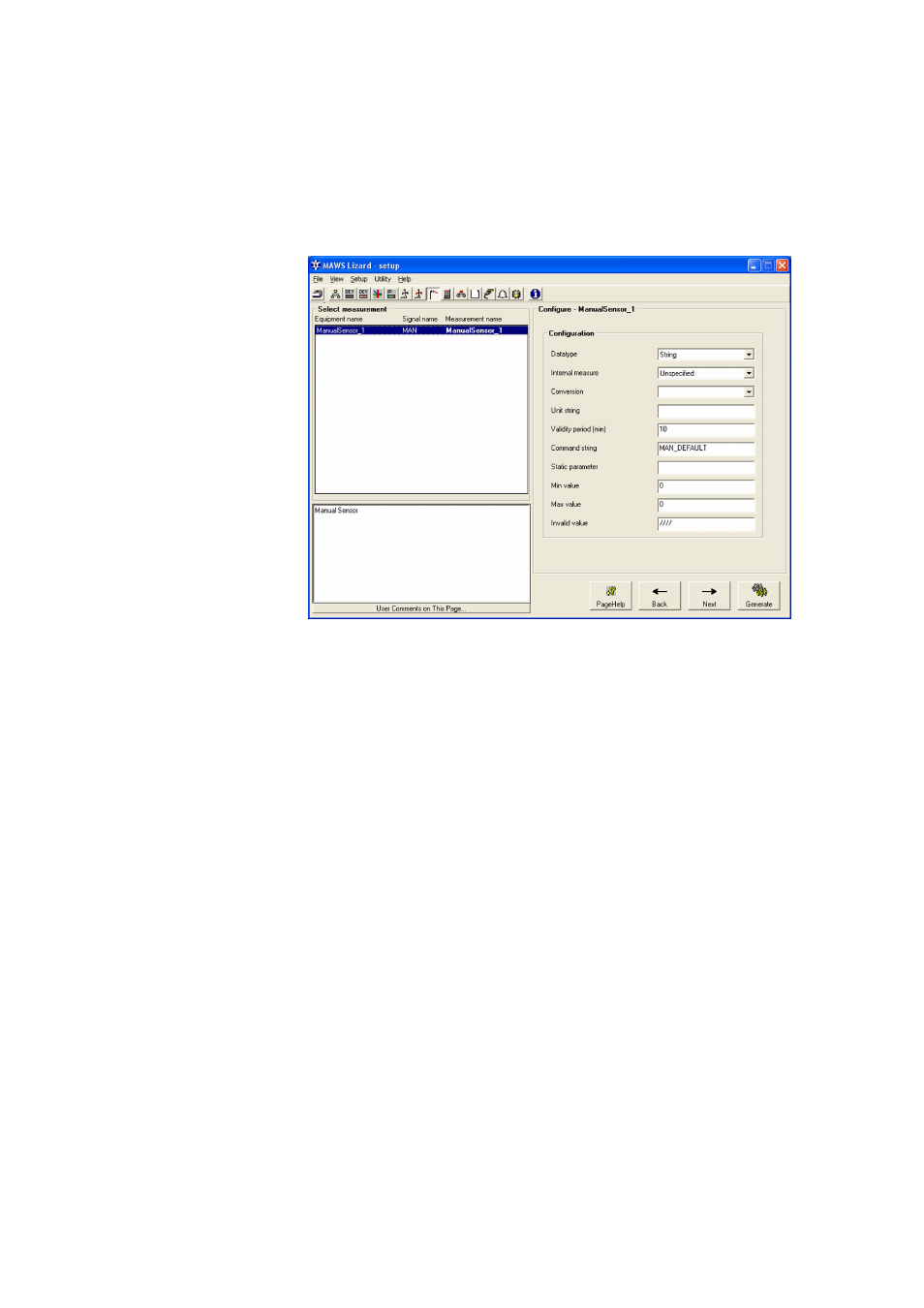
Chapter 3 _____________________________________________ Configuring Modules and Sensors
VAISALA______________________________________________________________________ 103
In the Measurements view, configure the manual sensor to use the
correct Datatype, Validity period, and so on; see
0606-083
Figure 54
Configuring Manual Sensor in Lizard
Viewing Manual Sensors in AWS Client
For each manual sensor included in your setup, you can view
information on the sensor’s status, the type of values for which the
sensor is used, and the range of valid values for the sensor. To view the
manual sensor information, proceed as follows:
1.
On the Settings menu, select Manual Sensors. The list of
configured manual sensors is displayed.
2.
Select the sensor on which you want to view information from the
list.
3.
Select Edit. The information on the sensor is displayed as shown
in
.
