Modem commands, Initialization, Figure 66 – Vaisala Hydromet Data Collection Platform User Manual
Page 137: Modem command configuration options
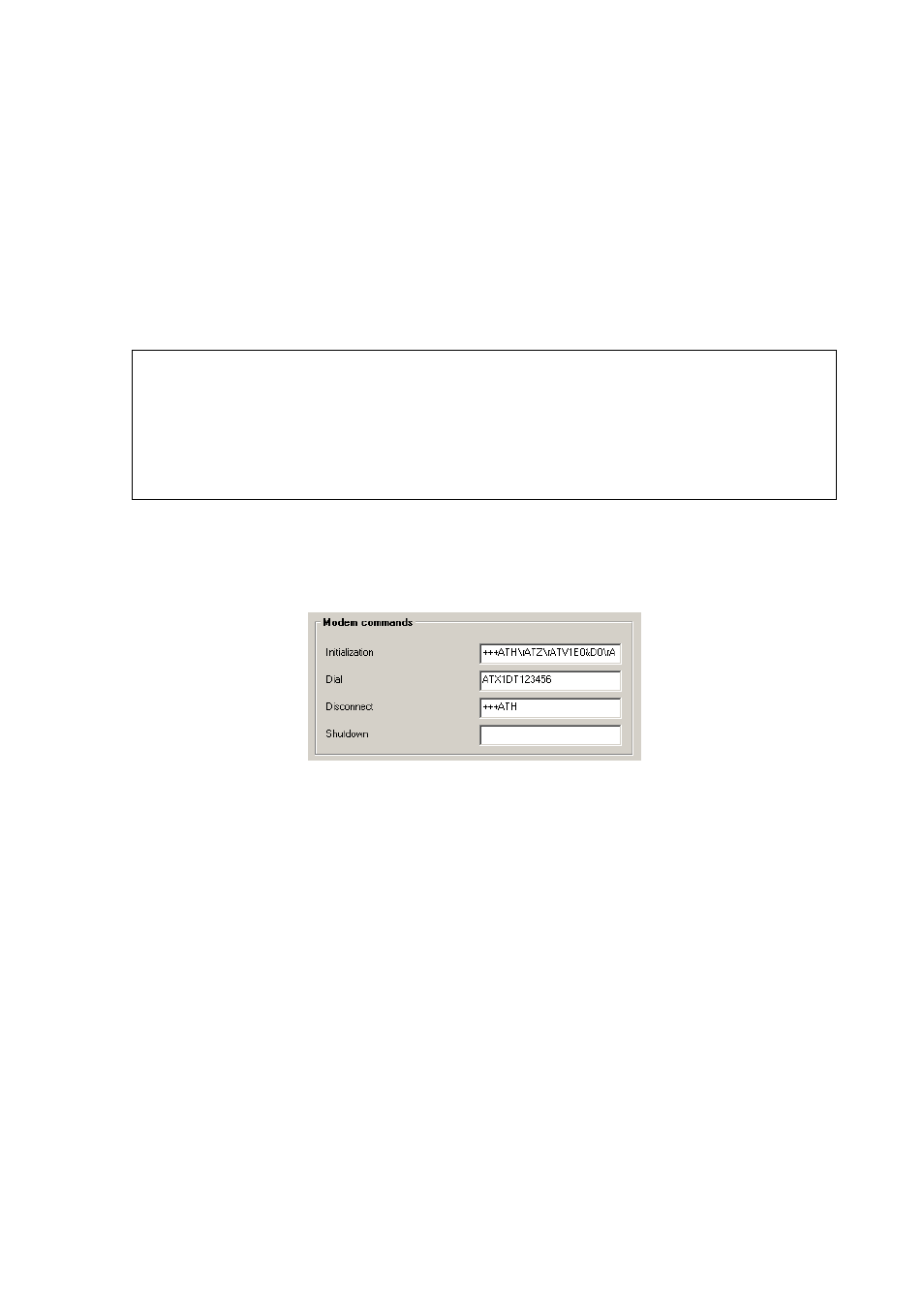
Chapter 4 ________________________________________________ Configuring Telemetry Options
VAISALA______________________________________________________________________ 135
The modem control parameters are accessible in the Device
configurations view. Reports are linked to the modem in the Reports
view. You should link a report under Available reports to a
communications port (Port) with a modem (Device) attached to it.
Depending on the configuration, a call, SMS transmission, or Internet
operation may be initiated as soon as a new report is generated.
Alternatively, an inbound call and/or a poll may be required for
triggering the transmission.
Modem Commands
0312-072
Figure 66
Modem Command Configuration Options
All modem types use the standard AT command interface with device-
specific extensions. For example, you can use "," (comma) for delay
after 0 for the external line. The available modem command parameters
are described in the following sections. For more detailed information
on the commands, refer to the applicable modem user manual.
Initialization
The initialization string is sent to the modem once at startup, and then
at user-selectable intervals. The initialization string may contain any
acceptable modem commands, but for correct operation with the QML
logger, the ones listed in
should always be
NOTE
The following sections describe all the parameters visible on the
Advanced user level. Although the Advanced user level includes
some additional parameters that are not accessible on the Normal user
level, modifications to these parameters should be avoided. Therefore,
it is recommended that you use Lizard Setup Software on the Basic
user level.
