Opening screen – PortaTree Weather Deluxe Hardware User Manual
Page 7
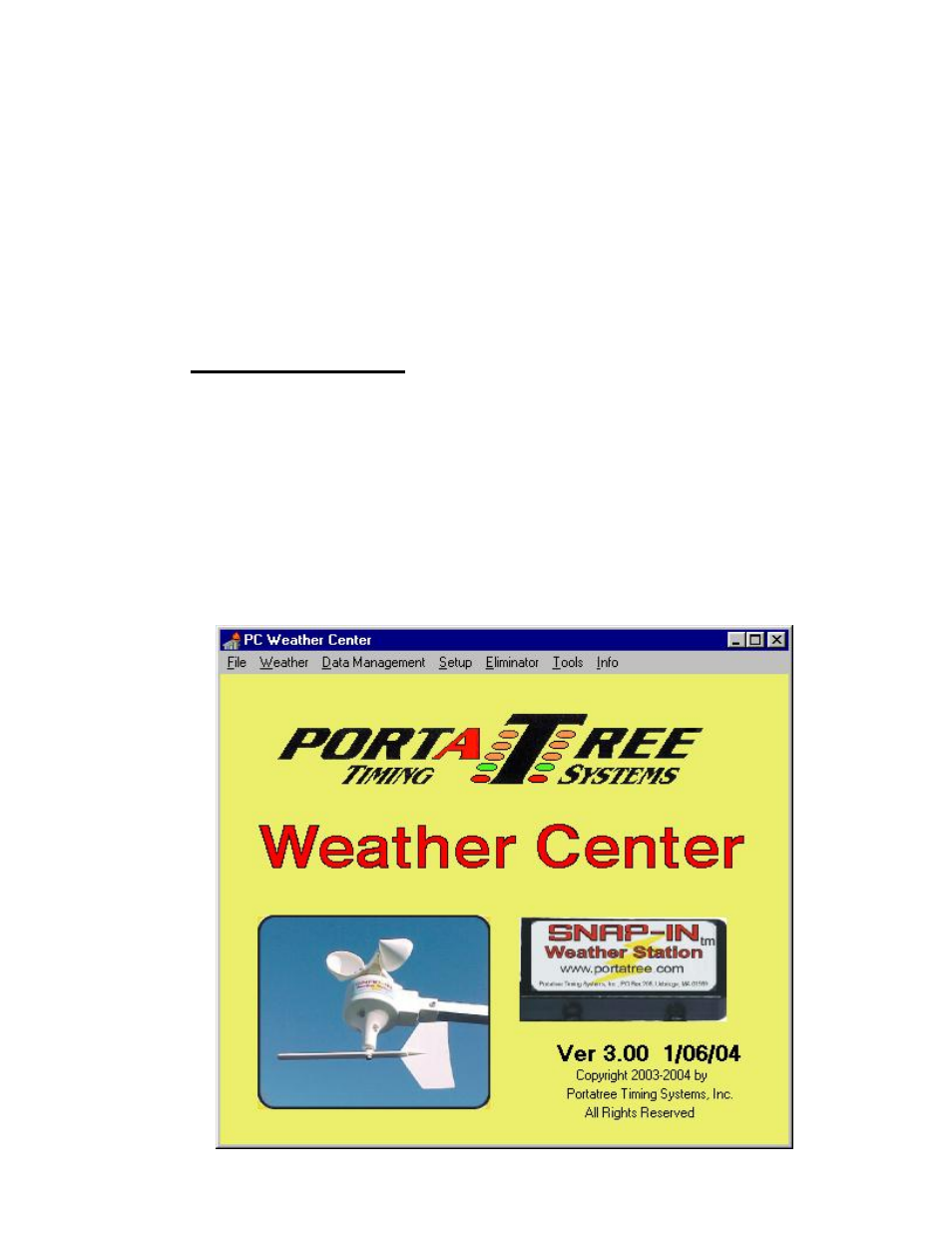
Selecting an Operational Com Port
The COM Port that you select must be operational. The P.C. Weather
Center software can select any COM Port, but if the COM port is not working
correctly, you may or may not get an error message. If the P.C. Weather Center
does not seem to be connecting to your P.C., check you COM Port for proper
operation. Even though the device manager may indicate that it is working
properly, it may in fact be non-operational.
By default, the software will install for COM 1, but can easily be changed to
any valid COM port by use of the ‘setup’ pulldown options.
Opening Screen
Greeting
Those familiar with earlier versions of the PC Weather center will notice a
number of changes. The main one being no buttons on the opening screen.
The software now operates with ‘pulldowns’ from the top bar. To perform a
function, you can ‘Alt Key’ on the underlined letter or click on that area of top
bar to make a pulldown option list appear.
