PortaTree Professional User Manual
Start up procedures for portatree professional
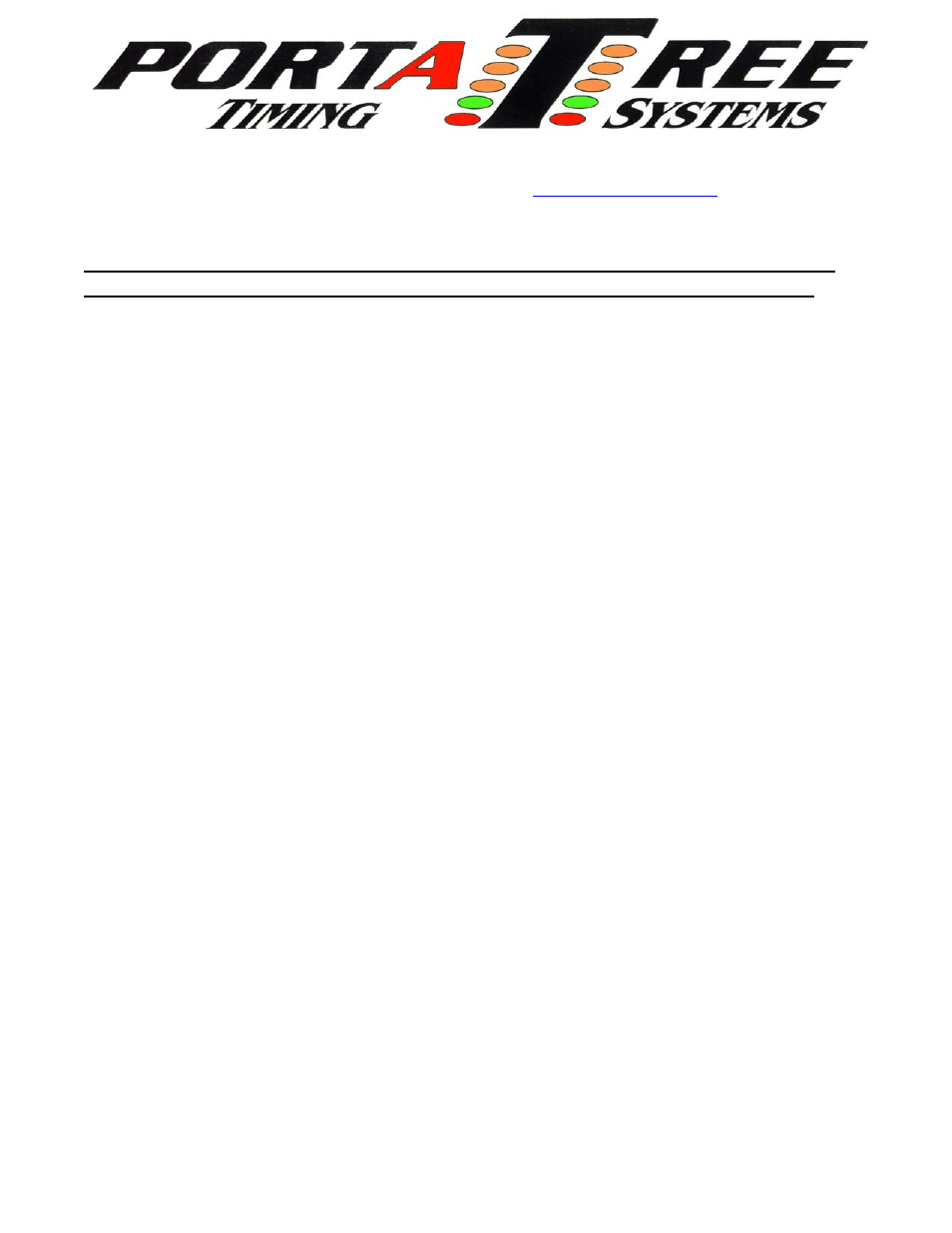
594 Blackstone Street -- P.O. Box 206 -- Uxbridge, MA 01569
Tel 508-278-2199 ext. 508 Fax 508-278-5887
Email: [email protected] Web Site:
Start Up Procedures for Portatree Professional
NOTE: If you left all of your equipment connected from the last race, you may
NOTE: If you left all of your equipment connected from the last race, you may
have lightening damage. Please follow all of the start up procedures below.
Step 1. Make sure that you have followed the Track Secure and Shut down procedures. This
means that all Downtrack and Start Line Infrareds should already be unplugged, the gold box
is not connected to any cables, and there is no power attached to the system.
Step 2. Connect the 12 volt D.C. power to the red and brown power connections coming from
the Track Interface box. Both power lights on the side of the track interface box should
illuminate. If not, there is a short in the downtrack cabling. You will need to trouble shoot.
One of the power lights is for the mid track timers, and one is for the start line and the finish
line. Call Portatree to trouble shoot. If both lights are on, Dis-connect the power before
proceeding to Step 3, otherwise you must troubleshoot before proceeding to Step 3.
Step 3. Connect all of the down track infrared sensors and start line sensors. Plug in the
Christmas tree both to the 110 A.C. and the 24 circular connector on the back of the
Professional Tree( 25 pin D sub if using the National Event Tree).
Step 4. Re-connect the 12 volt D.C. power to the track interface box. Check to make sure
that the power lights are still illuminated. Wait for 5 minutes to make sure that they stay
illuminated. If one goes out, a fuse is blown and you will be required to troubleshoot the
infrared sensors.
Step 5. Make sure that the power switch for the Portatree Professional is in the “OFF”
position. Connect all connections to the Gold Box. Do not use the 12 volt power connection
at any time unless trouble shooting the Gold Box with no external cables connected. Now turn
move the power switch to the “ON” position and watch the status L.E.D.’s on the face of the
unit. They should flash on for a few seconds and then off and again flash on quickly after a
few seconds. After this flash period, all 6 L.E.D.’s should remain off.
Step 6. Connect all the scoreboard / time slip printer network cable to the USB – RS-485
connection and the scoreboard cable to the smart switch in the tower. Go to the time slip
printer booth and connect the smart switch and printer to the system. Make sure to power up
both smart switches ( the one in the tower and the one in the timeslip shack or the system may
hang – looking for the smart switch).
Step 7. Start up the Main Drag Race Computer and then start up all of the other P.C.’s that
are on the network.
If you believe that you may have problems with your system, immediately go to the
Diagnostics and the Busy section of the Pro Box Menu Item and test the tree and sensors
individually. Check for Blown fuses on your track interface box.
