PortaTree Weather Deluxe Hardware User Manual
Page 12
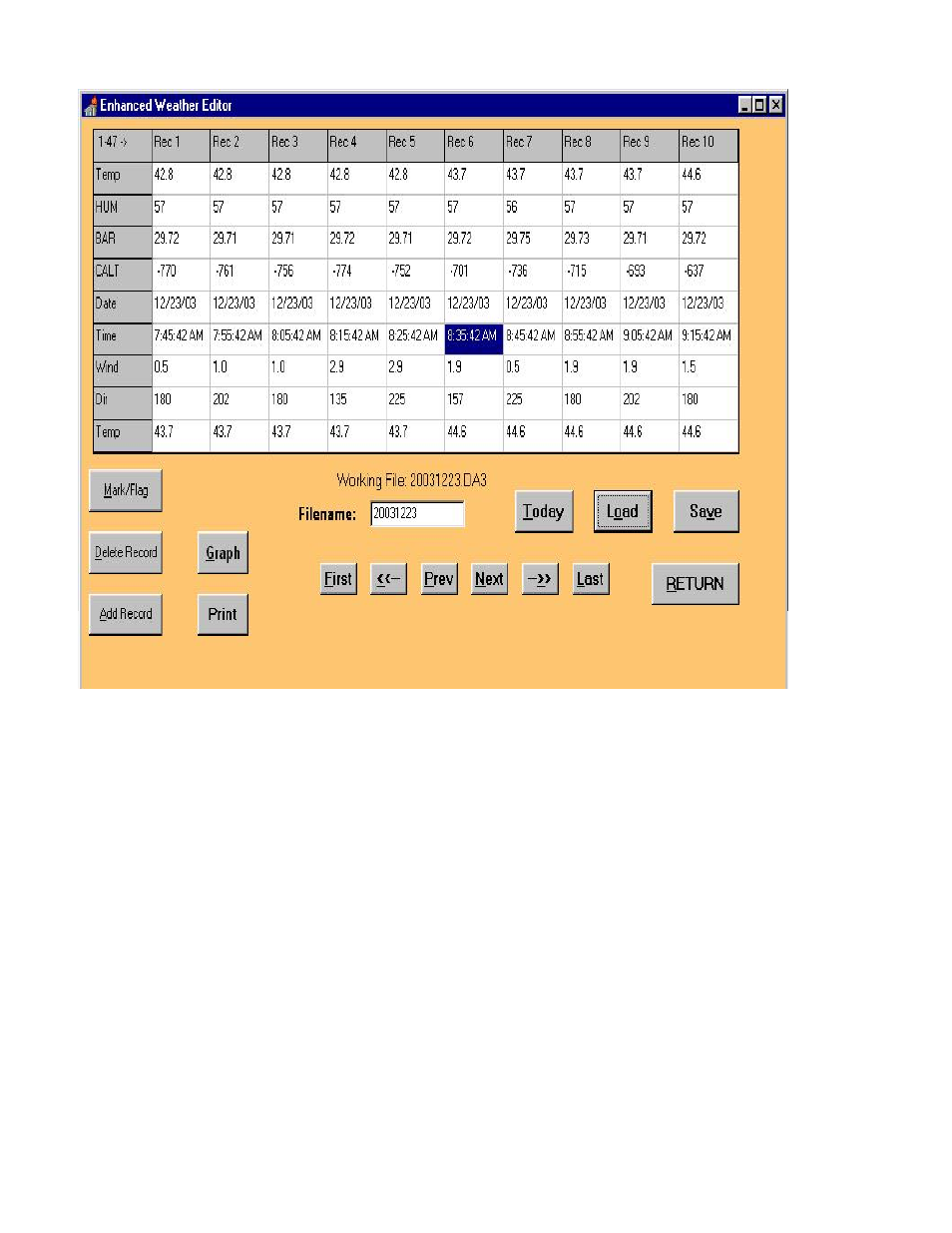
Reviewing and Editing Weather Data
The following grid displays weather so that you can review or edit it:
You can edit any of the information on the grid by clicking on a location with
your mouse and double clicking on the square which brings up an edit box where
the value can be changed. Remember to save when exiting if you want to
permanently save the information.
Reviewing a Graph
You can display a graph of the weather by "Clicking On" the "Graph" Button
which will bring up a graph showing the weather trends. Using the navigator at
the bottom of the screen, you can review the information forward and backward.
Marking a Weather Record for entering Race Data
After you have made a run, you will want to enter the weather data for that
run into your Race Log. You must review the weather at the time you made the
run and find the one that best represents your run. Using the time on your time
slip and the time fields in the grid, scroll through to find the exact time of your run.
It is best to search records on either side of your run in the case of an incorrect /
out of range number in the weather information. "Click On" the "Mark/Flag" button
and type in the number of the record you would like to have automatically entered
