Locating and mounting your weather sensors, Cable layout and hardware connections – PortaTree Weather Deluxe Hardware User Manual
Page 4
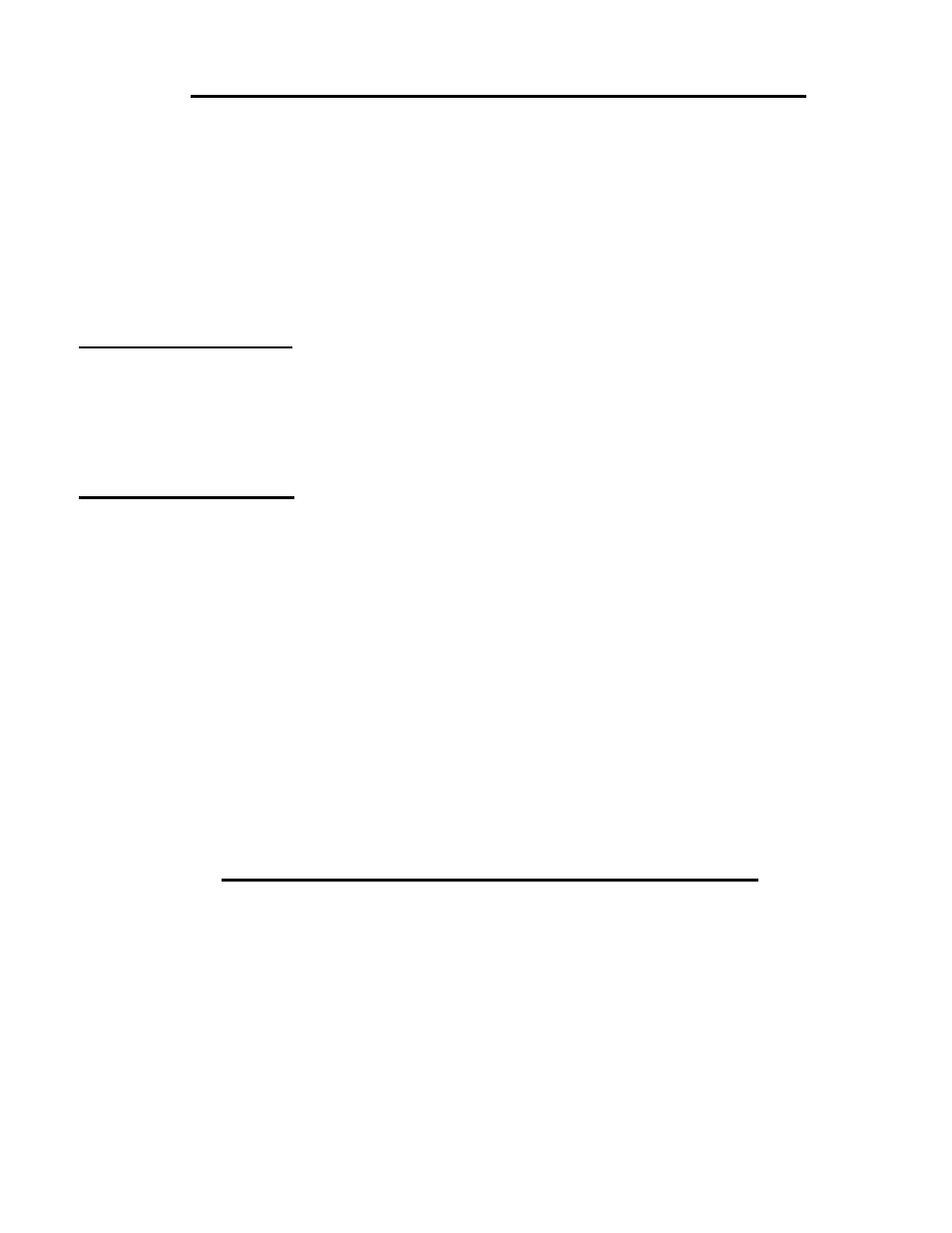
Locating and Mounting Your Weather Sensors
NOTE: DO NOT mount your wind instrument and Snap-In Weather Unit until
you have connected and tested them with your P.C. and both are working !!
The P.C. Weather Center Software supports the Portatree Snap-In Weather
Station and the Portatree Wind Instrument. In order to use both units on one P.C.
serial (Com) port, Portatree provides a multiplexer interface which allows the use
of both devices and provides power input into the Snap-In Weather Module. The
P.C. Weather center software requires the Snap-In Weather Unit and will work
without the Wind Instrument.
WIND INSTRUMENT - The wind instrument provides wind speed and wind
direction as well as an additional temperature sensor. The Wind Instrument
should be located on top of your trailer in a high location. The wind should
not be disturbed by other objects such as trailers, buildings, hills, etc. The
orientation of the wind instrument can be towards North or in line with the
track. You will require a compass to find North if you orient by direction.
SNAP-IN WEATHER - The Portatree Snap-In Weather module provides
Barometric Pressure, Relative Humidity, and Temperature. This information
is used to calculate the corrected altitude. The Snap-In Weather Module
should be located so that direct sunlight does not come in contact with the
outer Black Case. It should never be located where exhaust fumes from a
generator or heat from a barbecue may effect the correct readings. If you
mount it low, be careful to make sure that nothing in the area can interfere
with the proper operation of the unit. If you trailer is Black or a dark color, do
not mount the Snap-In Weather Module on or near the outside of the trailer.
Be consistent with mounting both of your sensing units. Use common
sense. Do not let rain get on the Snap-In Weather module. The temperature
sensor on the Snap-In Weather Station protrudes from the case so make sure that
you use a spacer if flat mounting your unit.
Cable layout and Hardware Connections
Running your cables
Your cables should be run as much as possible on the interior of your trailer.
You should only go to the outside of the trailer when you are at the Wind
Instrument or Snap-In Weather module location. Long runs of cable outside of
you trailer could attract interference from high-energy ignitions Radio Frequency
Interference. We have purposely kept the cable lengths to a minimum so that
these problems will not appear.
