PortaTree Weather Deluxe Hardware User Manual
Page 15
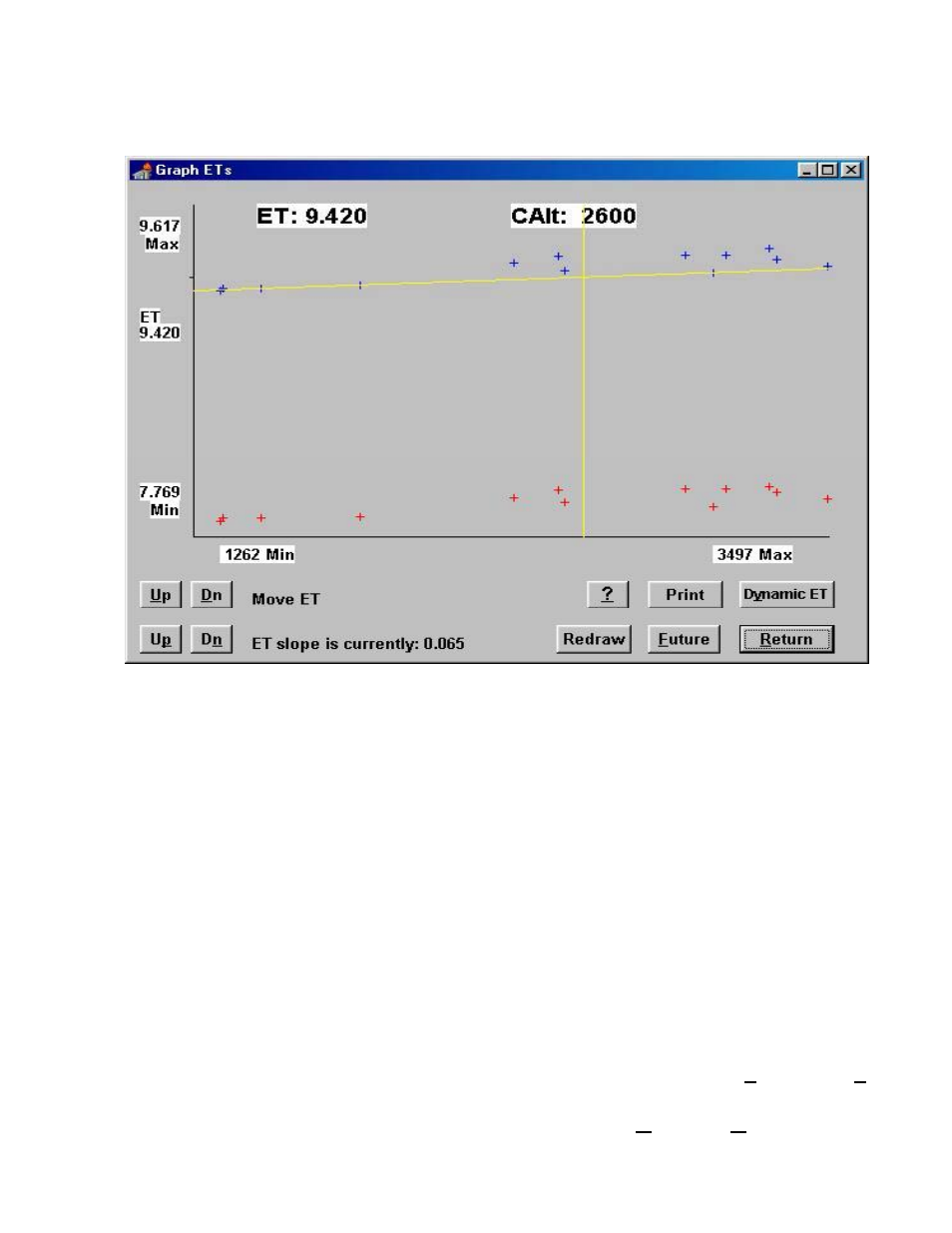
ET Prediction -- Graphing
The "ET Prediction" button is where the magic begins. We have put
together an ET graph that will help you predict your ET in almost any weather
condition. The vehicle in this graph made a change to the performance and this
made the vehicle pick up considerable horsepower. The Seven dots above the
line are runs before the power was increased. The runs on the line were
representative of the new power gains. The vehicle had not been run below 1262
feet corrected altitude. Using the "Future" Button, a corrected altitude of 600 feet
was entered and the computer predicted an ET of 9.298 seconds based on the
performance slope of the vehicle. This can be done at different Correct Altitudes
to predict ET.
SLOPE
The slope indicates how much the vehicle will gain or lose in power at
different corrected altitudes. After you have made a number of runs with your
vehicle, you can take the slope and raise or lower it using the "Up" or "Down"
Button at the bottom left corner of the screen. These buttons raise or lower the
angle of the line so that it matches your run data. The "Up" and "Down" buttons
above the slope buttons are used to raise and lower the line until it contacts as
many of the dots as possible.
