P.c. weather center instructions – PortaTree Weather Deluxe Hardware User Manual
Page 2
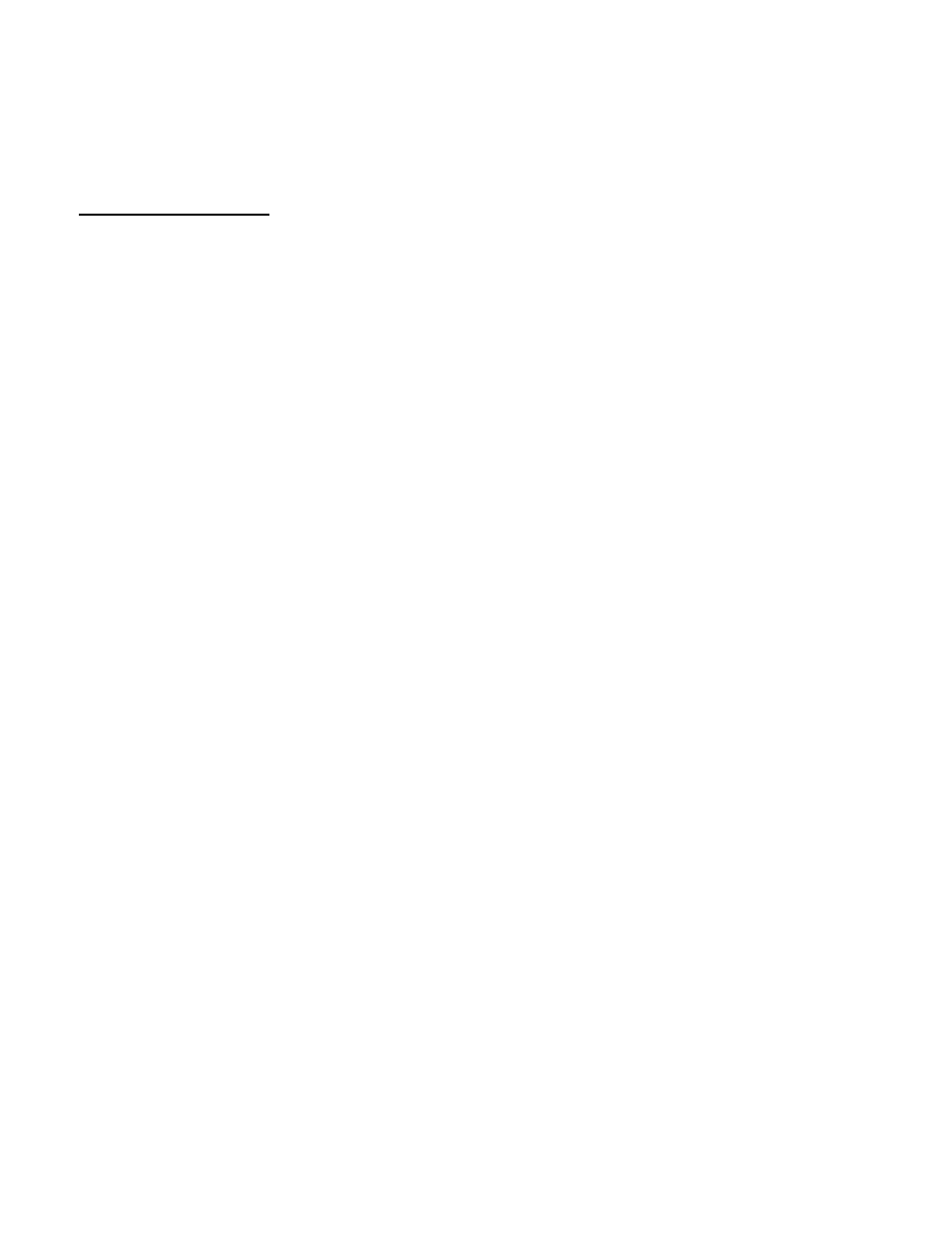
P.C. Weather Center Instructions
INTRODUCTION
The Portatree P.C. Weather Center monitors Atmospheric Pressure,
Relative Humidity, and Temperature in the Snap-In Weather Module. The Wind
Instrument detects Wind Speed, Wind Direction, and temperature of the wind.
This information is used to calculate Corrected Altitude, which is the measurement
comparison that allows you to predict the ET of your race vehicle at any given
weather condition.
Hardware consists of the Portatree Snap-In Weather module and the
optional Wind Instrument. If both units are used, a multiplexer provided by
Portatree is used to run both instruments off of one serial (Com) port off of a
standard P.C. The software runs on Windows '95,'98, 2000, XP, and Vista. It has
been designed so that it will operate in the background as other applications that
you may require are being run.
The P.C. Weather Center is a very powerful tool that will Log and Save
weather at any time interval that you require from 1 minute to 24 hours. The
amount of weather data that you save is only limited by the memory size that you
have on your P.C.
ET (Elapsed Time) Prediction is provided in graph form so that you can see
how your vehicle will perform based on race history and known vehicle
characteristics. So if you know the variance of your vehicle, you can predict your
ET after just one good run! You can sort, edit, delete, and add records to keep
your run database current. If you make a change to your vehicle, you can make 1
run, use the same race characteristics that you used before the change and apply
them to estimate the new ET based on weather conditions.
Powerful, Accurate, Affordable, and Reliable are the best words to describe
the Portatree Weather Center. As always, if you have any questions, E-mail, Fax,
or call us and we'll be glad to help. Hope to see you at the races!!
