Changing first in chain jumper position – DAVIS Wireless Repeater (7626, 7627) User Manual
Page 45
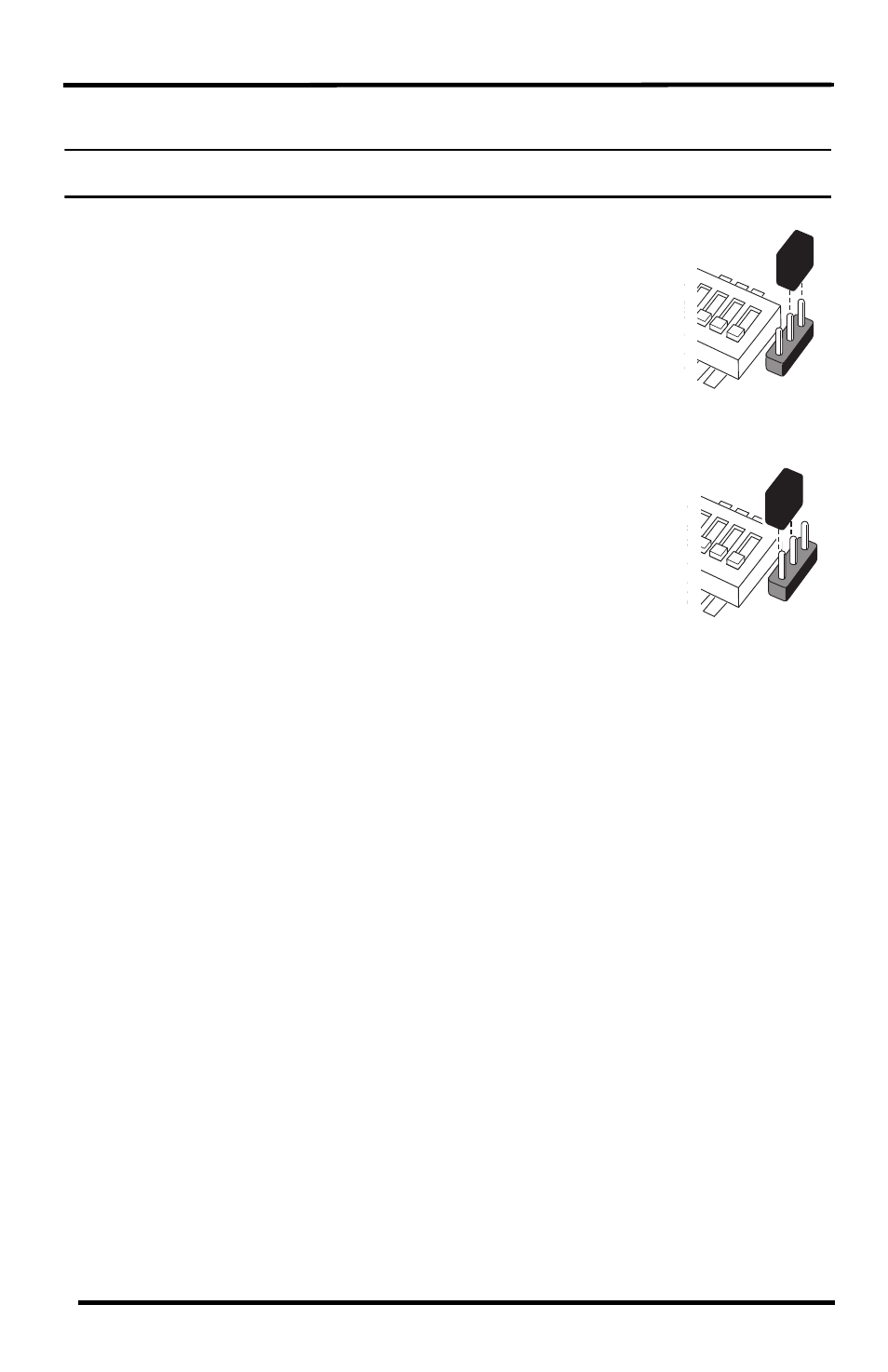
42
Changing First In Chain Jumper Position
Note: Any repeater with ID A or that does not need to be a first in chain repeater should have the first in chain
jumper left in the default position.
To change a repeater to first in chain:.
1. Remove the black jumper from the top two pins of the first in chain
header
2. Replace the black jumper onto the bottom two pins of the first in
chain header.
Verifying Communication with a Transmitter and
Repeaters
Always start verifying communication at the beginning of each chain, (repeater A, or any
repeater whose jumper position has changed to make it the first in chain). Once commu-
nication between the first in chain repeater, a station, and the subsequent repeaters has
been established, repeat this process for every repeater in the next chain.
See the diagram on the last page of this chapter (“First In Chain Topology with Switch
and Jumper Positions” on page 45)for the transmitter DIP switch settings, repeater DIP
switch settings, and first in chain jumper settings for each repeater in a two chain net-
work.
The process for setting up repeaters and verifying communication between stations and
repeaters is the same for a daisy chain installation (see “Multiple Repeater (Daisy-Chain)
Installation” on page 20) or combination network installation (see “Combination Net-
work (Multiple Transmitters/Repeaters) Installation” on page 26) except for the number
of chains involved and the position of the first in chain jumper on the header.
In the diagram, repeaters A and C are set up and installed exactly as they have been in
previous installations, with the first in chain header remaining in the default position.
However, Repeater B has the first in chain jumper switched to the ON position so that it
is the first repeater in a second chain.
Default
(Normal)
Position
First in Chain
Position
