Verifying/changing repeater ids, Verifying communication with multiple transmitters – DAVIS Wireless Repeater (7626, 7627) User Manual
Page 29
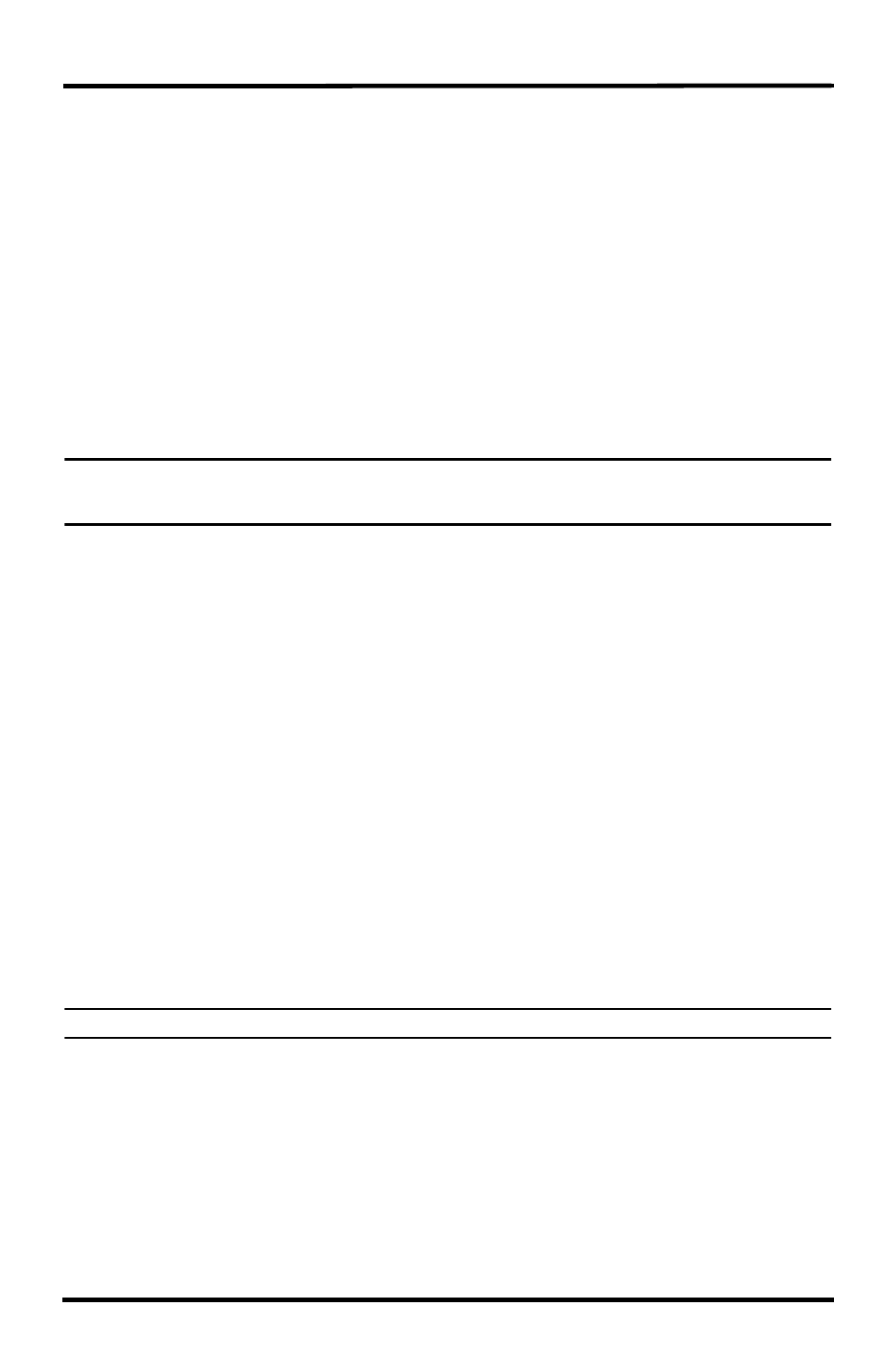
26
To verify that setup was successful, in the console’s Current Weather Mode:
View the transmitter information displaying at the bottom of the console screen.
If the transmitter ID being repeated is displayed and an “X” flashes in the bottom
right-hand corner of the ticker tape, the transmitter is being repeated and received by
the console successfully.
Combination Network (Multiple Transmitters/
Repeaters) Installation
A multiple transmitter/multiple repeater installation can take place any number of ways
with some repeaters receiving both repeaters and transmitters.
This section covers the additional steps necessary to get multiple repeaters set up and
listening to multiple transmitters.
Note: There are restrictions to the numbers and types of transmitters allowed in a Combination Network
Installation. See “Maximum Number of Transmitters in a Network” on page 9 for transmitter limitations.
See See “Combination Network Configurations” on page 9 for limitations in a combination network.
Verifying/Changing Repeater IDs
A
combination network installation requires that the first repeater, the repeater closest to
the first transmitter in the network, must have the repeater ID of A. The next repeater in
the chain must be have the repeater ID of B. The repeater that is set to the default ID of A
looks for and acquires signals only from stations. The repeater with ID B looks for a
repeater with the ID of A, in addition to any stations it is programmed to receive, and so
on down the line.
To set the repeater IDs for all of the repeaters in the network:
1. Identify the repeater that should be the first repeater in the network.
2. Verify that the repeater DIP switches are set to the default ID of A (all DIP switches on
the OFF position).
3. Identify the next repeater in the network and open it.
4. Change the Repeater ID to B. See the table marked “Repeater ID DIP Switch Posi-
5. Continue setting repeater IDs for each repeater.
Verifying Communication with Multiple Transmitters
Note: All stations in the network must have a unique ID.
1. Record all the transmitter IDs the wireless repeater(s) will repeat. Use the
“Transmitter and Repeater ID Worksheet” on the inside of the front cover to record the
transmitter IDs used. See “Verify Transmitter ID” on page 13 for information on
determining the transmitter ID for all stations in the network.
2. On the Transmitter ID switch on the first repeater (repeater A), turn on all the
Transmitter IDs you want repeater A to acquire.
