Choosing locations testing proposed locations, Choosing locations, Testing proposed locations – DAVIS Wireless Repeater (7626, 7627) User Manual
Page 32
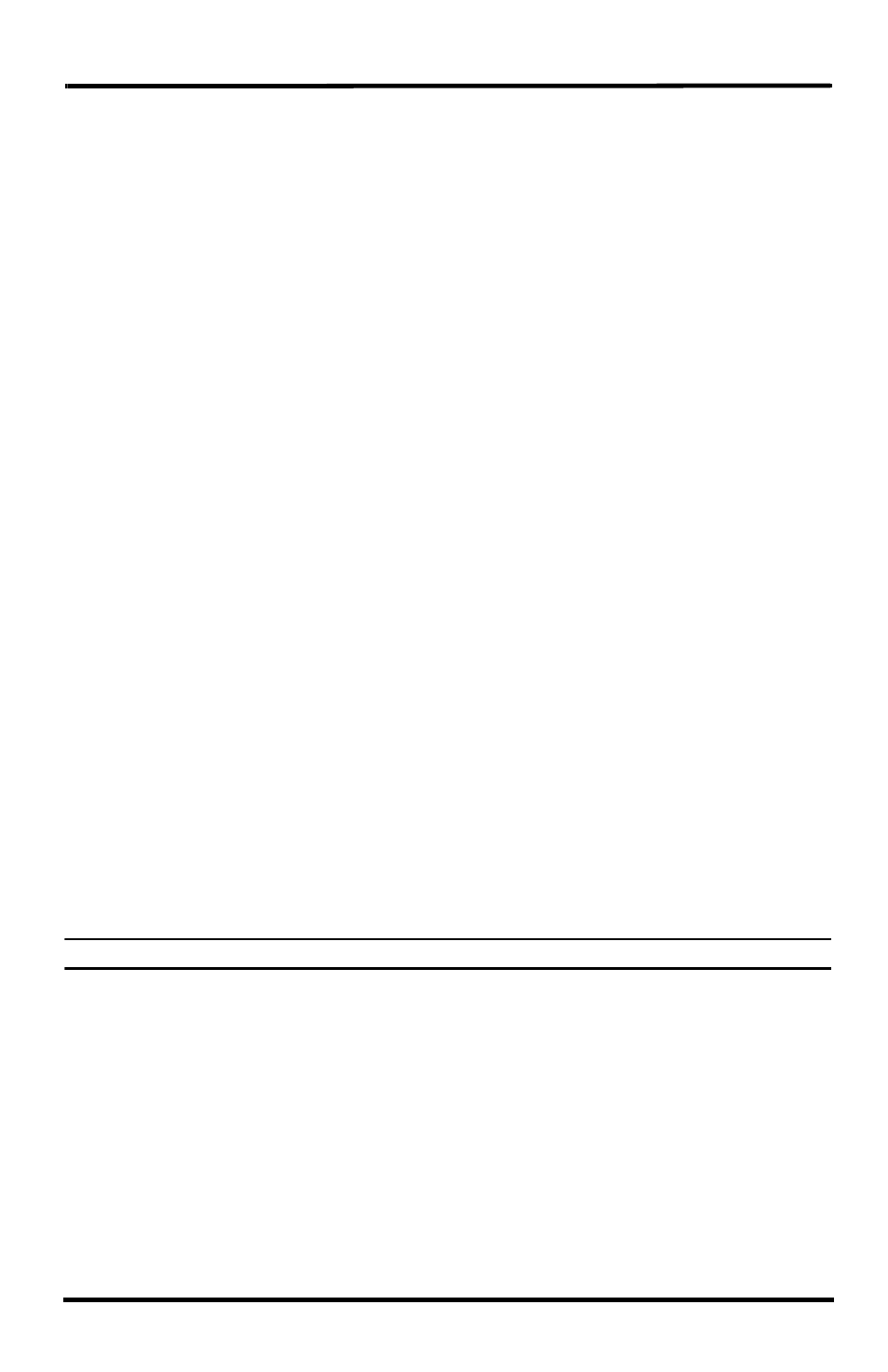
29
If the transmitter ID being repeated is displayed and an “X” periodically flashes in the
bottom right-hand corner of the ticker tape, the transmitter is being repeated and
received by the console successfully.
The repeater information also displays at the bottom of the console’s diagnostics screens.
If there is more than one repeater, the last repeater ID is displayed at the bottom. See
“Repeater Information in the Diagnostic Screens” on page 33 for more information. If
there is more than one transmitter ID, use the right arrow (>) to scroll through the trans-
mitters.
Choosing Locations
Use the same location considerations for each repeater as you would for a single repeater
installation. See “Choosing a Location” on page 18 for mounting considerations and lim-
itations.
Testing Proposed Locations
After a suitable location has been chosen it is very important to test reception between the
stations, repeaters, and a console or Envoy before permanently mounting the repeater.
1. Place the repeater in the desired installation location.
2. Put the repeater back in test mode if test mode has been turned off. If the repeater
LEDs blink the normal light pattern, the repeater is successfully receiving a signal
from the station.
3. Repeat the process for every repeater in the network.
4. In the console’s Current Weather Mode, view the station ID numbers displaying in the
bottom of the screen. If the station IDs displaying are the stations transmitting through
a network of repeaters, the console is successfully receiving a signals from the wire-
less repeaters and stations.
5. Once the console successfully receives a signal from the repeater, press WIND to see
the wind direction field. When the degree (º) sign is visible in the center of the wind
compass rose, the strength of the signal coming from the transmitter to the repeater is
displayed. See “Network Signal Strength” on page 32 for more information on this
field and its importance.
Note: This signal strength is only displayed while the repeater in test mode.
6. Turn off repeater DIP switch #4 once the test is complete, otherwise it will signifi-
cantly shorten battery life.
