Verifying repeater communication with a console – DAVIS Wireless Repeater (7626, 7627) User Manual
Page 28
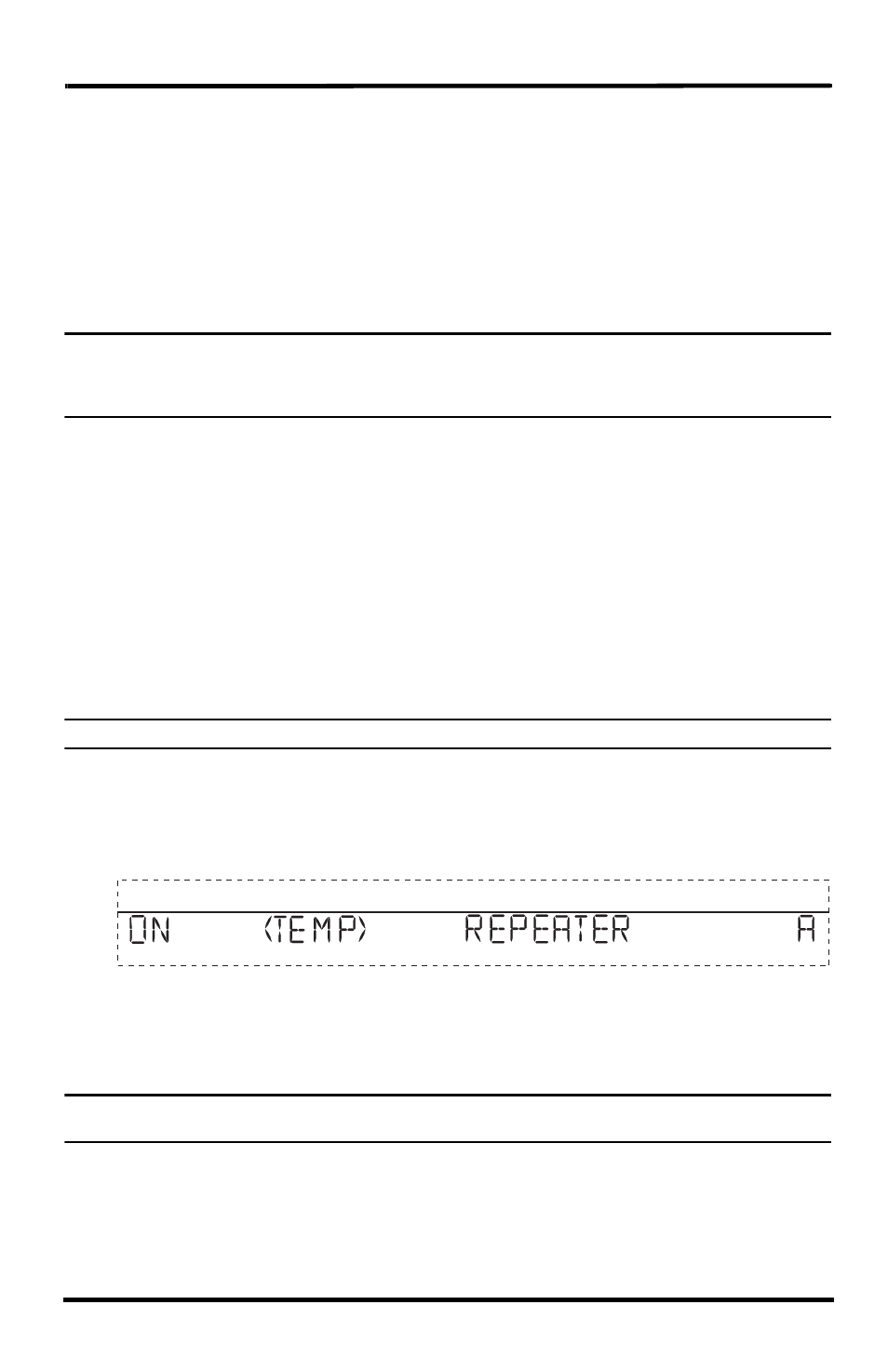
25
Verifying Repeater Communication with a Console
The console is configured the same way it is configured in a single repeater installation,
except that the repeater ID must be set for all repeated stations.
On the Console in Screen 2: Configuring Transmitter IDs:
1. Find the Transmitter ID transmitting through the repeater, and if the station is not
already turned on with its station type selected, do so now. Turn the station on by
pressing the up arrow (+) until “ON” displays on the screen. Change the station type
by pressing GRAPH until the correct station type displays.
Note: The way the Repeater ID information is accessed depends on the firmware version available on the con-
sole. If the firmware is dated May 2005, the Repeater ID is accessed by pressing WIND. If the firmware
is dated October 2005 or later, the Repeater ID is accessed by pressing 2ND and WIND. Follow the
instructions below based on your console’s firmware.
2. For consoles with May 2005 firmware, press WIND to turn the repeater function on
and to select a repeater ID. Pressing WIND sets the console to receive the signal from
a repeater instead of directly from a station. The first repeater ID displayed is
repeater A.
For consoles with October 2005 firmware or later, press 2ND and then press WIND to
enter Repeater Setup Mode and to select or deselect a repeater ID. Once the console is
in the Repeater Setup Mode, subsequent pressing of WIND continue to cycle through
the all the repeater IDs.
3. Press WIND repeatedly to cycle to the desired repeater ID or to turn off the repeater
ID in the right hand corner. When no repeater ID is shown, the console is configured
to listen directly to a station and not to a repeater.
Note: If a transmitter ID is turned off, pressing WIND or 2ND and WIND will not display the repeater ID.
4. Use the correct key stroke combination based on your console firmware to turn on the
repeater function and display the repeater ID information for the selected transmitter.
In this example, the console is set up to receive a temperature station with transmitter
ID 1 from repeater A.
5. Continue selecting, turning on, and enabling the repeater for each transmitter in the
network.
6. Press DONE to continue to other screens in Setup Mode, or press and hold DONE to
return to Current Weather Mode.
Note: See the Vantage Pro2 Console Manual for more information on the screens in the Setup Mode if
necessary.
2
