Console and weatherlink configuration, Repeater information on the console – DAVIS Wireless Repeater (7626, 7627) User Manual
Page 35
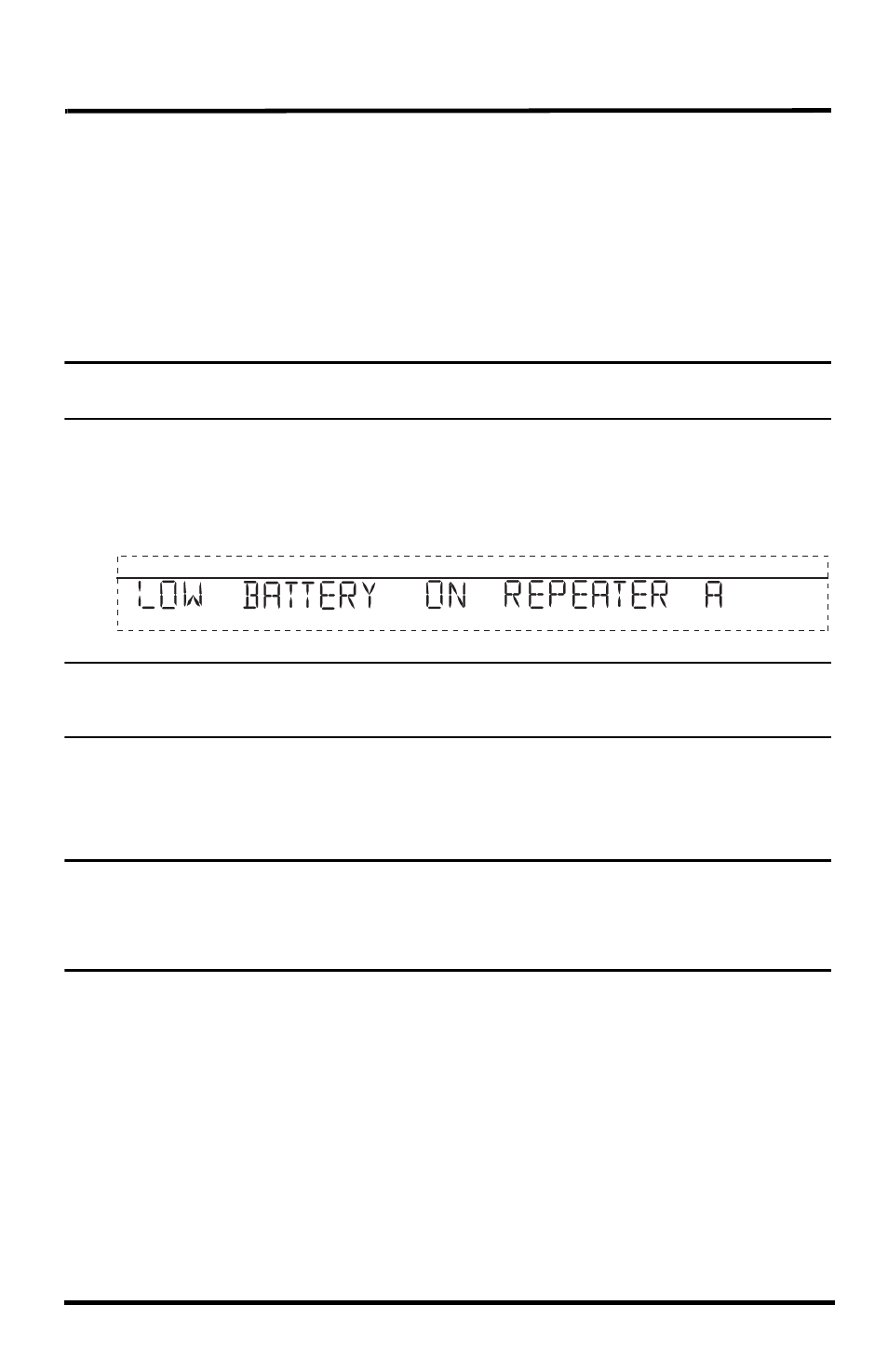
32
Console and WeatherLink Configuration
The Vantage Pro2 console, Weather Envoy, and corresponding WeatherLink (version 5.6
or higher) software for Vantage Pro2 allow you to view the information coming from the
stations in your network and view information directly related to your repeater network.
Repeater Information on the Console
Once you have configured your console to receive station data through a repeater net-
work, the console keeps track of and displays diagnostics related to the wireless repeater,
such as battery status and network signal strength.
Note: See “Verifying Repeater Communication with a Console” under the installation procedures you used to
install your wireless repeater network.
Battery Information on the Console
Whenever any station or repeater in the network detects a low battery, the console dis-
plays a low battery warning for that repeater in the ticker tape display in the console’s
Current Weather Mode:
Note: The console displays low battery messages only for the first four repeaters/stations in the network that
run low on battery power. If there are more than four repeaters/stations in your network experiencing low
battery power at a time, the console does not display all of them.
Network Signal Strength
As a diagnostic tool, the console can display the received signal strength of a repeater
from the previous station/repeater in the network.
Note: The signal strength information will display in the wind compass for the station the console is set to
receive as an ISS or Anemometer Transmitter Station. Use Screen 2 of the Setup Mode to temporarily
reconfigure a non-ISS station as an ISS during the test if necessary. Display the Current Weather Mode
again and press WIND again to view the signal strength. If there is more than one station, reconfigure
each station the same way and repeat the process.
Using this function lets you analyze the communication efficiency for repeaters and
transmitters in the network or find the optimal repeater location.
To view the signal strength between repeater and the previous transmitter in the chain:
1. Make sure the repeater’s Test Mode is on (Test Switch #4 is set ot ON) to test its signal
strength.
2. In the console’s Setup Mode, configure the console to receive an ISS station repeated
by the repeater.
3. In the console’s Current Weather Mode, press WIND. The signal strength between the
repeater and the previous transmitter in the chain displays when the degree (º) sign is
visible in the center of the wind compass rose.
