DAVIS Sensor Mounting Arm for GroWeather, EnviroMonitor, Weather Monitor & Wizard User Manual
Page 6
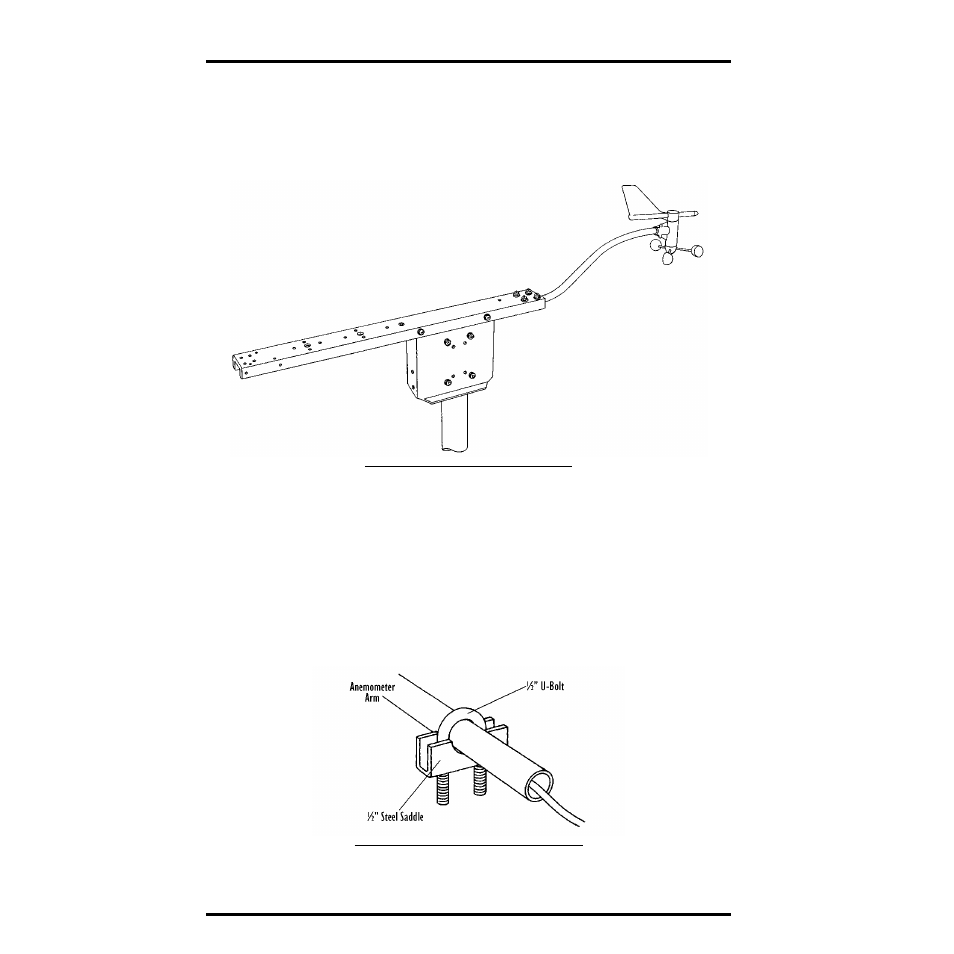
Page 6
Sensor Mounting Arm
Attaching the Anemometer Below the Sensor Arm (Preferred)
To attach the anemometer below the sensor arm, you will need the anemome-
ter, sensor arm, two 1/2” U-bolts, two 1/2” saddles, four 1/4” flat washers,
four 1/4” split lock washers, four 1/4” hex nuts, one cable clamp, one #8-32 x
3/4” screw, one #8 flat washer, and one #8-32 hex nut.
A
NEMOMETER
A
TTACHED
B
ELOW
S
ENSOR
A
RM
1. If necessary, disconnect the anemometer from your weather station.
Your weather station manual contains instructions for connecting the two.
Simply reverse the directions to disconnect them.
2. If necessary, disconnect the anemometer arm from the anemometer base.
Your weather station manual contains instructions for connecting the two.
Simply reverse the directions to disconnect them.
3. Place one of the 1/2” U-bolts over the anemometer arm.
4. Slide one of the saddles over the end of the U-bolt so the anemometer arm is con-
tained in the circle created by the U-bolt and the saddle.
P
LACE
U-B
OLT
AND
S
ADDLE
ON
A
NEMOMETER
A
RM
5. Repeat this process for the other 1/2” U-bolt and saddle.
