Attach the sensor – DAVIS Radiation Shield (7714) User Manual
Page 5
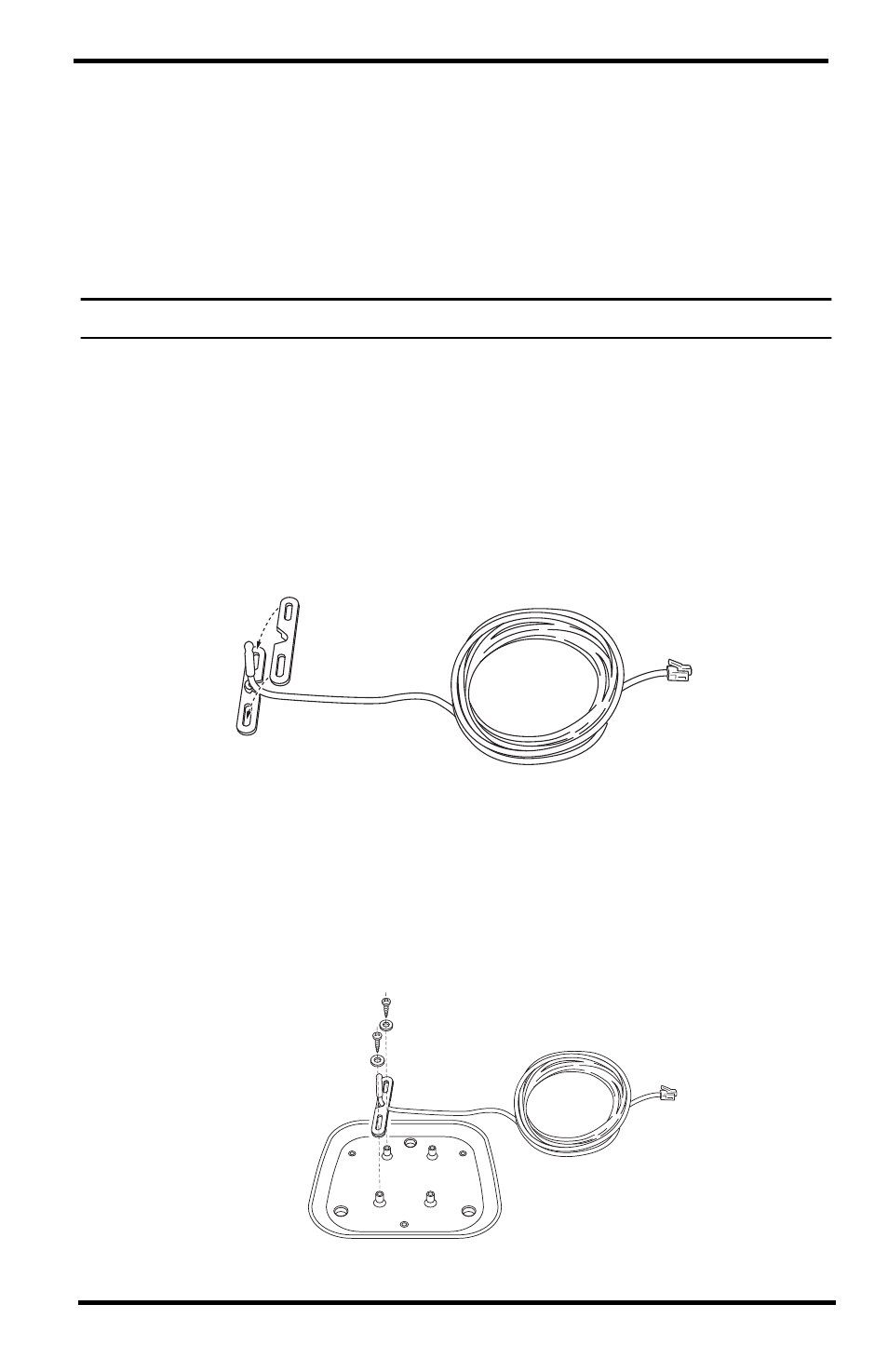
3
Attach the Sensor
Use the radiation shield to house an external temperature sensor (Temperature
Probes with RJ Connector, p/n 7817 or 6477; or Stainless Steel Temperature
Probes: with RJ connector, p/n 6475 or with Two-Wire Termination, p/n 6470).
In order to attach the temperature probe to the radiation shield, you will need a
closed plate, both clip mounts, the cable clamp, three #4 x 1/2” pan head, self-
threading screws, three #4 flat washers, and the temperature probe.
Note:
Illustrations show a Temperature Probe with RJ Connector.
1. Place the sensor cable into the notch on one of the clip mounts and hold it in
place. Make sure to hold the clip mount so the raised semi-circle at the top of
the notch faces up.
2. Position the second clip mount over the first, with the notch facing in the
opposite direction, securing the sensor cable between the two notches.
When positioning the second clip mount, make sure the raised semi-circle
faces down.
3. Position the clip mounts over two of the mounting posts on the closed plate.
Make sure you orient the clip mounts as shown in the illustration below.
4. Attach the clip mounts to the mounting posts using two of the #4 x 1/2” pan
head self-threading screws and two of the #4 flat washers.
Clip Mounts
#4 x 1/2" Screw
#4 Flat Washer
