Serial port connection – DAVIS Envoy8X Getting Started Guide User Manual
Page 13
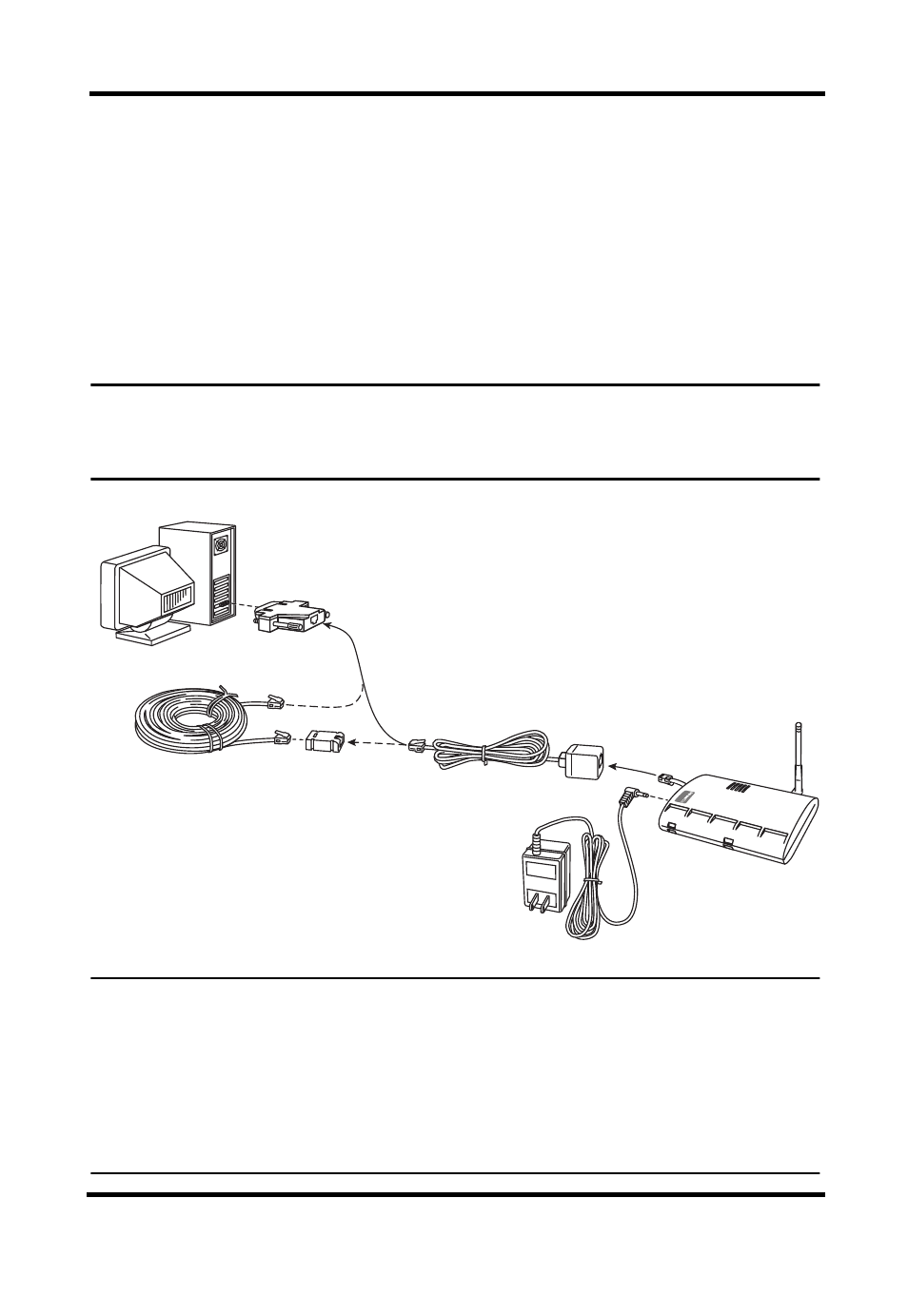
11
Serial Port Connection
1. Locate a free serial port on the back of your computer and connect
the blue DB-9 adapter to the port, then connect the the 8’ cable to
the adapter.
2. Plug the short cable coming from the data logger into the 8' cable.
The connection between the Envoy8X and the computer can be
extended up to 40' (12 m) using a Davis Standard 4-Conductor
Cable, product number 07876-040.
Note: Do not attempt to use more than 40' of extension cable, or the data logger
may have difficulty communicating with the compute. Warning: Do not use
phone cable. Our cable looks like a phone cable, but it is wired differently.
Note: The data logger does not require a constant connection with a computer to
continue logging and storing data. Although the data logger should remain
connected to the Envoy8X at all times, the data logger only needs to be con-
nected to the computer when data is being downloaded or when the com-
puter is actively using data from the data logger. The data logger and
Envoy8X can be disconnected from the computer if the Envoy8X is placed
in a location where the data logger cable cannot reach.
9-Pin
Adapter
(Blue DB-9)
Optional 40' (12 m) 4-Conductor
Extension Cable (Davis p/n 07876-040)
and Coupler
8' (2.5 m) Cable
AC Power
Adapter
En
voy
8X
R
