Mount your envoy8x, Envoy8x location – DAVIS Envoy8X Getting Started Guide User Manual
Page 10
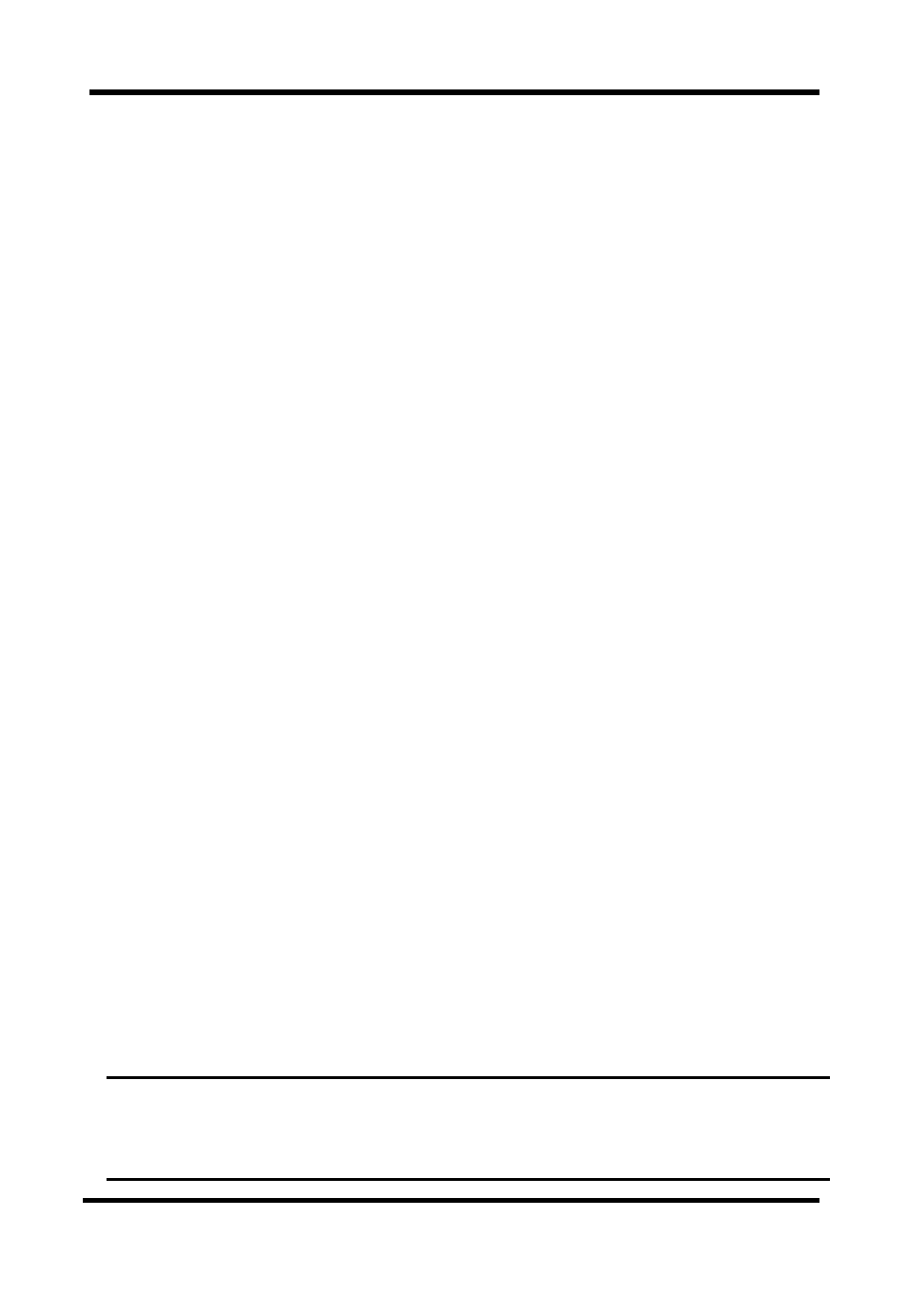
8
Mount Your Envoy8X
You can place your Envoy8X on your desktop, install it on a wall
near your computer, or install it with the optional Multi-Purpose
Shelter (7728). Here are some guidelines for placing your Envoy8X.
Envoy8X Location
Place the Envoy8X in a location where it is easily accessible and can
be easily connected to a computer. For more accurate readings:
• Avoid placing the Envoy8X in direct sunlight. This may cause
erroneous inside temperature and humidity readings and may
damage the unit.
• Avoid placing the Envoy8X near radiators or heating/air condi-
tioning ducts.
• If mounting the Envoy8X on a wall, choose an interior wall.
Avoid exterior walls that tend to heat up or cool down depending
on the weather.
The range of the radio transmission depends on several factors.
Typical maximum ranges are:
• Line of sight: 1000 feet (300 m).
• Under most conditions: 200 - 400 feet (60 - 120 m).
Other range and transmission considerations include:
• Range may be reduced by walls, ceilings, trees, foliage, a metal
roof or other large metal structures or objects such as aluminum
siding, metal ducts, and metal appliances, such as refrigerators.
• Frequency interferers also reduce transmission distance. Cord-
less phones (900 MHz) are a common example of frequency
interference.
• Transmission between wireless units may be obscured by
something unidentifiable, or by some obstacle that can’t be
worked around.
Note:
For best results, orient transmitting antennas and the Envoy8X
antenna so that the orientation and angles of the antennas are parallel
to each other.
