Measurement procedures – Sper Scientific 860031 pH - mV Bench-Top Meter User Manual
Page 47
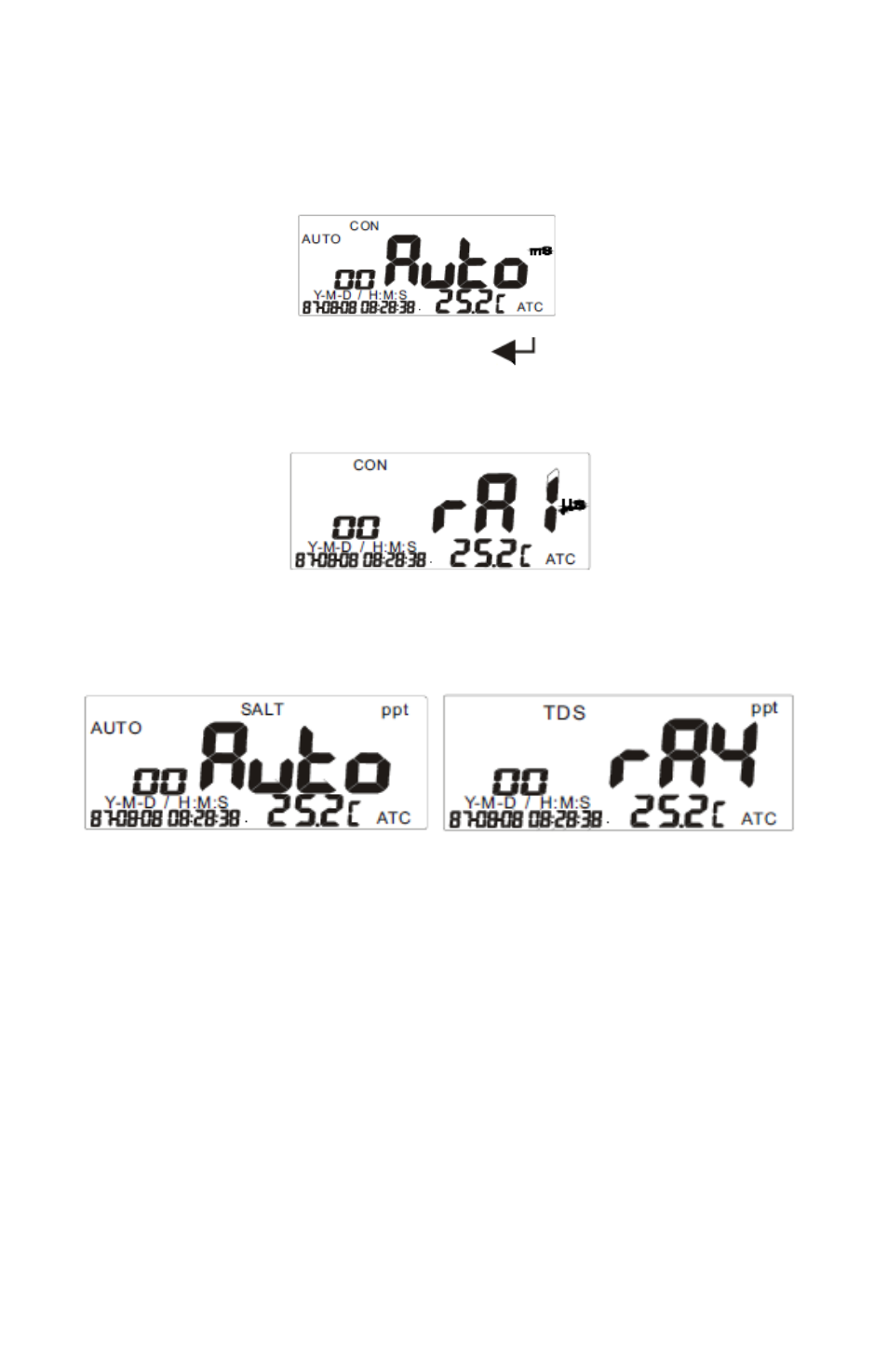
47
correspondent resolution):
1. While in Normal Mode, press to select the range
setting.
2. If you select automatic range setting, “AUTO” appears
on the upper left corner of the LCD.
3. When in manual range mode, E03 will appear on the
LCD when the measured value is out of range. Select
another range.
4. The meter will return to auto range when it is turned off.
Record Memory
The meter can store up to 99 records each of pH, mV, and
ORP (mV), conductivity, TDS and salinity readings.
1. In any measurement or Hold Mode, press MEMO to
save the data.
MEASUREMENT PROCEDURES
This manual is related to the following products:
