Setup mode – Sper Scientific 860031 pH - mV Bench-Top Meter User Manual
Page 19
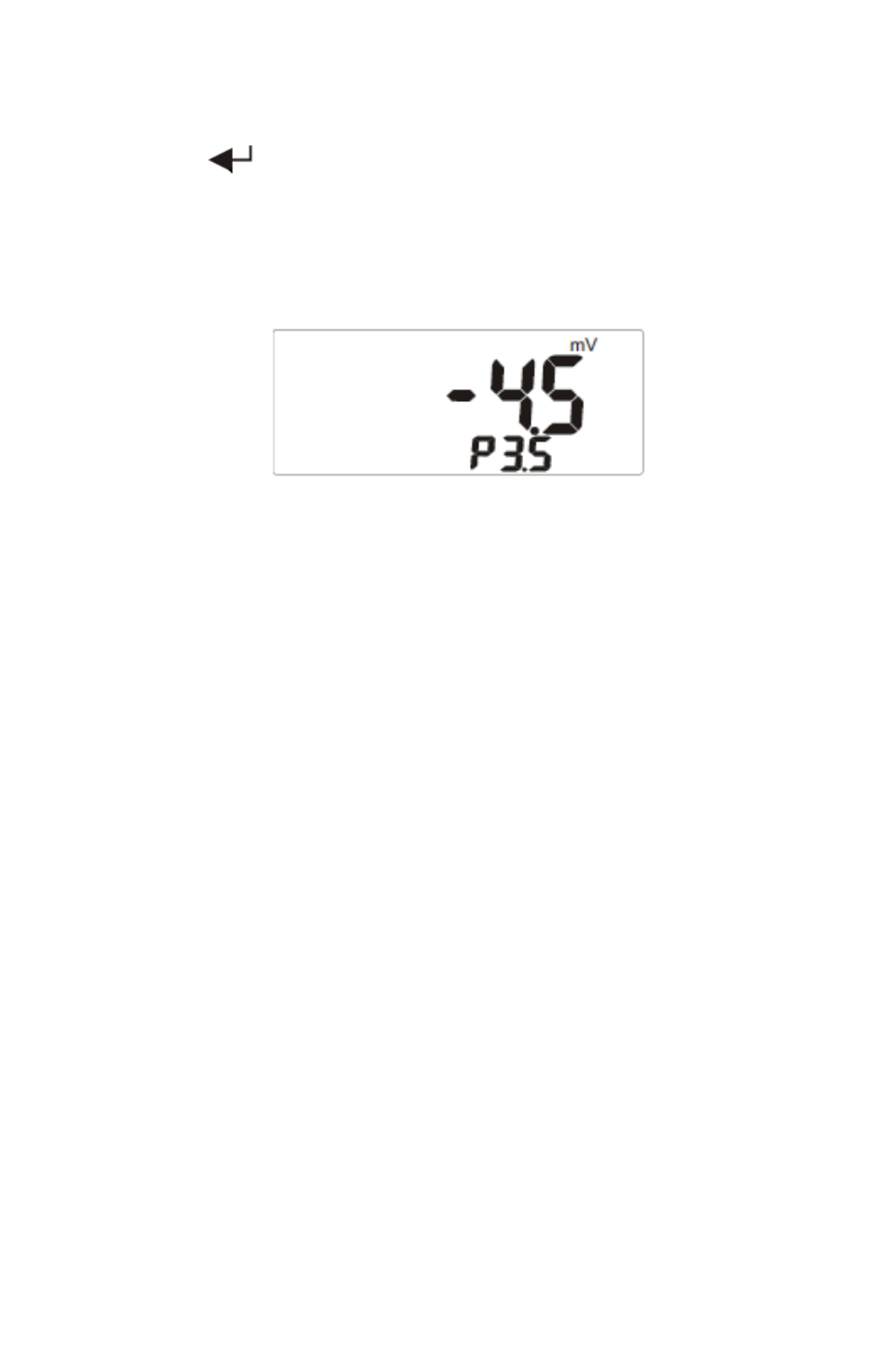
19
SETUP MODE
6. Press to enter P3.5 and view the offset value. The
offset value is the mV value of pH 7 (default 0.0). The
offset value will be different after calibration. If the value
is outside the range of ± 60 mV, replace the probe.
Calibration Review (Conductivity Probe)
This feature allows you to review which range has been cal-
ibrated and the last calibration value. The program re-
views the probe calibration data of Conductivity, TDS or
SALT.
Note…
If the range is not yet calibrated, the LCD will display the
default value. There are 5 total calibration ranges for
Conductivity, TDS and SALT.
Range 1~3: Conductivity or TDS value
Range 4~5: Conductivity, TDS or SALT value
1. Press MODE to select the probe program.
2. Press SET for 2 seconds to enter setup.
3. Press ▲ to select CAL. “CAL” appears on the middle of
the LCD and P3.0 appears on the lower portion.
