Sper Scientific 840051 Datalogger User Manual
Sper Scientific Measuring instruments
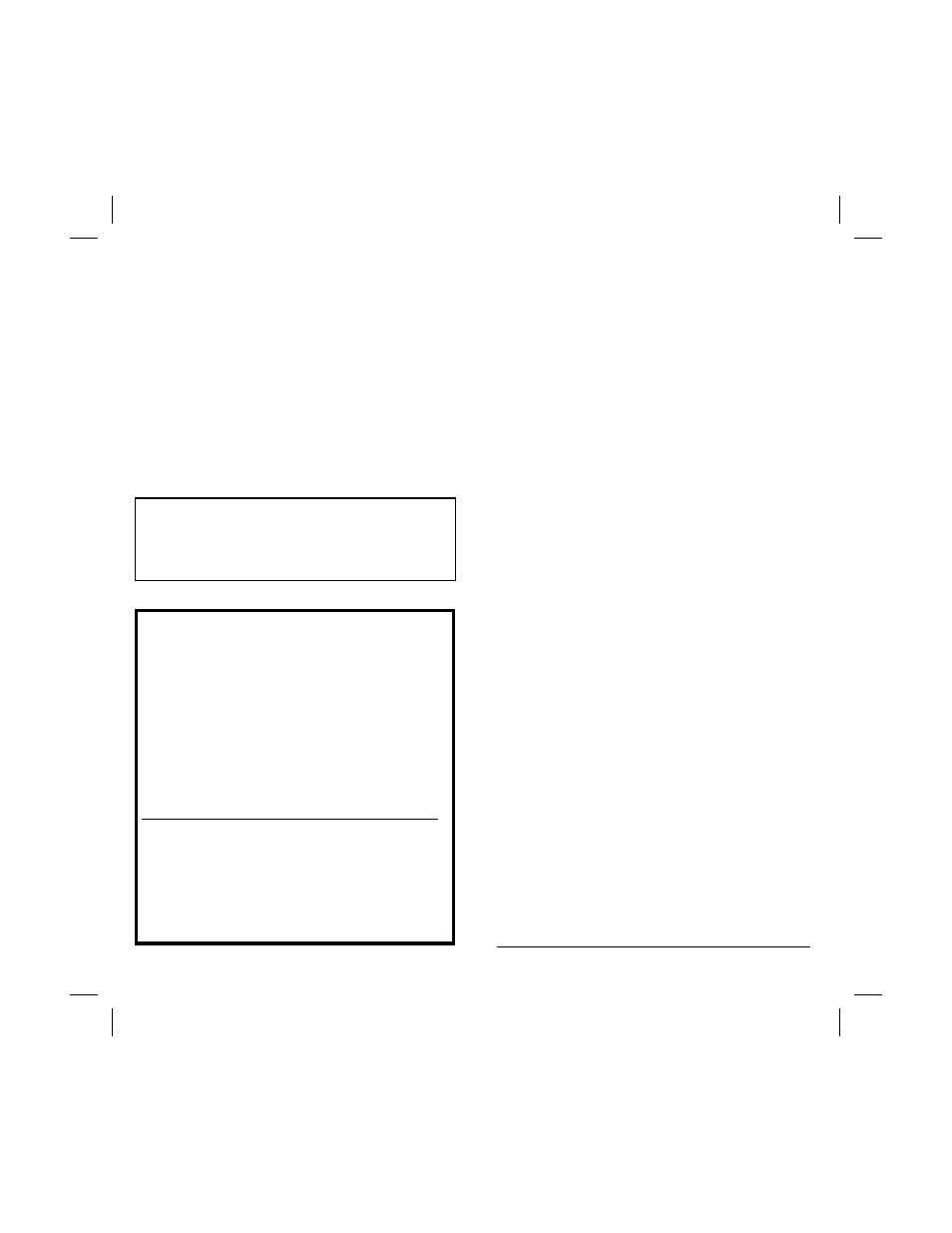
16
WARRANTY
Sper Scientific warrants this product against defects in
materials and workmanship for a period of five (5)
years from the date of purchase, and agrees to repair
or replace any defective unit without charge. If your
model has since been discontinued, an equivalent Sper
Scientific product will be substituted if available. This
warranty does not cover probes, batteries, or damage
resulting from accident, misuse, or abuse of the
product. In order to obtain warranty service, simply
ship the unit postage prepaid to:
SPER
SCIENTIFIC
7720 E. Redfield, Suite 7, Scottsdale, Arizona 85260
Please Note: The defective unit must be accompanied
by a description of the problem and your return
address.
Please be sure to return your warranty registration
card within ten (10) days of purchase.
2. Open the file by selecting “All Types” or “Text”
in the “Files of type:” box. Find the file you
saved. When open, choose ‘Tab delineated’
file.
3. You can now work with the data as you would
any other data file in your spreadsheet program
including reports and graphs. Save your data
in the specific format used in your spreadsheet
program. For additional assistance in using
this data within 3rd party software, consult your
spreadsheet program’s manual.
Microsoft Excel, Windows, Lotus 123, and Quattro
Pro are trademarks of their respective companies
and are in no way affiliated with Sper Scientific.
DATALOGGER
With
DATA LAB
GRAPHICAL SOFTWARE
840051
INSTRUCTION MANUAL
SPER
SCIENTIFIC
