Table of figures – AMT Datasouth 4000 User Manual
Page 8
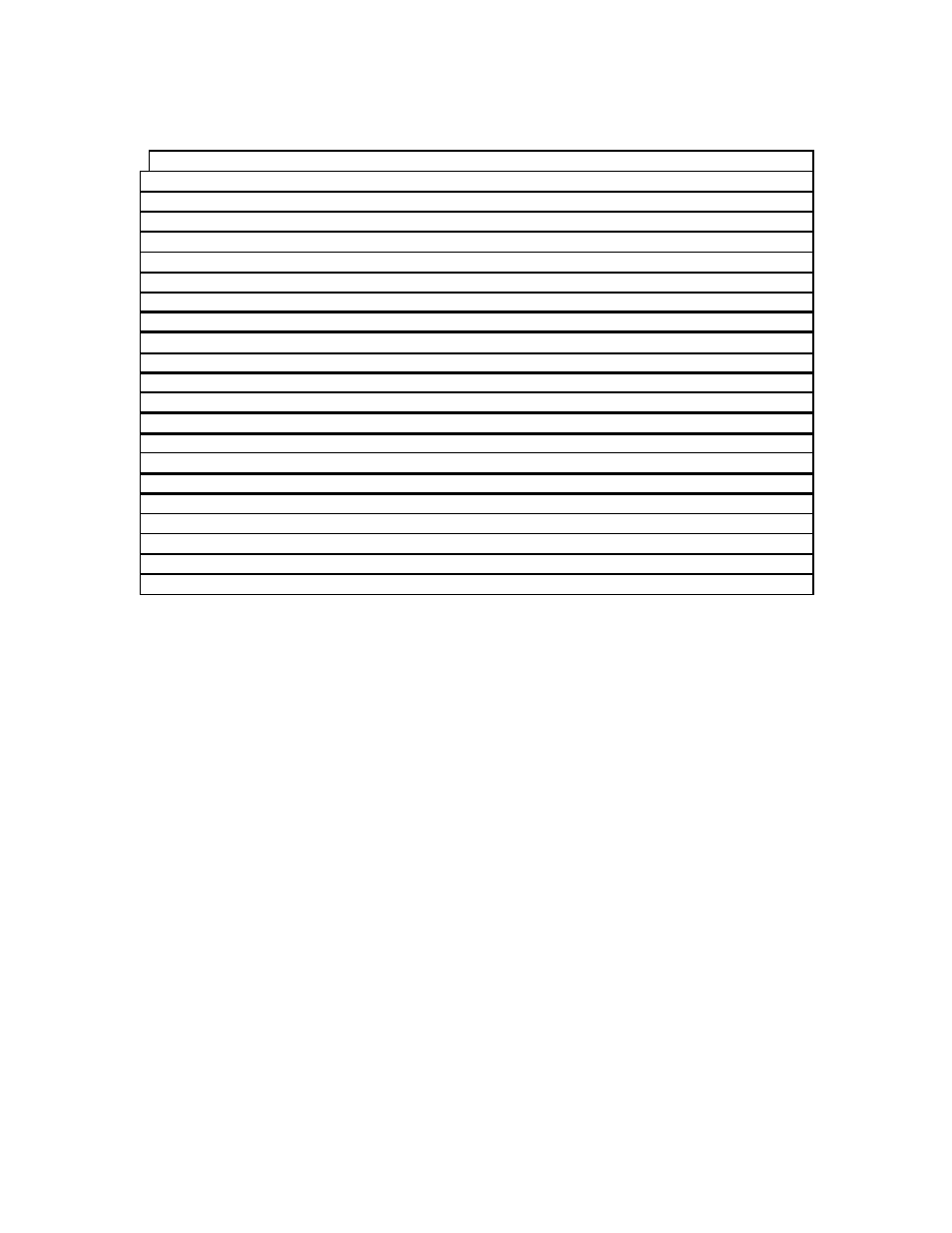
User's Guide 8
TABLE OF FIGURES
Figure 1 – Model and Serial Number Location............................................................................. 10
Figure 2 – Traditional Printing...................................................................................................... 12
Figure 3 – Legacy Data stream Interpretation............................................................................... 13
Figure 4 – Stand Alone Operation................................................................................................. 14
Figure 5 - Shipped with Printer ..................................................................................................... 15
Figure 6 - Front and Side View ..................................................................................................... 16
Figure 7 - Back Panel .................................................................................................................... 16
Figure 8 - Power Cord Connection................................................................................................ 17
Figure 9 - Communication Cable .................................................................................................. 18
Figure 10 - Open Media Access Cover ......................................................................................... 19
Figure 11 - Print head Latch and Side Access Cover.................................................................... 19
Figure 12 - Ribbon Take-Up Core................................................................................................. 20
Figure 13 - Ribbon Routing........................................................................................................... 20
Figure 14 - Open Media Access Cover ......................................................................................... 21
Figure 15 - Print head Latch and Side Access Cover.................................................................... 22
Figure 16 - Outside Media Guide.................................................................................................. 22
Figure 17 - Media Sensor Adjust Knob ........................................................................................ 23
Figure 18 - Media Routing ............................................................................................................ 24
Figure 19 - Media Spindle Location ............................................................................................. 25
Figure 20 - Configuration Print Sample ........................................................................................ 27
Figure 21 - Fastmark 4000 Series Front Panel .............................................................................. 28
Figure 22 - Print head (TPH) Maintenance................................................................................... 68
