Cleaning the print head (tph), Cleaning the platen roller, Cleaning the media compartment – AMT Datasouth 4000 User Manual
Page 68: Preventive maintenance, Figure 22 - print head (tph) maintenance
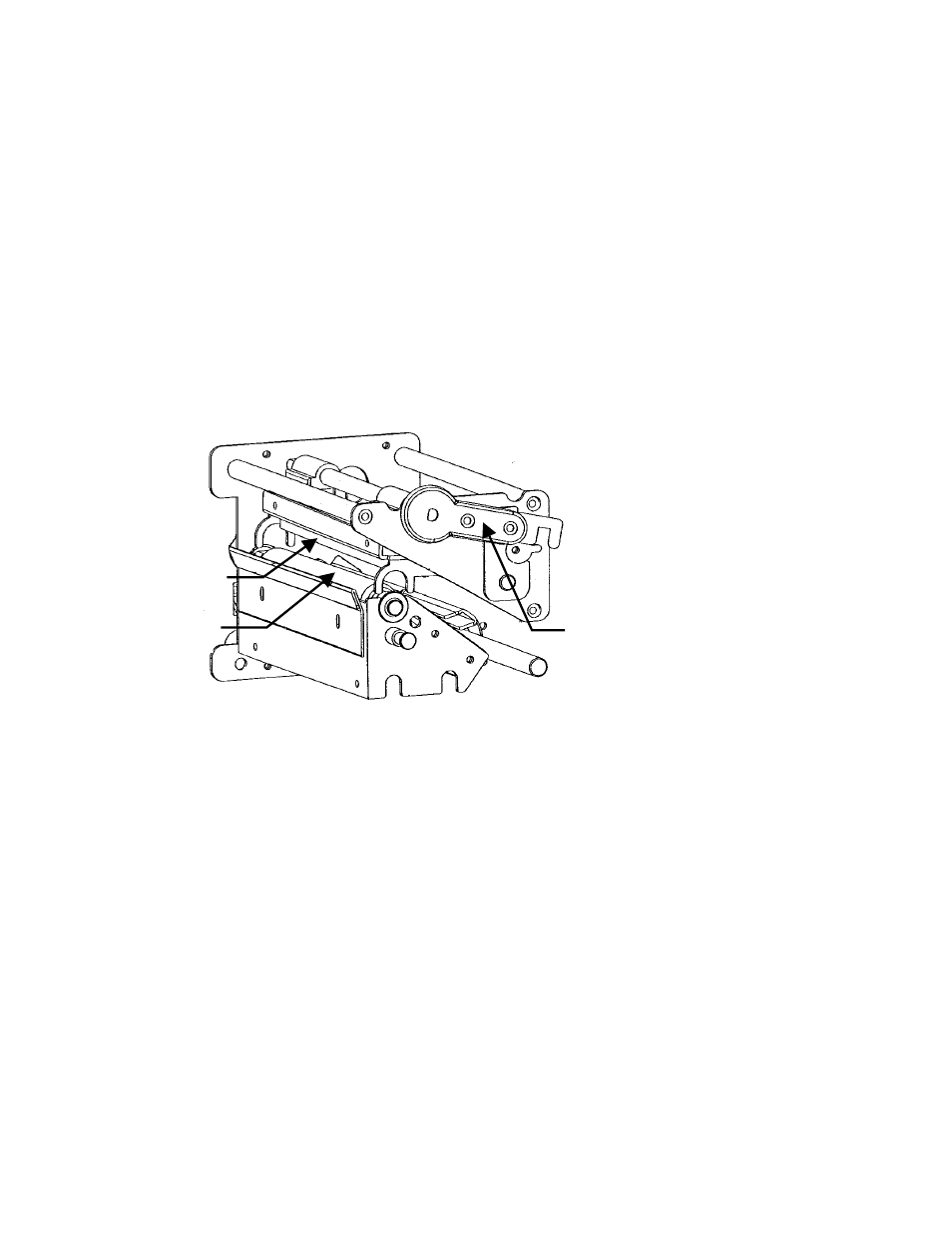
User's Guide 68
Preventive Maintenance
Before performing preventive or any other maintenance be sure to turn off the printer power.
Cleaning the Print head (TPH)
1.
Turn off the printer, open the covers, Print head module and remove the ribbon.
2.
Rub the print head with a piece of cotton, which has been moistened with alcohol.
3.
Check for any traces of black coloring or adhesive on the cotton after cleaning.
4.
Repeat if necessary until the cotton is clean after it is passed over the head.
Figure 22 - Print head (TPH) Maintenance
Note: The print head should be cleaned at least every time the ribbon is replaced and more often
depending on actual usage and conditions.
Cleaning the Platen roller
Using cotton swab moistened with alcohol, clean the roller.
Note: The roller should be cleaned whenever it has been in contact with foreign materials such as
dust or adhesives.
Cleaning the media compartment
Clean the media compartment with cotton, which has been moistened with mild detergent.
Every time a media roll is printed this compartment should be cleaned to reduce the incidence dust.
Print head
Platen
