Parallel (centronics), Auto interface select, Parallel (centronics) auto interface select – AMT Datasouth 4000 User Manual
Page 72
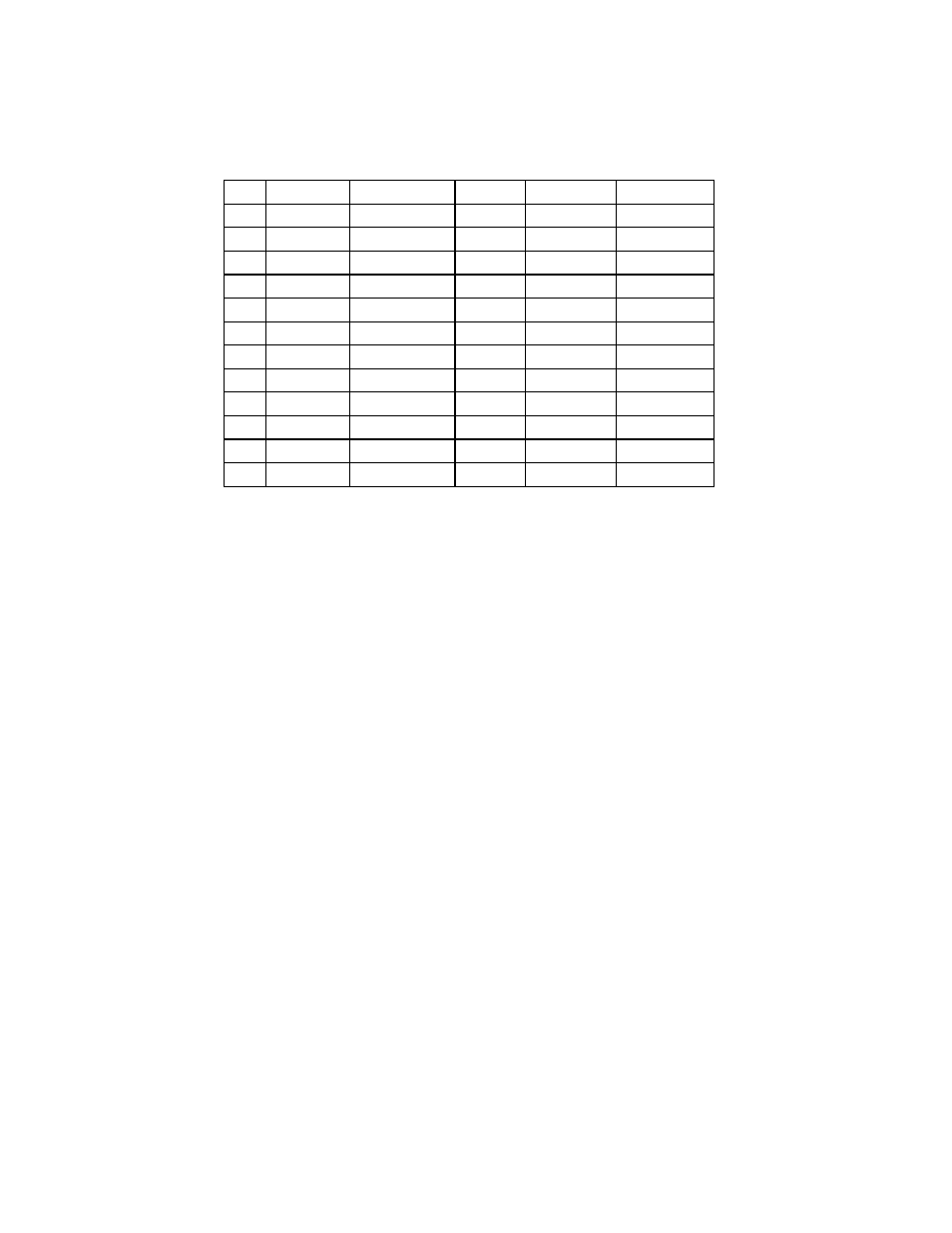
User's Guide 72
Parallel (Centronics)
The parallel port is a standard 36-pin Centronics. Its pin assignments are listed as following.
Pin
Direction
Definition
Pin
Direction
Definition
1
In
/STROBE
13
Out
SELECT
2
In
Data 1
14,15
NC
3
In
Data 2
16
-
Ground
4
In
Data 3
17
-
Ground
5
In
Data 4
18
NC
6
In
Data 5
19 to 30 -
Ground
7
In
Data 6
31
NC
8
In
Data 7
32
Out
/Fault
9
In
Data 8
33 to 36 -
NC
10
Out
/ACK
11
Out
BUSY
12
Out
PE
Auto Interface Select
The setup feature Interface Select controls the operation of interface arbitration. One of 3 settings is
possible:
Parallel Only: With this setting the serial interface is ignored
Serial Only: With this setting the parallel interface is ignored
Auto Select: With this setting, the printer automatically arbitrates between the parallel and serial
interfaces. The first interface to go active maintains active status while the other interface is held busy.
After a time out period, the other interface is placed in a ready state.
