AMT Datasouth 4000 User Manual
Page 66
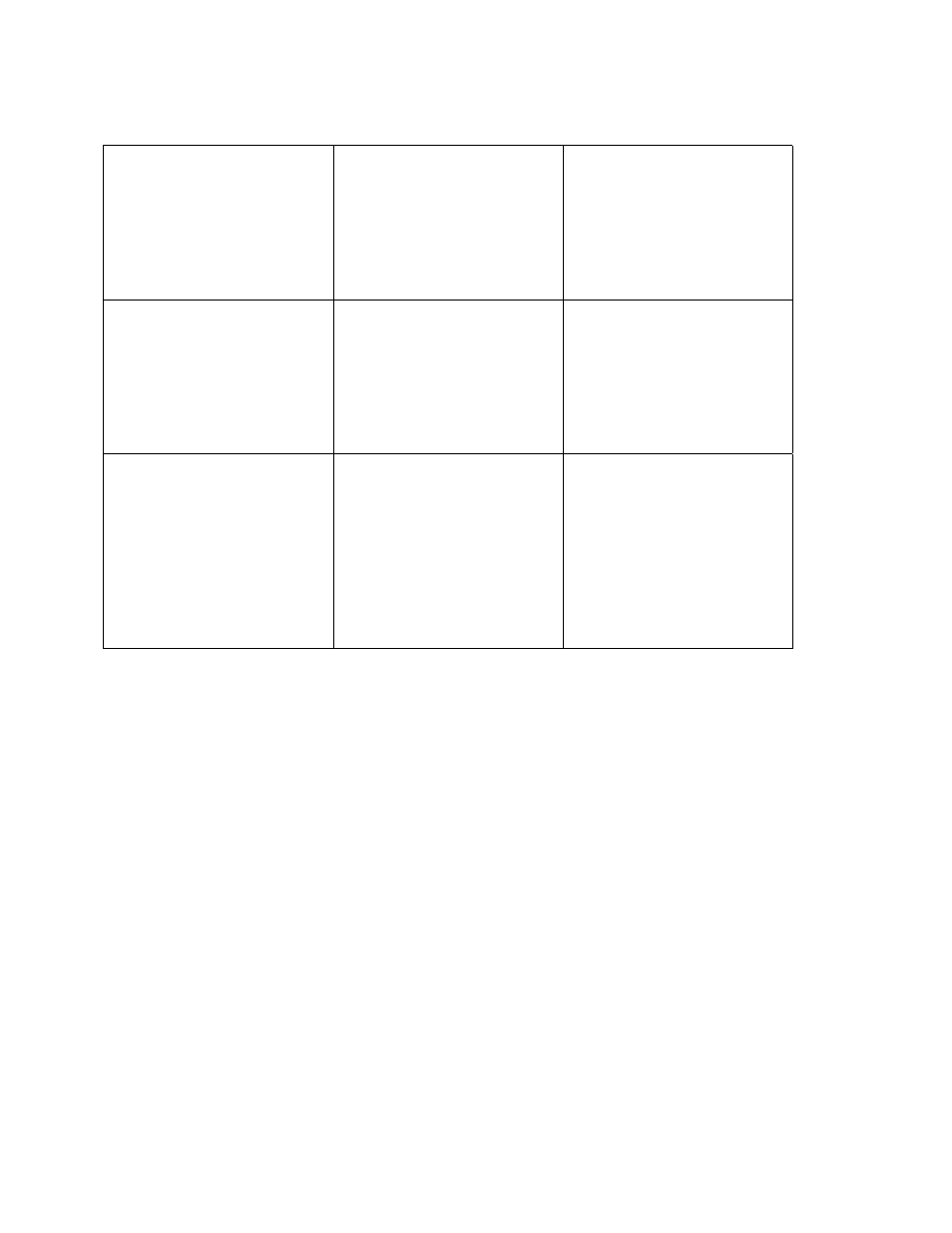
User's Guide 66
Error: Keyboard Overflow
This error indicates the
incoming keyboard buffer has
overflowed. This can occur if
the PAL
TM
application running
on the printer is not reading
keyboard input.
Press the CANCEL key to
clear the error. If the error
repeats cycle printer power. If
it still repeats report the error
to the programming staff
which created the currently
loaded application.
Error: Keyboard Comm
Indicates a communication
error between the printer and
attached PS/2. This can occur
if the keyboard is hot plugged
or possibly indicates a
problem with the keyboard.
Press the CANCEL key to
clear the error. If the error
repeats cycle power on the
printer. If it still repeats
verify the keyboard connector
is fully plugged in, try another
brand or model keyboard.
Software Locked
This error is reported when
PAL
TM
Print and Program
firmware is loaded into a
printer after another type of
firmware was previously
installed. Since PAL
TM
and Program firmware is
Copyrighted, a special code is
needed to enable it.
Call your sales representative
for information on how to
correct this error.
