Typical display with a paltm program loaded, With stand-alone paltm application loaded, Error conditions – AMT Datasouth 4000 User Manual
Page 34
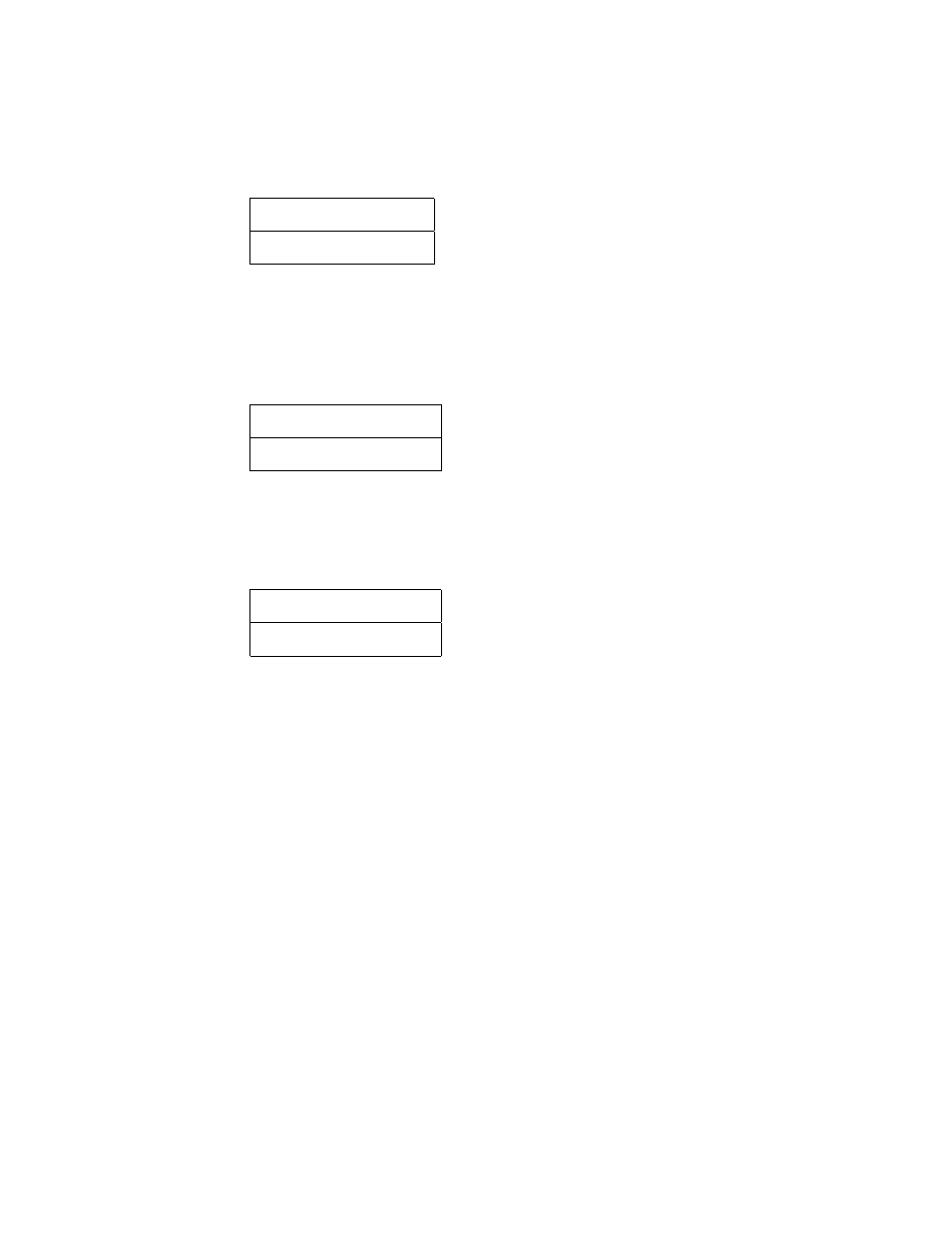
User's Guide 34
Typical Display with a PAL
TM
program loaded
If a PAL
TM
program is loaded on the printer, the message displayed on the LCD will vary
depending on the application but may be similar to the following:
General Hospital
Waiting for Data
With stand-alone PAL
TM
application loaded
If a PAL
TM
program is loaded on the printer which operates in stand-alone mode (no
connection to host or PC), the message displayed on the keypad will vary depending on the
application but may be similar to the following:
Enter Patient ID
[ ]
Error Conditions
When the printer detects an error condition, the top line displays the error and the bottom
line displays instructions on correcting the error.
Error: Media Out
Open Print Head
This manual is related to the following products:
