AMT Datasouth 4000 User Manual
Page 65
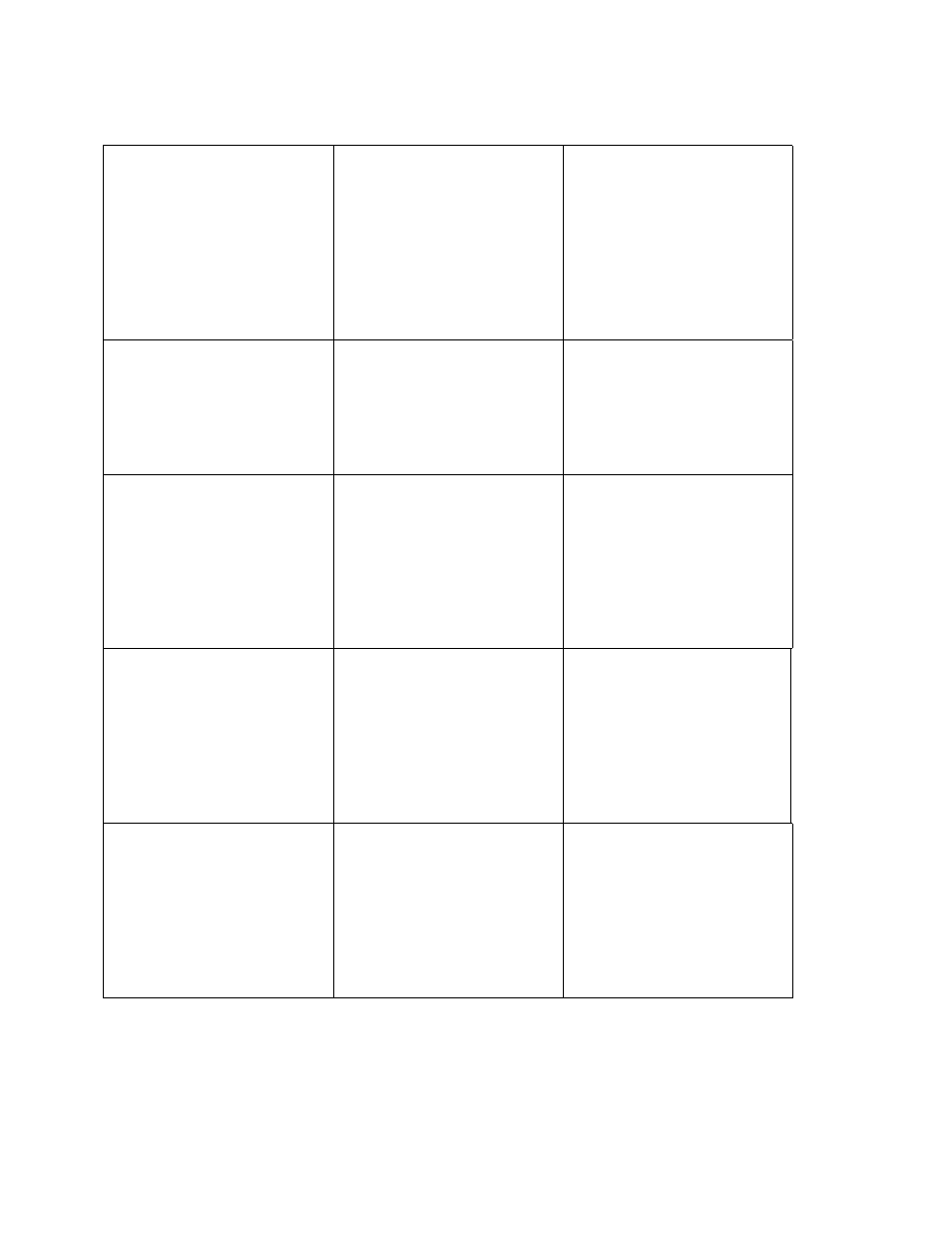
User's Guide 65
Error: Ribbon Out
Reported when the printer
detects the end of ribbon
while printing or feeding
media after the current label is
complete.
Open the print head, remove
old ribbon cores, replace with
new ribbon ensuring the
routing is correct. Close print
head and follow recovery
procedures. If this is direct
thermal application, change
Media Type feature to Direct
Thermal.
Error: Image System
Error reported by the imaging
sub-system indicating a
memory shortage or other
graphics problem.
Press the CANCEL key to
remove current print job.
Cycle power on the printer.
Verify communications
settings are correct. Re-send
print job.
Error: Data Format
The printer has detected a data
format or parity error on the
serial port. This could be
caused by improper settings
between host and printer or a
glitch in data transmission
such as a PC being powered
up.
Press the CANCEL key to
clear the error and print
buffer. Resend the print job.
If the error occurs again verify
baud rate, data bits, and parity
settings match host and cable
pin out are correct.
Error: Data Overrun
This error is unlikely to occur
and would indicate data is
being transmitted to the
printer faster than it can be
processed. If this error does
occur it might indicate a faulty
parallel cable or other
communication problem.
Press the CANCEL key then
cycle power on the printer. If
the error occurs again verify
all communication features
are set to match host and
quality interface cables
correctly pinned out are used.
Error: Buffer Overflow
This error indicates the
printers incoming print buffer
(FIFO) has overflowed. The
most common cause of this
error is improper handshaking
between the printer and host
due to improper settings or
improper cable.
Press the CANCEL key and
re-send the print job. If the
error occurs again verify all
communication features are
set to match host and quality
interface cables correctly
pinned out are used.
