Loading the ribbon – AMT Datasouth 4000 User Manual
Page 19
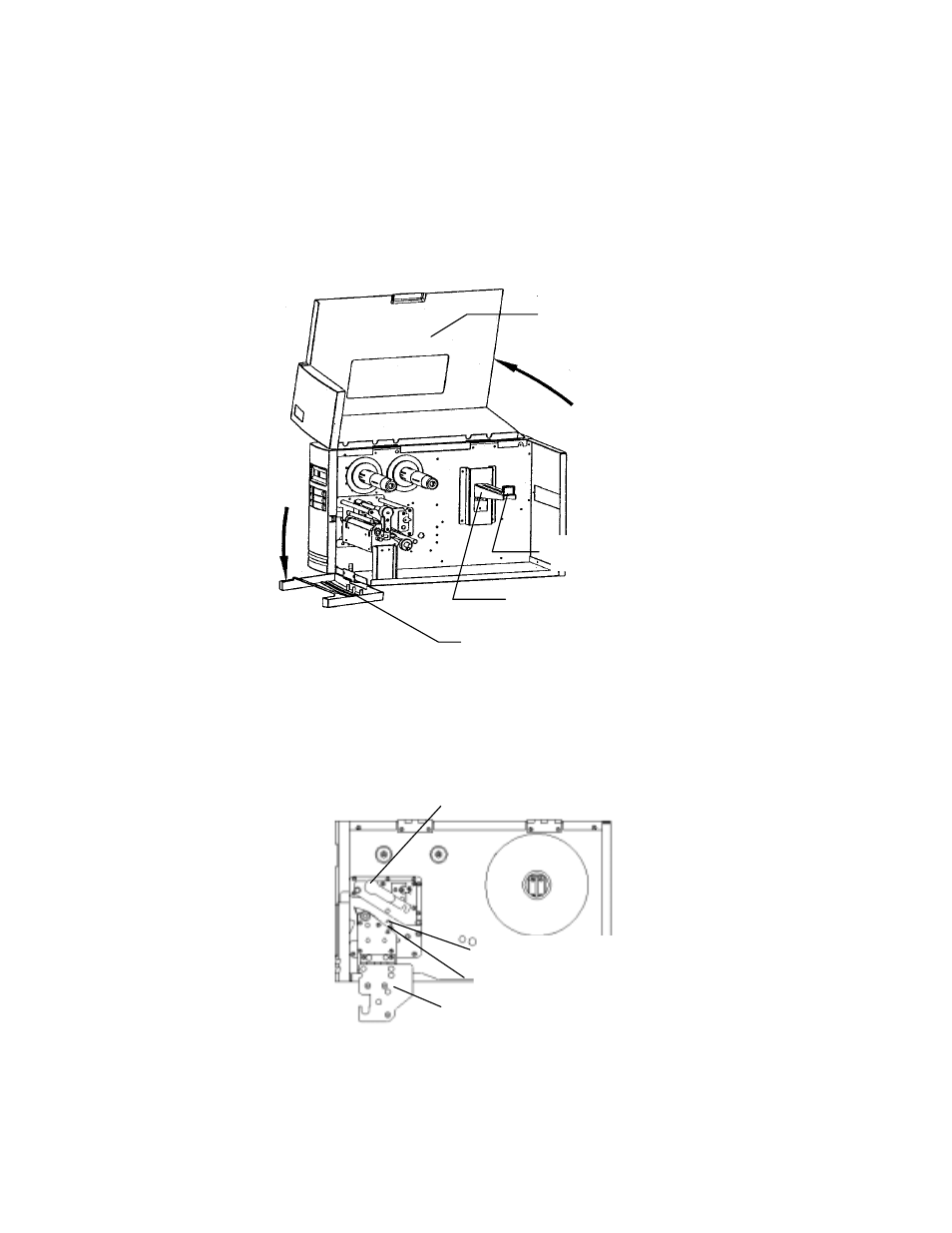
User's Guide 19
Loading the Ribbon
Thermal Transfer Media only
If Direct Thermal Media is used, skip to the section Loading Media.
1. Open the Media Access Cover by lifting it up until it rests upon the top of the printer.
2. Open the Front Access Door by rotating it down.
Figure 10 - Open Media Access Cover
3. Rotate the Green Print head latch counter-clockwise to open the print head module.
4. Rotate the Side Access Door down to allow the ribbon to be loaded under the print head
module. This will allow you to slide the ribbon under the print head without having to thread
it under the module.
Figure 11 - Print head Latch and Side Access Cover
Media Access Cover
Front Access Door
Media Supply Spindle
Media Supply Guide
Print head Latch
Upper Media Sensor Arm
Lower Media Sensor Arm
Side Access Door
