Ag leader technology – Ag Leader PF3000/PF3000Pro Harvest Master Mode Operators Manual User Manual
Page 13
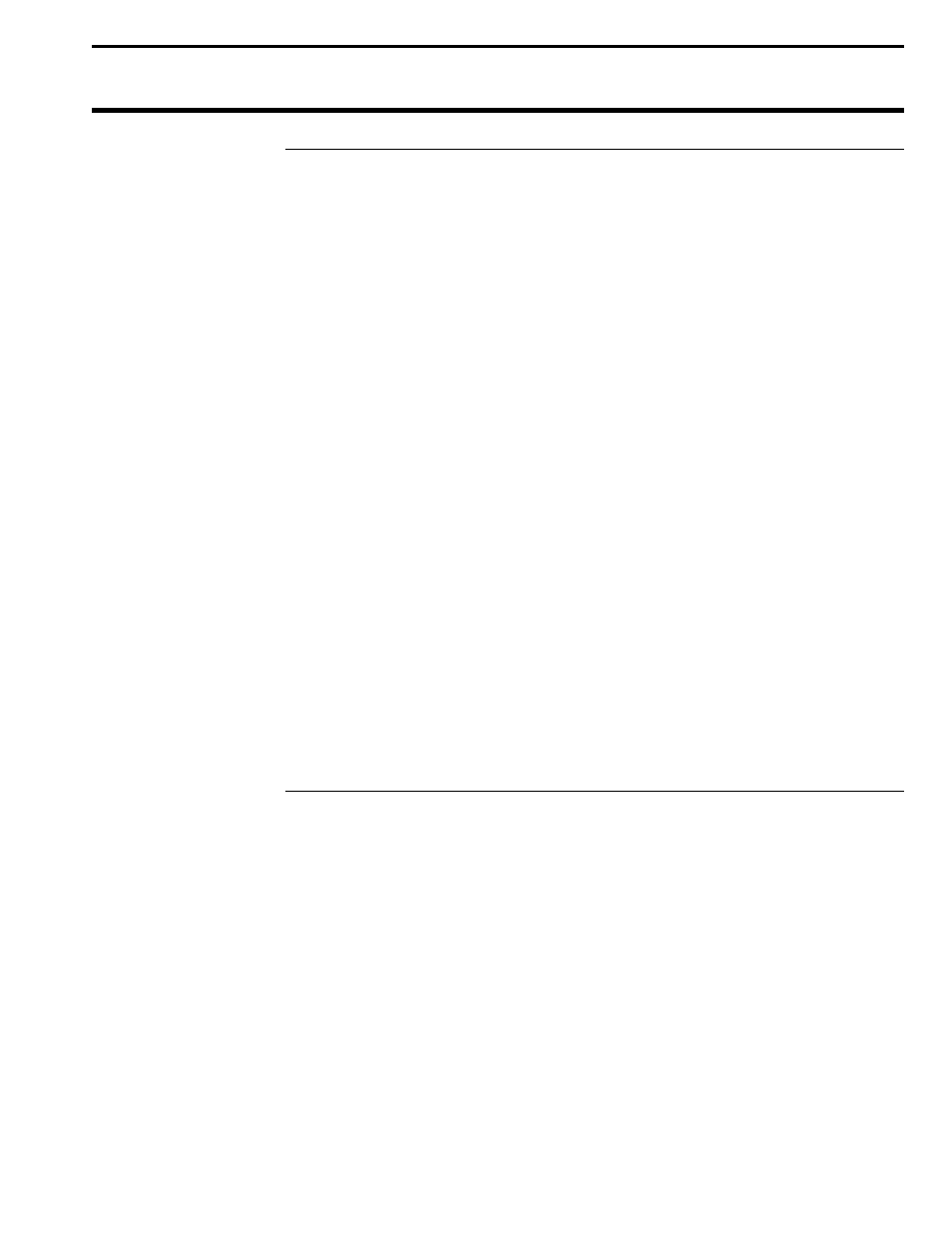
PF3000 and PF3000 Pro
Using PF with HarvestMaster
Ag Leader Technology
Operation
September 2000
11
Operation
Information
Active Field and Load: This is the field and load that information will be
recorded in. These are displayed on the top line (if load not displayed, press
LOAD key once).
To change the active field and load press the FIELD or LOAD key and use the
Up or Down Arrow keys to scroll to new field or load. Press ACCEPT key to
set it as active. Refer to the “Setup-Step 7” instructions for more information.
Display Items: To change any of the four display items, press the key to the
right of a display item. After that, press the bottom right or left arrow keys to
see all the display items. Suggested items to display are: "Yield", "Crop Flow",
"Ground Speed", and "Weight". Other useful display items are “Belt Speed”,
“Swath” or “Area”
Showing fields and loads totals: To show the field totals for each display item,
display the field only on the top line (press the FIELD key once if field and load
on top line). To show the load totals for each display item, display the field and
load on the top line (press the LOAD key once if field only is on top line).
Copying data to card: When using a memory card, the monitor will prompt to
copy to the card every time the monitor is shut off. Be sure to do this. You can
manually copy data to the card under the Card Setup screen (press the SETUP
key and CARD key). Press the COPY TO CARD key to copy data to the file
set as the “Log File”.
Logging to card criteria: Anytime crop flow is greater than zero or area
counting is on, the PF will log data to the card. An arrow appears pointing
towards the card to indicate that data is being logged.
* * *
