Ag leader technology – Ag Leader PF3000/PF3000Pro Harvest Master Mode Operators Manual User Manual
Page 10
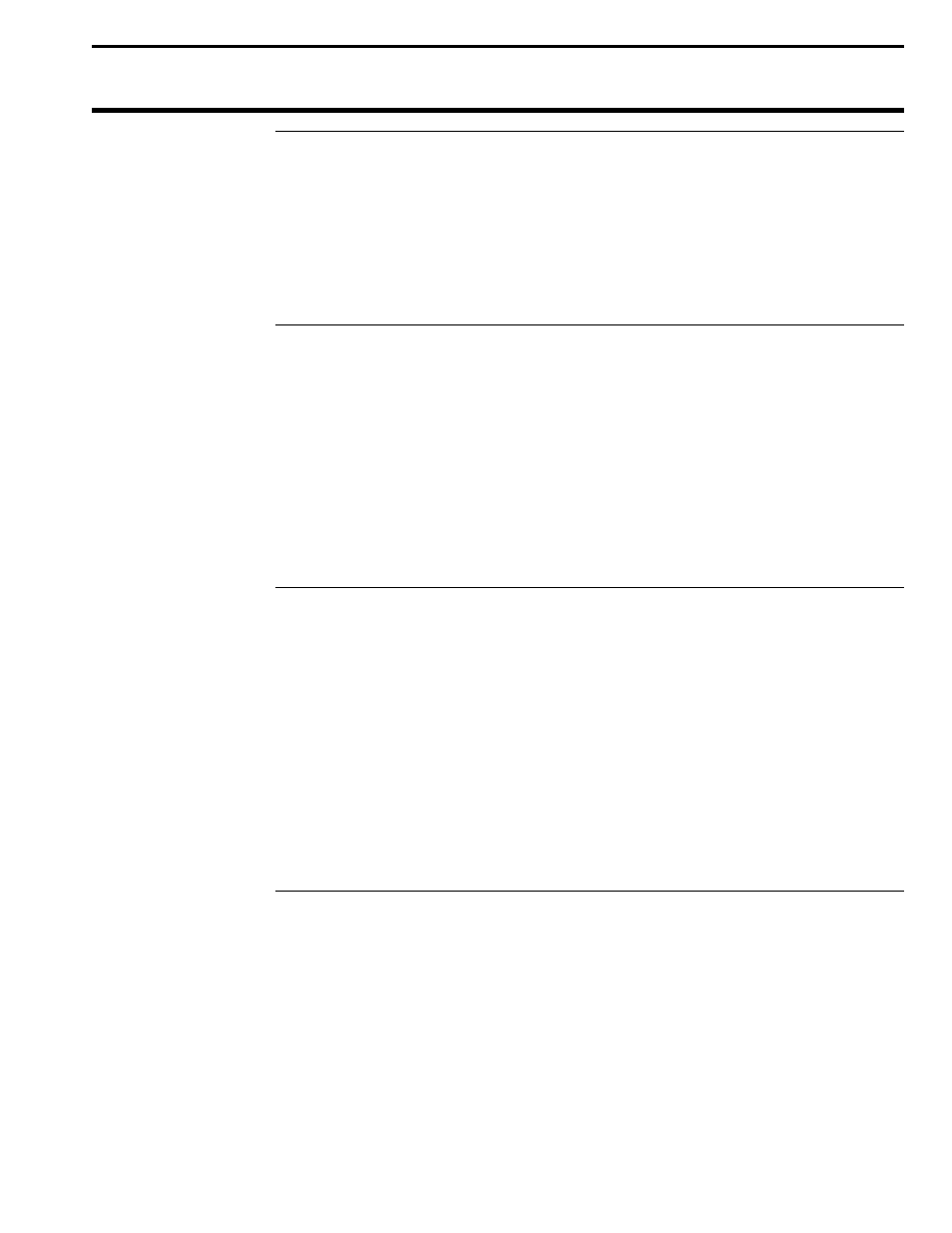
Using PF with HarvestMaster
PF3000 and PF3000 Pro
Setup
Ag Leader Technology
September 2000
8
Setup – Step 4
Swath Setup Screen
To view this screen press the SETUP key and SWATH key.
a) Select the crop you will harvest.
b) Press the EDIT # ROWS key and set the correct rows.
c) Press the EDIT SPACING key and set the correct spacing.
Setup – Step 5
Vehicle Setup Screen
To view this screen press the SETUP key and VEHICLE key.
It is recommended to set the Primary Speed Sensor to “Serial”. The only other
valid option is “GPS”. Do not set the Primary Speed Sensor to “Wheel”, “Radar”
or “Track”.
The default secondary speed sensor is “Wheel”. It is recommended to leave it set
on “Wheel”. The PF will not actually be connected to a secondary speed signal
but has to use the calibration number of the secondary speed sensor for the
primary speed sensor.
Setup – Step 6
Card Setup Screen
To view this screen press the SETUP key and CARD key.
Log Device: If you are using a GPS receiver, set to “Memory Card”
Logging Interval: Set to 2 or 3 seconds. 1 second is not recommended because
it logs more data than needed for most users.
Log File: After pressing EDIT key, press CREATE FILE key to create a new log
file.
Note: The monitor will automatically prompt you to make a new log file
everyday.
