Multiple sa7100/sa7120s and cascading processing, Scalability and cascading – HP e-Commerce Server Accelerator sa7120 User Manual
Page 24
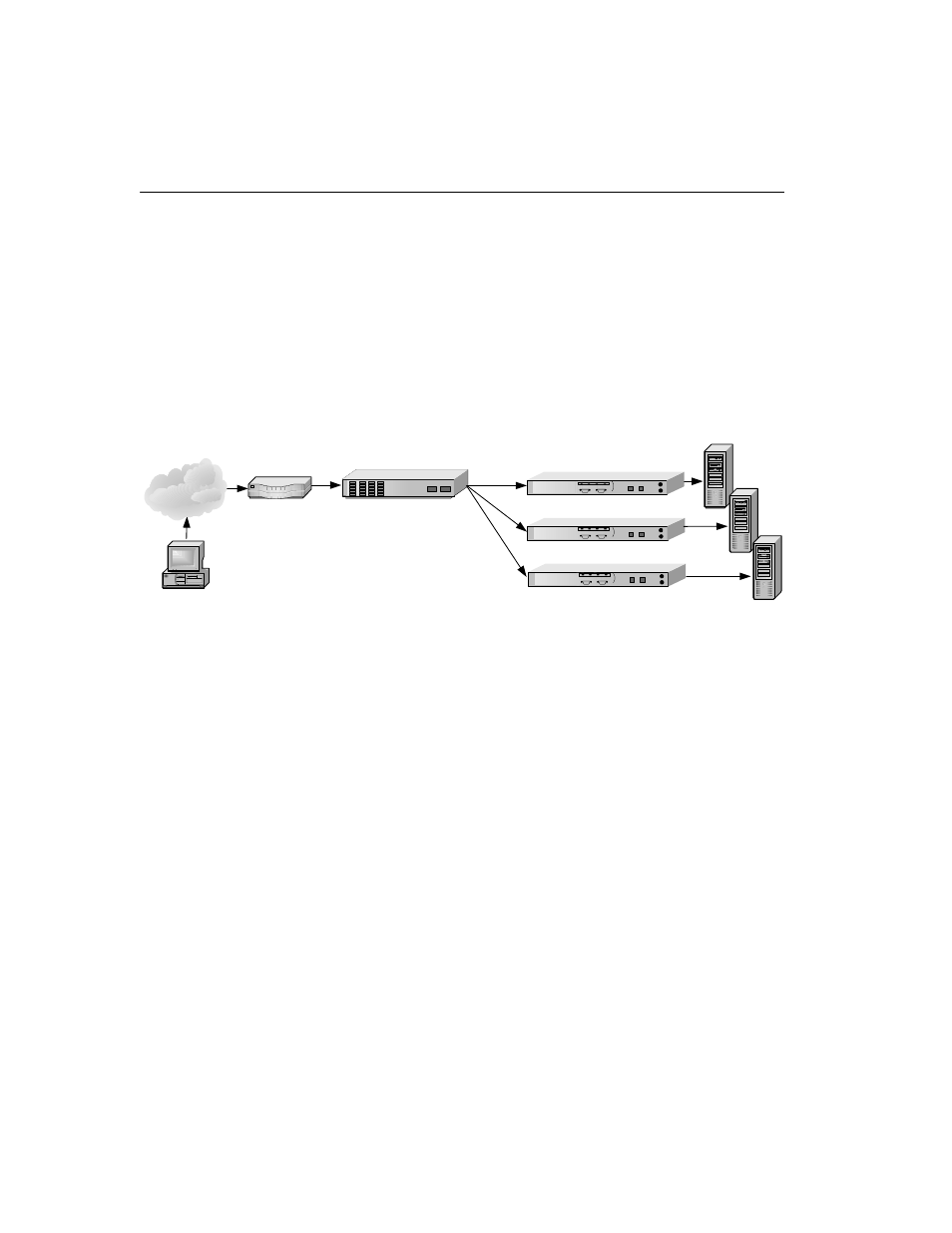
C H A P T E R 3 HP e-Commerce Server Accelerator SA7100/SA7120 User Guide
14
Positioning
SA7100/
SA7120
between ITM
Device and
Server
If security considerations require limited network access to clear text,
the SA7100/SA7120 should be placed between the ITM device and
the server.
NOTE: The illustrated
configuration precludes
layer 7 load balancing
because secure traffic
through the ITM device is
encrypted.
SA7100/SA7120s Between ITM Device and Servers
Multiple SA7100/SA7120s and Cascading
Processing
Scalability and
Cascading
The SA7100/SA7120’s capabilities are scalable by chaining, or
“cascading,” multiple SA7100/SA7120s together. In such
configurations, each unit’s server side connector is wired to the
network side connector of the next SA7100/SA7120 in line. The last
SA7100/SA7120 in line is connected to the server, switch, or ITM
device.
Router
HP e-Commerce Server Accelerator
SA7100/7120s
Client
ITM Device
Servers
Internet
