Remote management, Overview – HP e-Commerce Server Accelerator sa7120 User Manual
Page 103
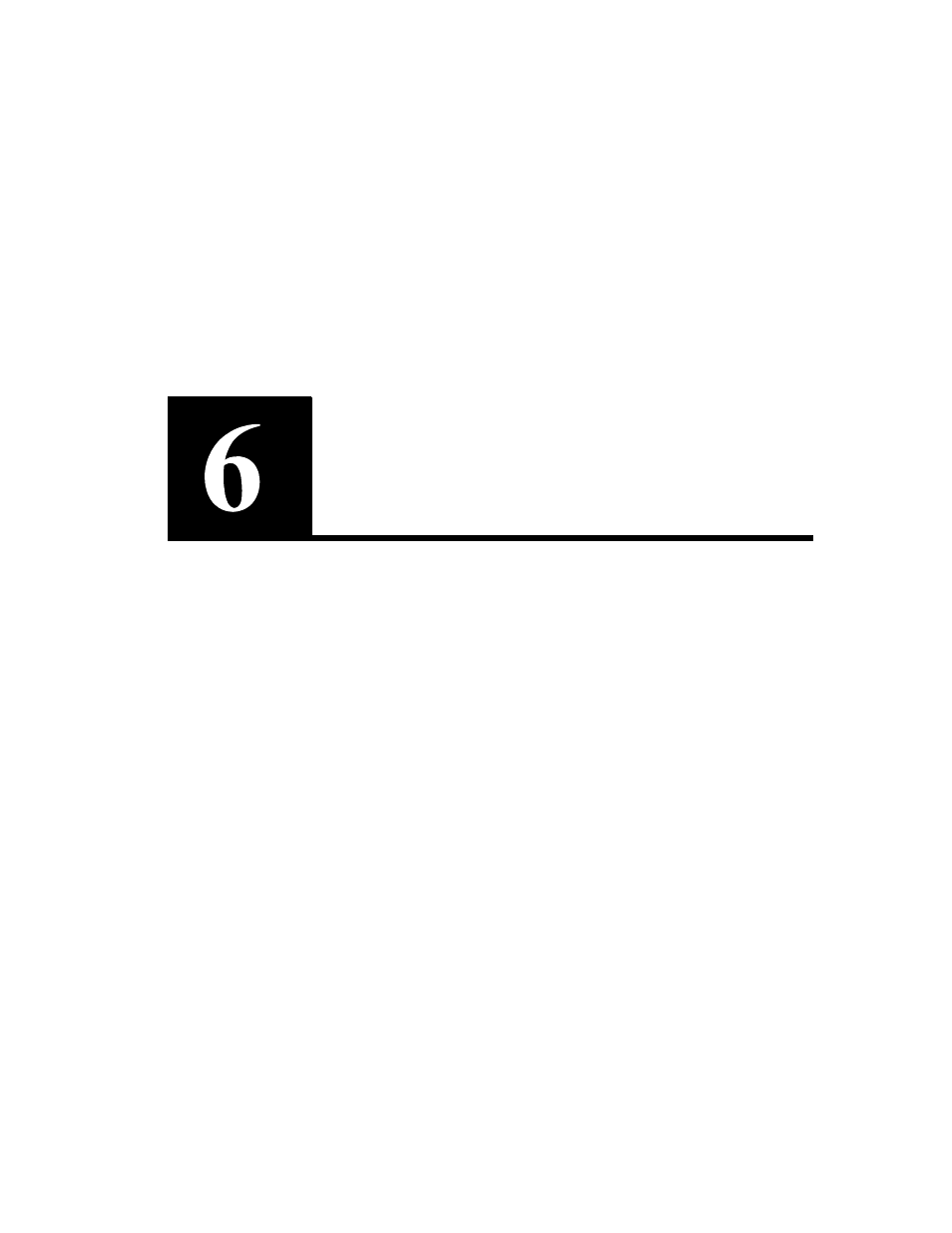
Remote
Management
Overview
The current software release allows you to remotely manage the
SA7100/SA7120. Remote management is available via three
protocols:
•
Telnet
•
Secure Shell (SSH)
•
SNMP
NOTE: Remote
management functions
can be enabled and
configured only through
the local serial console.
When enabled, remote management allows you to access the device’s
Command Line Interface (CLI) from Telnet or SSH sessions running
on remotely located machines. Up to five remote sessions can be
configured, including both Telnet and SSH sessions (Default: 5).
Before you can use the device’s remote management function, you
must enable and configure it at the local serial console. Remote
management requires that the device’s network interface be assigned
an IP address.
Remote SNMP management is supported to the extent of allowing
control of the System group of MIB-II.
