Supported mibs, Where to find mib files, Enterprise private mib summary – HP e-Commerce Server Accelerator sa7120 User Manual
Page 112
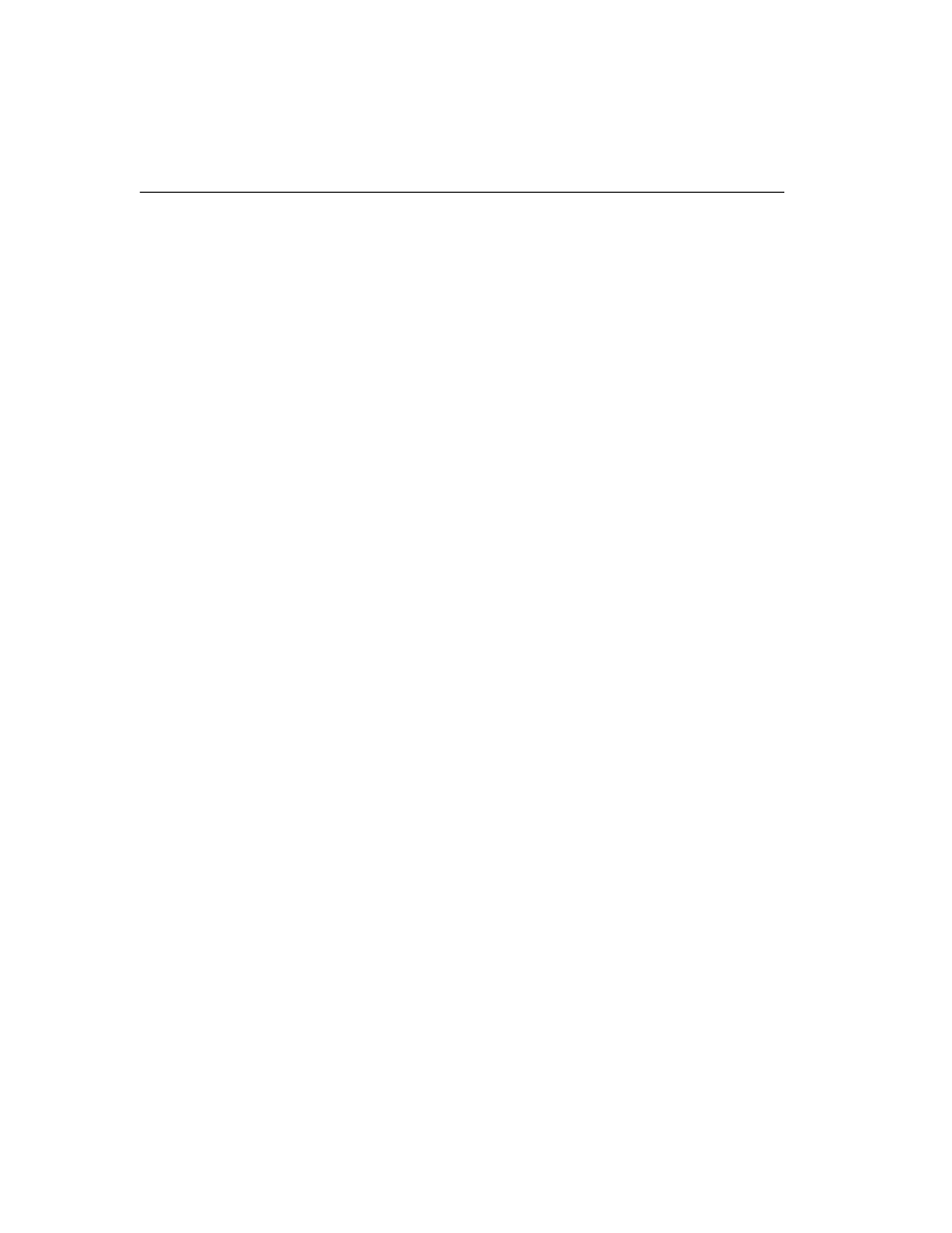
C H A P T E R 6 HP e-Commerce Server Accelerator SA7100/SA7120 User Guide
102
All HP enterprise MIBs and MIB objects are defined under the
mib2ext branch of the tree. All system object IDs that identify
products are defined under the
hpServerAppliancesSystem
branch of the tree.
Supported MIBs
Management Information Base-II (MIB-II)
HP Enterprise MIBs:
hpserver-header.my
hpssl-appliance-mib.my
Where to find MIB Files
Electronic copies of the HP MIB files used by the SA7100/SA7120
are shipped with the product on CD-ROM.
Write access through SNMP SET is not allowed for any MIB
variables or SNMP groups. An SNMP SET on any group returns an
error.
The standard SNMP traps,
coldStart
,
warmStart
,
authenticationfailure
,
linkUp
and
linkDown
are
supported.
hpserver-header.my
hpserver-header.my
contains all the system object IDs defined
for HP products. All system object IDs are defined under the
hpServerAppliancesSystem
branch of the
hp
tree.
Enterprise
Private MIB
Summary
Following is a summary of the SA7100/SA7120 private MIB:
mode
inline(1): Device is configured to accelerate
SSL traffic
bypass(2): Device is configured to pass through
all SSL traffic
failMode
safe(1): Two ethernet segments fail open,
stopping traffic
through(2): Two ethernet segments fail shorted,
allowing traffic to continue
spillMode
throttle(1): Device will throttle SSL
connections when utilization reaches 100%
