HP 6400.8400 Enterprise Virtual Array User Manual
Page 38
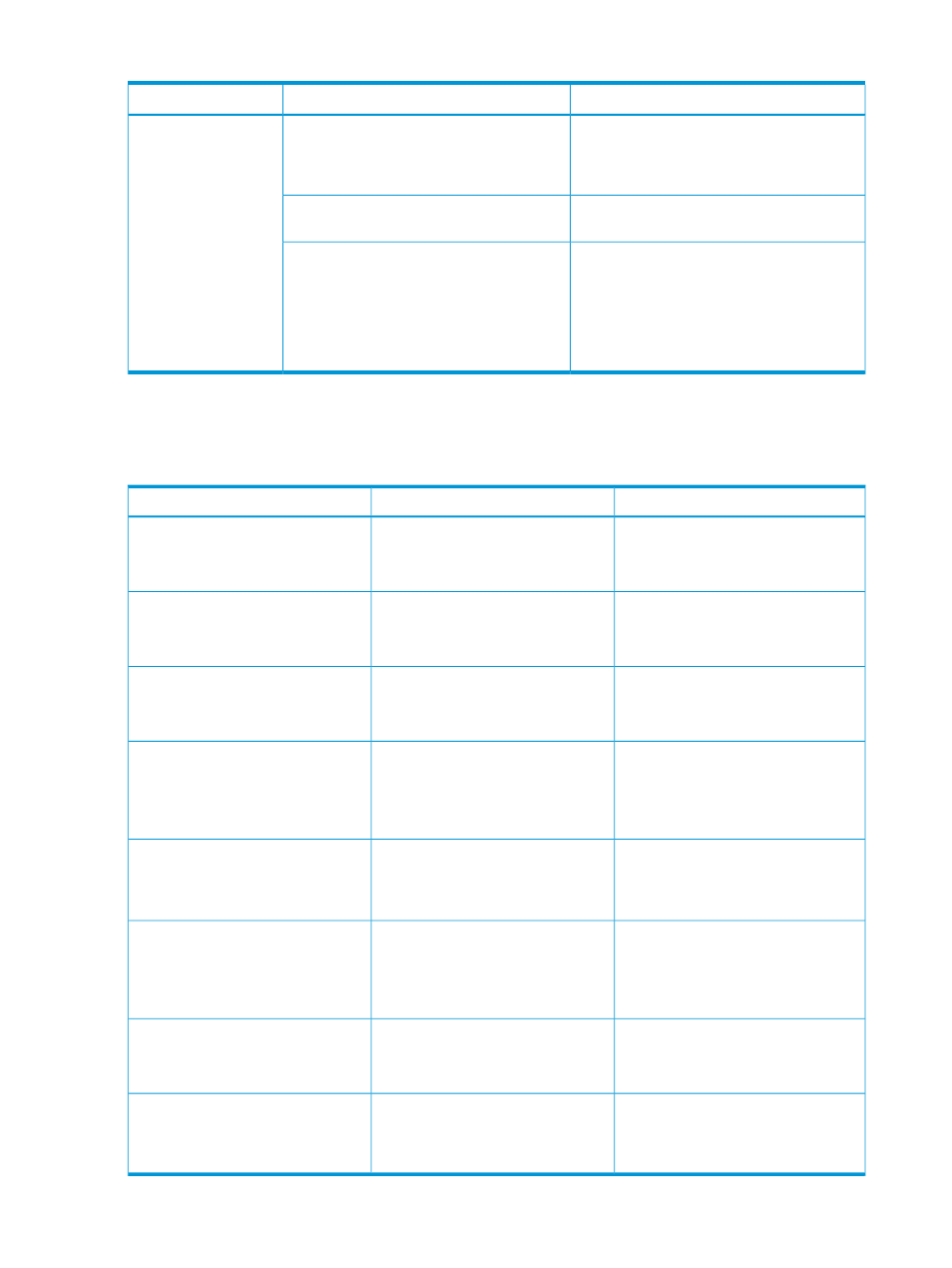
Table 10 Failback preference behavior (continued)
Behavior
Point in time
Setting
If cache data for a LUN exists on a particular
controller, the unit will be brought online there.
On dual boot or controller resynch
Otherwise, the units are brought online to
Controller B.
All LUNs are brought online to the surviving
controller.
On controller failover
All LUNs remain on the surviving controller.
After controller restoration, the units that are
On controller failback
online to Controller A and set to Path B are
brought online to Controller B. This is a one
time occurrence. If the host then moves the LUN
using SCSI commands, the LUN will remain
where moved.
describes the failback default behavior and supported settings when
ALUA-compliant multipath software is running with each operating system. Recommended settings
may vary depending on your configuration or environment.
Table 11 Failback settings by operating system
Supported settings
Default behavior
Operating system
No Preference
Path A/B – Failover Only
Host follows the unit
1
HP-UX
Path A/B – Failover/Failback
No Preference
Path A/B – Failover Only
Host follows the unit
1
IBM AIX
Path A/B – Failover/Failback
No Preference
Path A/B – Failover Only
Host follows the unit
1
Linux
Path A/B – Failover/Failback
No Preference
Host follows the unit
OpenVMS
Path A/B – Failover Only
Path A/B – Failover/Failback
(recommended)
No Preference
Host follows the unit
1
Sun Solaris
Path A/B – Failover Only
Path A/B – Failover/Failback
No Preference
Host follows the unit
Tru64 UNIX
Path A/B – Failover Only
Path A/B – Failover/Failback
(recommended)
No Preference
Path A/B – Failover Only
Host follows the unit
1
VMware
Path A/B – Failover/Failback
No Preference
Failback performed on the host
Windows
Path A/B – Failover Only
Path A/B – Failover/Failback
38
EVA6400/8400 operation
