HP 6400.8400 Enterprise Virtual Array User Manual
Page 101
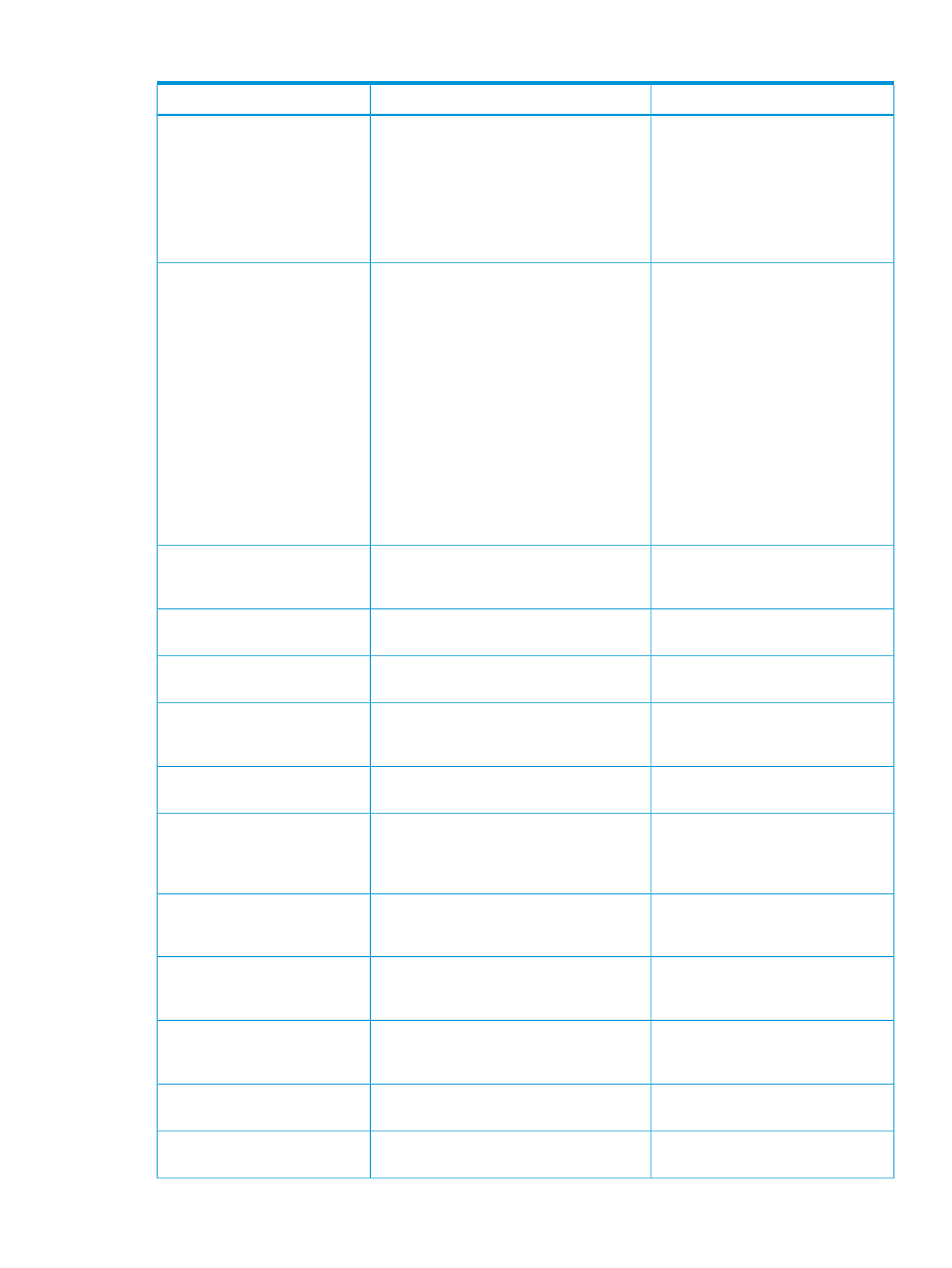
Table 22 Error Messages (continued)
How to Correct
Meaning
Status Code Value
Report the error to product support.
The operation cannot be performed because
the object does not exist. This can indicate
a user or program error.
VOLUME set requested usage: The disk
volume set requested usage cannot be
26
Parameter Object Does Not Exist
performed because the disk group does not
exist. This can indicate a user or program
error.
Case 1: Report the error to product
support.
Case 2: Retry the request at a later
time.
Case 1: The operation cannot be performed
because the object does not exist. This can
indicate a user or program error.
Case 2: DERIVED UNIT discard: The
operation cannot be performed because the
27
Target Object Does Not Exist
Case 3: Report the error to product
support.
virtual disk, snapshot, or snapclone does not
exist or is still being created.
Case 4: Report the error to product
support.
Case 3: VOLUME set requested usage: The
operation cannot be performed because the
target disk volume does not exist. This can
indicate a user or program error.
Case 4: GROUP get name: The operation
cannot be performed because the
Continuous Access group does not exist. This
can indicate a user or program error.
Verify the hardware connections and
that communication to the device is
successful.
A timeout has occurred in processing the
request.
28
Timeout
Report the error to product support.
The supplied storage cell identifier is invalid.
This can indicate a user or program error.
29
Unknown Id
Report the error to product support.
The supplied parameter handle is unknown.
This can indicate a user or program error.
30
Unknown Parameter Handle
Report the error to product support.
The operation could not be completed
because one or more of the disk media had
an unrecoverable error.
31
Unrecoverable Media Error
Report the error to product support.
This error is no longer supported.
32
Invalid State
Verify the hardware connections,
communication to the device, and that
A SCMI transport error has occurred.
33
Transport Error
the management software is operating
successfully.
Resolve the condition and retry the
request. Report the error to product
support.
The operation could not be completed
because the drive volume is in a missing
state.
34
Volume is Missing
Report the error to product support.
The supplied cursor or sequence number is
invalid. This may indicate a user or program
error.
35
Invalid Cursor
Report the error to product support.
The specified target logical disk already has
an existing data sharing relationship. This
can indicate a user or program error.
36
Invalid Target for the Operation
No action required.
There are no more events to retrieve. (This
message is informational only.)
37
No More Events
Retry the request at a later time.
The command lock is busy and being held
by another process.
38
Lock Busy
101
