5 troubleshooting, Troubleshooting resources, Hp web site – HP StorageWorks All-in-One SB600c Storage Blade User Manual
Page 41: Storage system documentation, Subscriber’s choice, White papers, Firmware updates
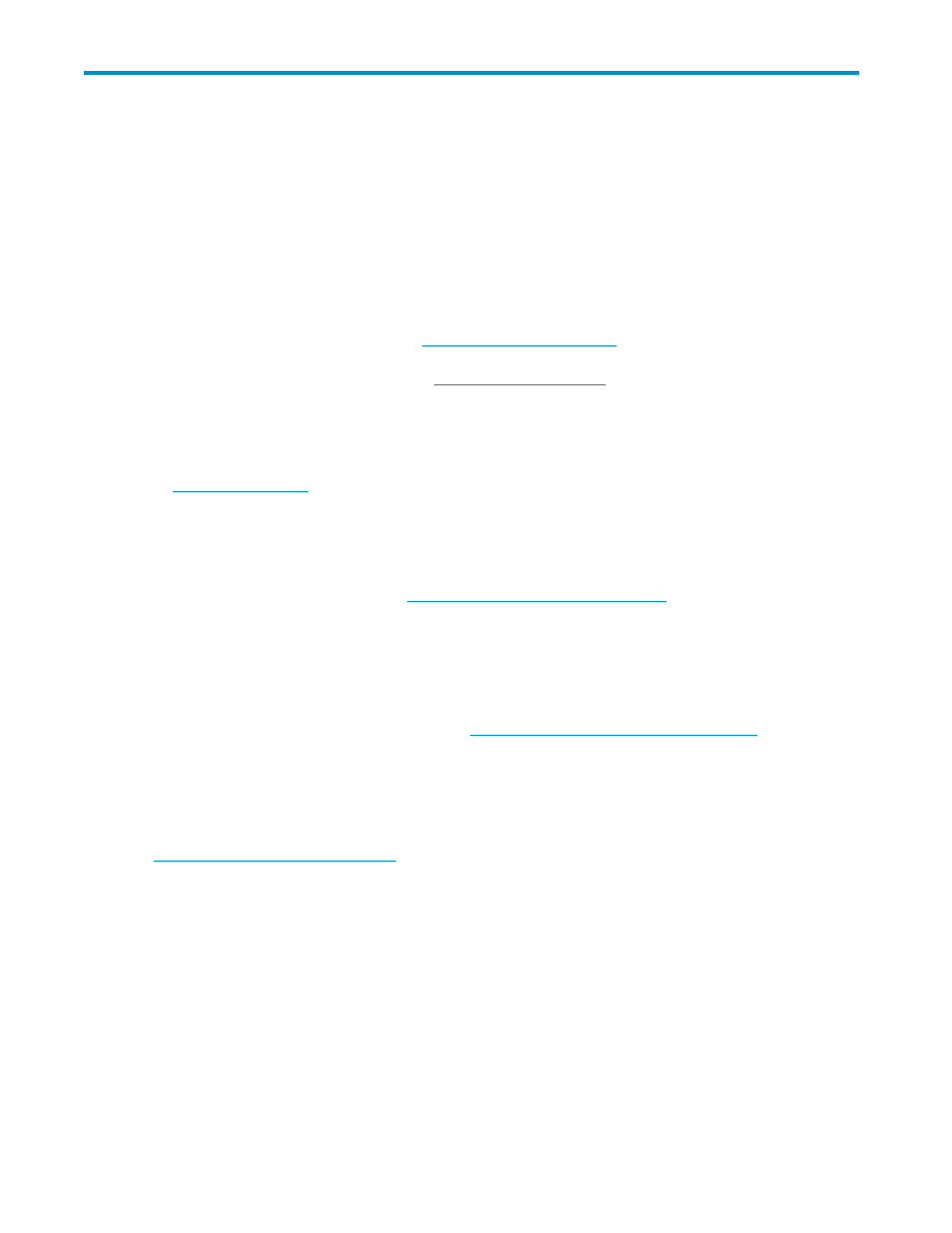
5 Troubleshooting
Troubleshooting resources
The HP ProLiant Servers Troubleshooting Guide provides simple procedures for resolving common
problems as well as a comprehensive course of action for fault isolation and identification, error message
interpretation, issue resolution, and software maintenance.
To obtain the guide, refer to any of the following sources and then select the HP ProLiant Servers
Troubleshooting Guide:
•
The Business Support Center on the
te to the server
technical support page. Under self-help resources, select ProLiant Troubleshooting Guide.
•
The Technical Documentation website
Select Enterprise Servers,
Workstations and Systems Hardware, and then the appropriate server.
HP web site
Troubleshooting tools and information, as well as the latest drivers and flash ROM images, are available
at
Storage system documentation
Storage system documentation is the set of documents provided with a storage system. Most storage
system documents are available as a PDF file or a link on the documentation CD. Storage system
documentation can be accessed from
the storage section,
click Disk Storage Systems and then select your product.
Subscriber’s Choice
HP Subscriber’s Choice is a customizable subscription sign-up service that customers use to receive
personalized e-mail product tips, feature articles, driver and support alerts, or other notifications.
To create a profile and select notifications, see
.
White papers
White papers are electronic documents on complex technical topics. Some white papers
contain in-depth details and procedures. Topics include HP products, HP technology, operating
systems, networking products, and performance issues. See the HP Business Support Center at
Firmware updates
Firmware is software that is stored in Read-Only Memory (ROM). Firmware is responsible for the behavior
of the system when it is first switched on and for passing control of the server to the operating system.
When referring to the firmware on the system board of the server, it is called the System ROM or the
BIOS. When referring to the firmware on another piece of hardware configured in the server, it is called
Option ROM. These systems have hard drives and Smart Array Controller options that have firmware
that can be updated.
It is important to update the firmware (also called “flashing the ROM”) as part of regular server
maintenance. In addition, checking for specific firmware updates in between regular updates helps to
keep the server performing optimally. HP recommends checking for a firmware update before sending a
part back to HP for replacement.
All-in-One SB600c Storage Blade Solution
41
