HP StorageWorks All-in-One SB600c Storage Blade User Manual
Page 24
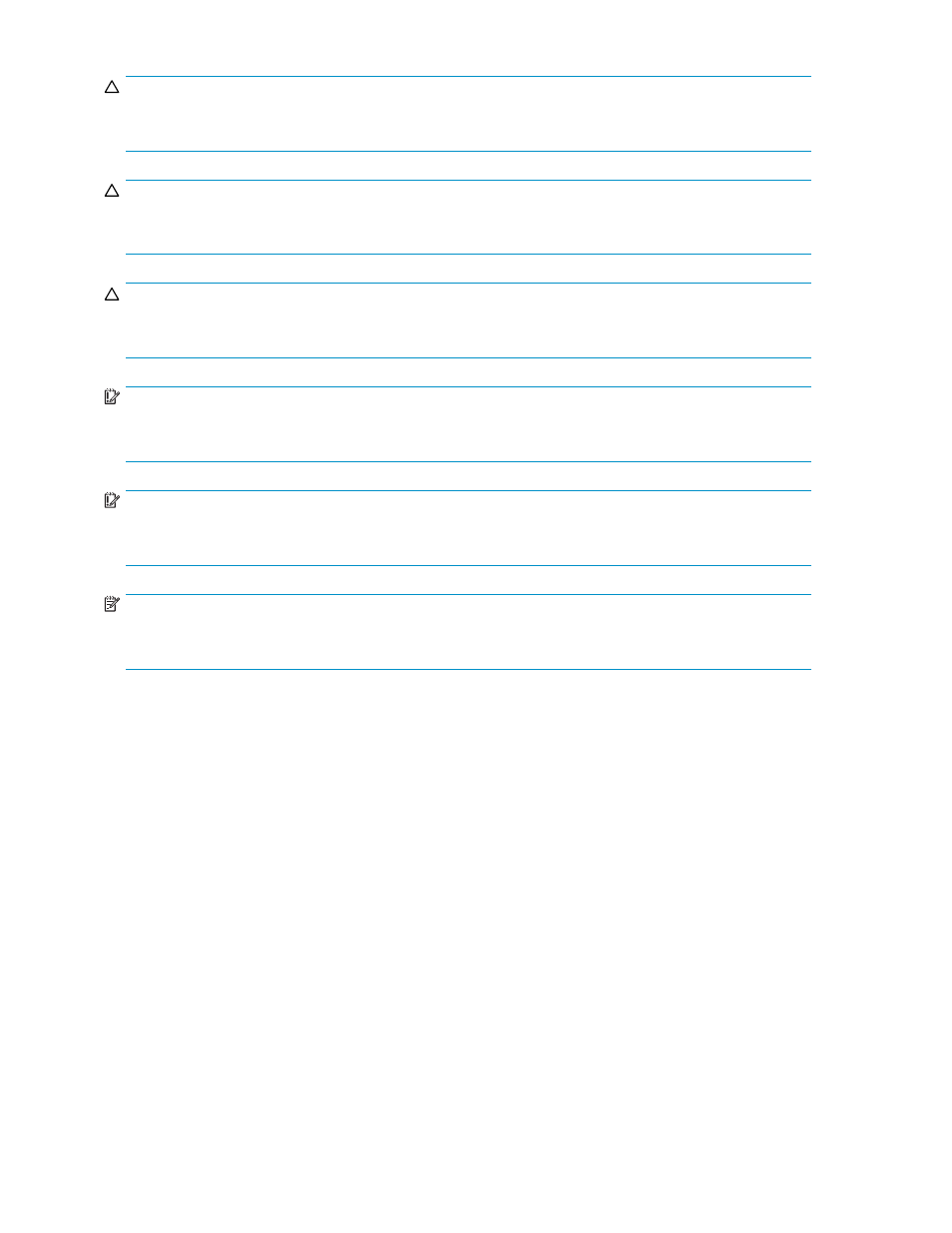
CAUTION:
To prevent possible server malfunction and damage to the equipment, multiprocessor configurations must
contain processors with the same part number.
CAUTION:
To prevent possible server blade overheating, always populate processor socket 2 with a processor and a
heatsink or a processor cover and a heatsink blank.
CAUTION:
The heatsink thermal interface media is not reusable and must be replaced if the heatsink is removed
from the processor after it has been installed.
IMPORTANT:
When installing the heatsink, align the guide pins on the processor retention bracket with the alignment
holes in the heatsink.
IMPORTANT:
Processor socket 1 must always be populated. If processor socket 1 is empty, the server blade does not
power up.
NOTE:
Do not discard the processor protective cover. Always install the processor protective cover if the
processor is removed from the socket.
To install the component:
1.
Power down the server blade.
See
Powering down the HP All-in-One SB600c Storage Blade Solution
on page 19 for more
information.
2.
Remove the server blade.
See
Removing the HP AiO SB600c Server Blade
on page 20 for more information.
3.
Remove the access panel.
See
on page 21 for more information.
4.
Remove all hard drives.
5.
Remove the hard drive backplane.
24
Hardware Options installation and cabling
